Figure 3-10. final status screen -12 – NETGEAR XM128U User Manual
Page 28
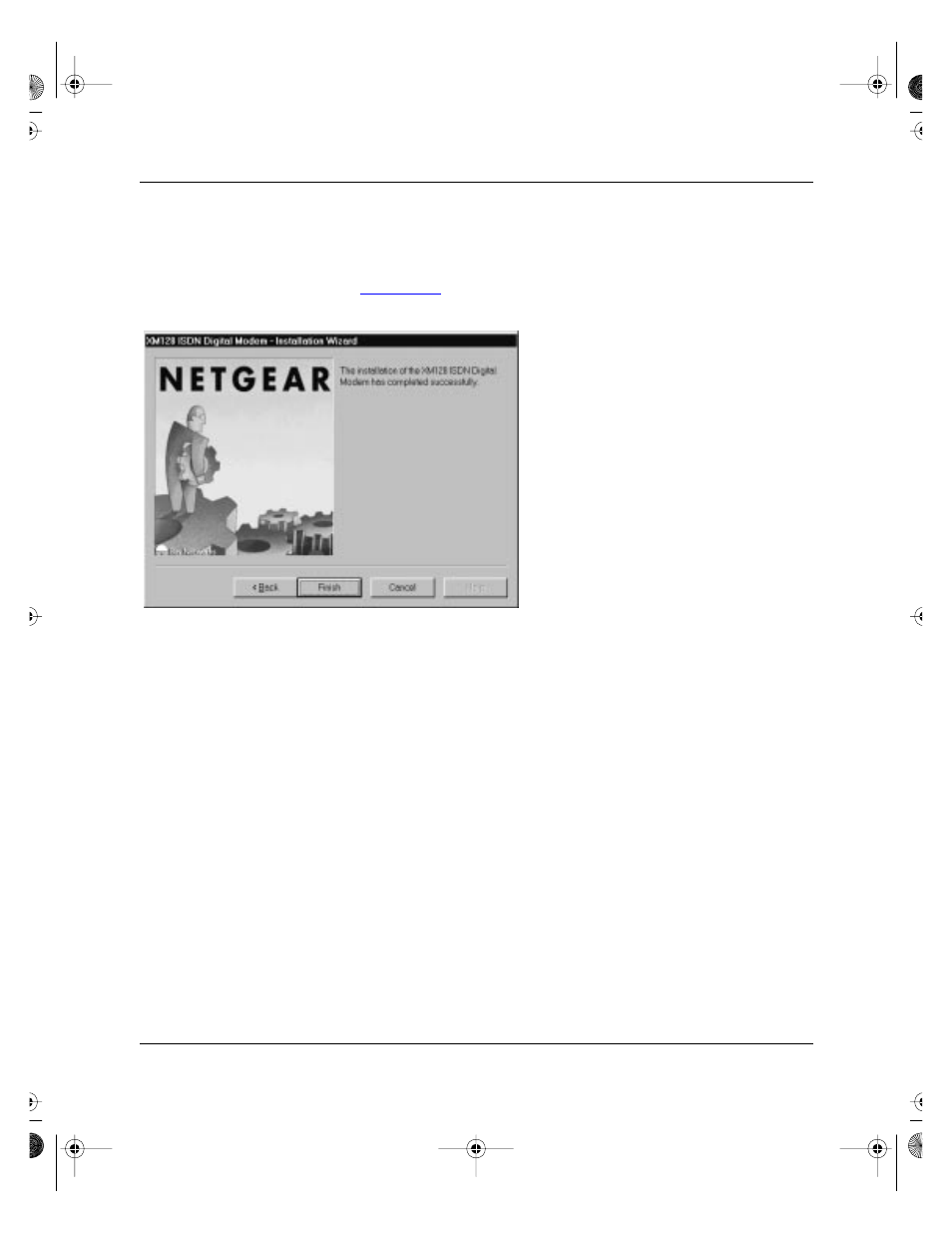
Getting Started Using FirstGear for the Model XM128U ISDN Digital Modem
3-12
Installation
4.
After you enter the telephone number(s), click on Next to continue.
At this point, the FirstGear Wizard will automatically detect the Service Profile IDs (SPIDs)
and the appropriate switch type. When the procedure is successful, the Wizard displays the
final status screen shown in
.
Figure 3-10.
Final status screen
5.
Click on Finish to exit FirstGear Installation Wizard.
Xm128u_bk.fm Page 12 Wednesday, February 4, 1998 4:32 PM
See also other documents in the category NETGEAR Hardware:
- Universal WiFi Internet Adapter WNCE2001 (26 pages)
- Universal WiFi Internet Adapter WNCE2001 (2 pages)
- Universal WiFi Range Extender WN2000RPT (31 pages)
- Universal WiFi Range Extender WN2000RPT (16 pages)
- DG814 DSL (112 pages)
- ReadyNAS NVX (2 pages)
- MA111 (83 pages)
- DGFV338 ProSafe (2 pages)
- WPNT834 (107 pages)
- WPNT511 (56 pages)
- DG632 (2 pages)
- ReadyNAS Pro Pioneer (4 pages)
- GA511 (2 pages)
- PS111W (106 pages)
- PS111W (2 pages)
- RangeMax 240 Wireless MIMO USB 2.0 Adapter WPNT121 (48 pages)
- XE104 (28 pages)
- MBR624GU (106 pages)
- DG834GFS (3 pages)
- DM111P (6 pages)
- ANT2405 (7 pages)
- FVL328 (9 pages)
- Cable/DSL 54 Mbps Wireless Router WGR614 (2 pages)
- DGND3300 (118 pages)
- SC101 (29 pages)
- XEPS103XEPS103 (2 pages)
- ME102 (2 pages)
- 54 Mbps Wall WGX102 (2 pages)
- RangeMax Next Wireless PCI Adapter WN311B (54 pages)
- FVS336G (2 pages)
- Home Router (2 pages)
- MA 101 (20 pages)
- ProSafe WAG102 (8 pages)
- RangeMax Next Wireless Notebook Adapter WN511B (42 pages)
- FA312 (2 pages)
- FA311 (2 pages)
- DG834 (10 pages)
- ADSL2+ (6 pages)
- DG834G (6 pages)
- WNHDE111 (4 pages)
- CVG824G (80 pages)
- Powerline HD Ethernet Adapter HDX101 (2 pages)
- ADSL Modem Router DG834 v3 (168 pages)
- EA101 (2 pages)
