16 installation, 1 what comes with this product – NorthStar Navigation Explorer 660 User Manual
Page 61
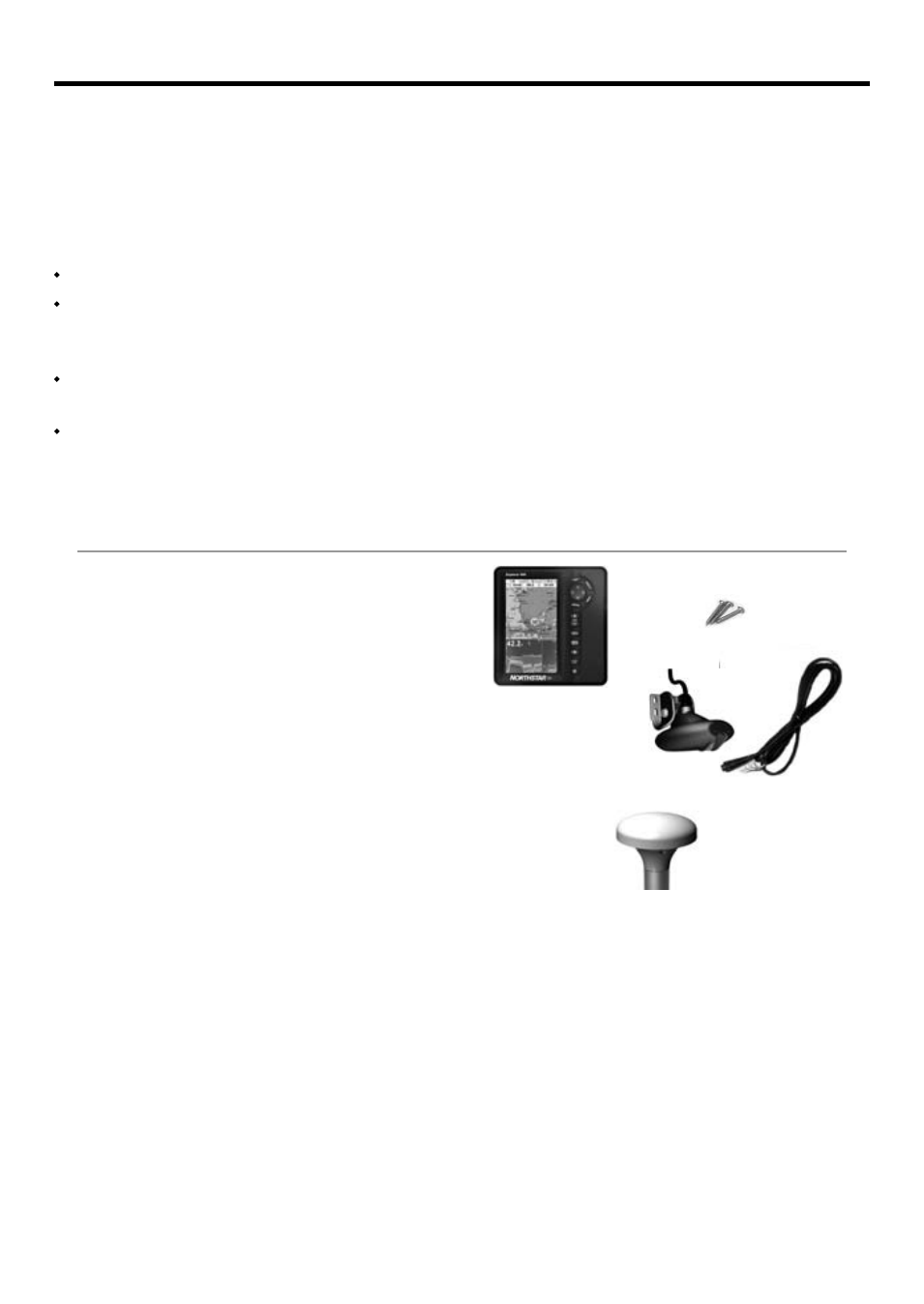
Northstar Explorer 660 Installation and Operation Manual
61
16 Installation
16-1 What comes with this product?
•
Explorer 660 display unit, with a holder
for plug-in cards and blanking cap for fuel
connector.
•
Dust cover for display unit
• Power
cable
•
Mounting bracket (screws included)
•
Warranty registration card
• This
manual
•
Northstar 124 GPS antenna
•
Flush mounting kit
•
Dual frequency transom sonar transducer
(includes cable kit and screws)
•
Transom Mount Transducer Installation
Manual.
Display unit
Power cable
Mounting bracket
Dual frequency
transom transducer
Correct installation is critical to the performance
of the unit. There are three components to
install, the Explorer 660 display unit, the sonar
transducer and the GPS antenna. In addition,
install the optional fuel kit to use the Explorer 660
as a fuel computer.
The Explorer 660 can:
Drive external beepers or lights for the alarm.
Send and receive data from other Northstar
instruments connected via NavBus. The
backlight setting is shared (see section 16-6).
Send NMEA data to an autopilot or other
instrument.
Accept and display NMEA wind data from an
optional compatible wind instrument.
The Explorer 660 can be wired for auto power
so that it automatically turns on and off with
the boat power and can not be turned on or off
manually. Wire auto power if the fuel option is
installed, so that the Explorer 660 records all the
fuel that is used (see section 16-5).
It is vital to read the entire installation section of
this manual and the documentation that comes
with the antenna and any other units before
starting installation.
GPS antenna
Screws
