11 fuel display – NorthStar Navigation Explorer 660 User Manual
Page 43
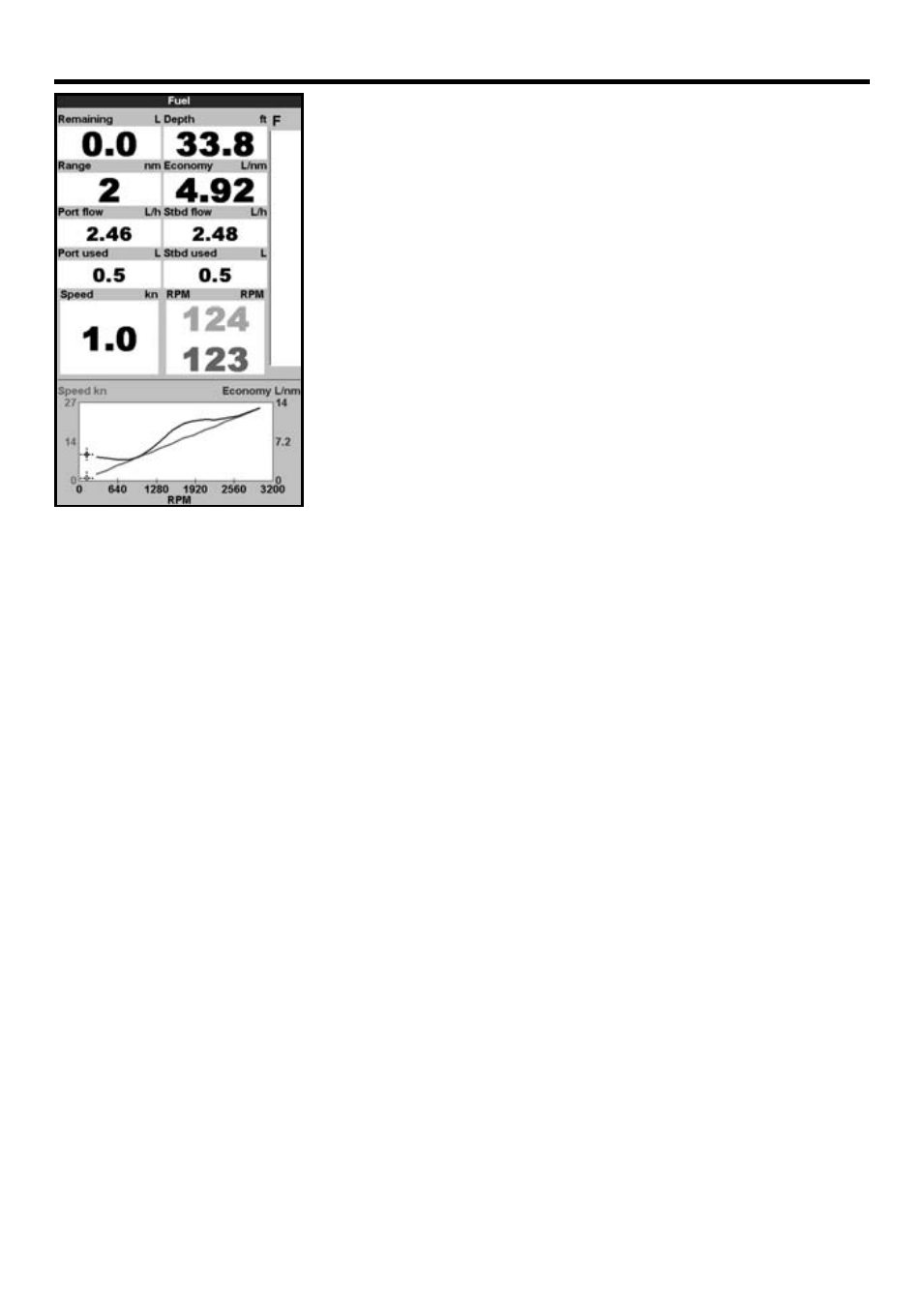
Northstar Explorer 660 Installation and Operation Manual
43
To show the Fuel display, press DISPLAY, select
Other, then select Fuel. The Fuel display can
only be used when the optional single or twin
engine fuel kit has been installed. See section
15-5 for information about setting up the fuel
display. If the number of engines is set to 0, the
fuel features are turned off.
Used shows total fuel used since this was last
reset with the Clear Used command.
Remaining shows the amount of fuel
remaining in the tank(s).
Flow shows the fuel consumption per hour.
For twin engine installations, the fuel flow for
each engine is shown separately. This is useful
for checking that both engines are under the
same load.
Economy is the distance travelled per unit of
fuel used. The Explorer 660 calculates this from
the boat speed and fuel used. The bigger this
number, the better the fuel economy. Adjust
the throttle and trim to achieve the best fuel
economy. Note that the Explorer 660 uses a
paddlewheel transducer to measure speed,
used to calculate the fuel economy. Therefore,
calibration of the boat speed measurement is
essential for an accurate fuel economy reading.
See section 15-11.
11 Fuel display
