Preface, Before you begin, Symbols used in this guide – Nortel Networks Cartridge User Manual
Page 7
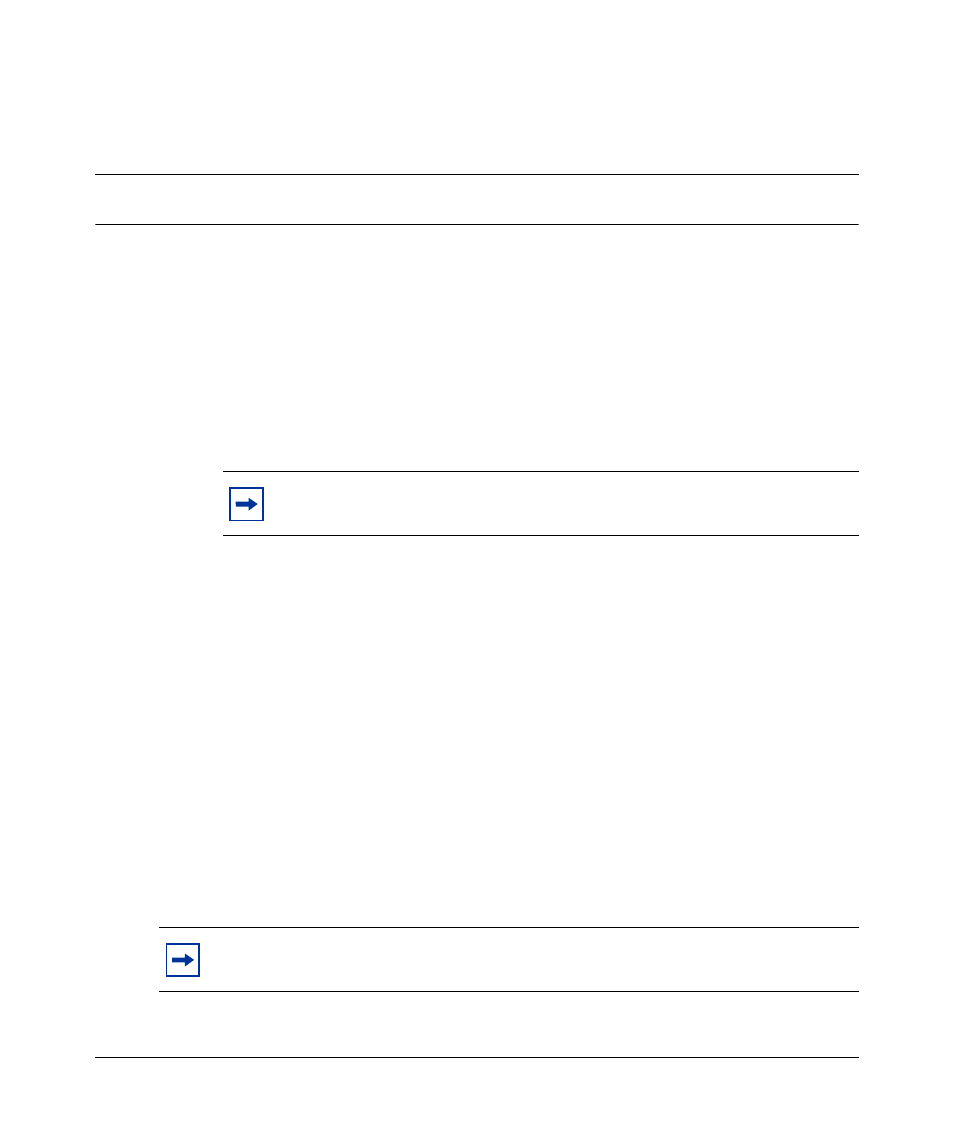
7
Release Notes and Cartridge Installation Guide for BCM3.7
Preface
The Network Configuration Manager* (NCM) application offers a solution for one of the
most problematic areas of networking — configuration management. By taking advantage
of the unique capabilities of the Java* programming language, NCM provides
comprehensive, platform-independent management capabilities that revolutionize the
approach to configuring networks.
This guide is part of the NCM documentation set, and describes how to install the NCM
for BCM3.7 cartridgeNCM.
Before you begin
This guide is intended for the network administrator who is responsible for administering
the NCM server (the NCM administrator). The NCM administrator also should have
experience in the following knowledge:
•
Working knowledge of the Windows
∗ operating system or Solaris* windowing
systems and graphical user interfaces (GUIs)
•
Familiarity with basic networking terminology, theories, and practices
Symbols used in this guide
This guide uses these symbols to draw your attention to important information:
Note: The complete NCM documentation set is located on the
documentation CD that is included in the NCM3.6 package.
Note: Note/Tip symbol
Alerts you to important information.
