Chapter 2 installing ncm for bcm3.7, Installing ncm for bcm3.7 in a windows environment – Nortel Networks Cartridge User Manual
Page 17
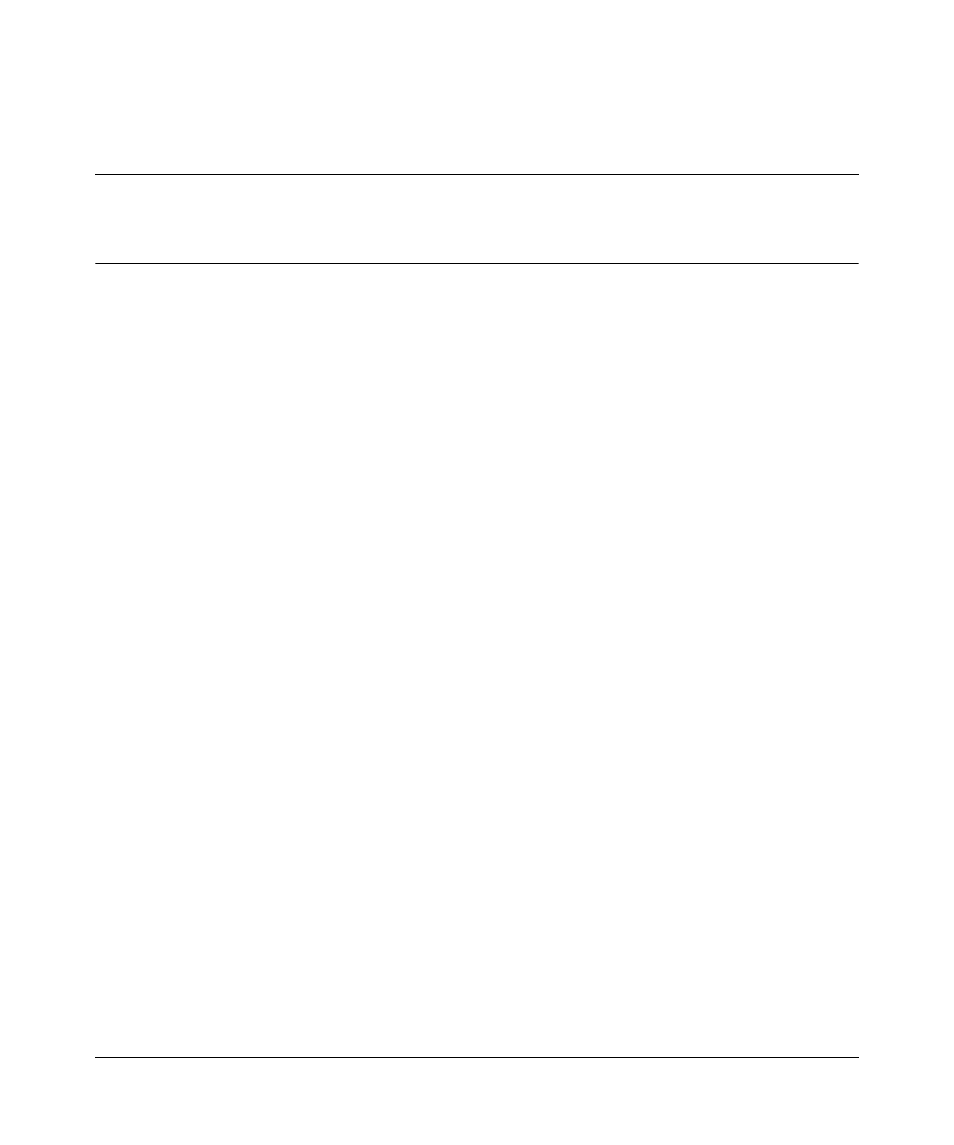
17
Release Notes and Cartridge Installation Guide for BCM3.7
Chapter 2
Installing NCM for BCM3.7
This chapter includes installation procedures for both Windows and Solaris environments.
The following two points must be implemented, regardless of the operating system, in
order for the installation of NCM for BCM3.7 cartridge to be successful.
•
NCM3.6 must be installed before attempting to install the NCM for BCM3.7
cartridge.
•
The NCM for BCM3.7 must be installed in the same directory as NCM3.6 installation
directory.
Installing NCM for BCM3.7 in a Windows environment
Use the following steps to install the NCM cartridge for BCM3.7:
1 Connect to Unified Manager on your BCM3.7 from your NCM3.6 server.
The BCM Unified Manager opens.
2 Select Install Clients from the BCM Unified Manager.
The Download Client Applications web page appears.
3 Under Administrative Tools, select NCM update for BCM3.7.
The NCM update for BCM3.7 web page appears.
4 Click the Download NCM update for BCM3.7 - Windows OS link to download the
NCM update.
The NCM update for BCM3.7 executable, NCM_3.7.exe, is downloaded to your
computer.
5 Stop the NCM Server or Service, if it is running.
6 Double-click the downloaded NCM_3.7.exe file to run the install.
