Routing settings – Navman Smart V3 User Manual
Page 34
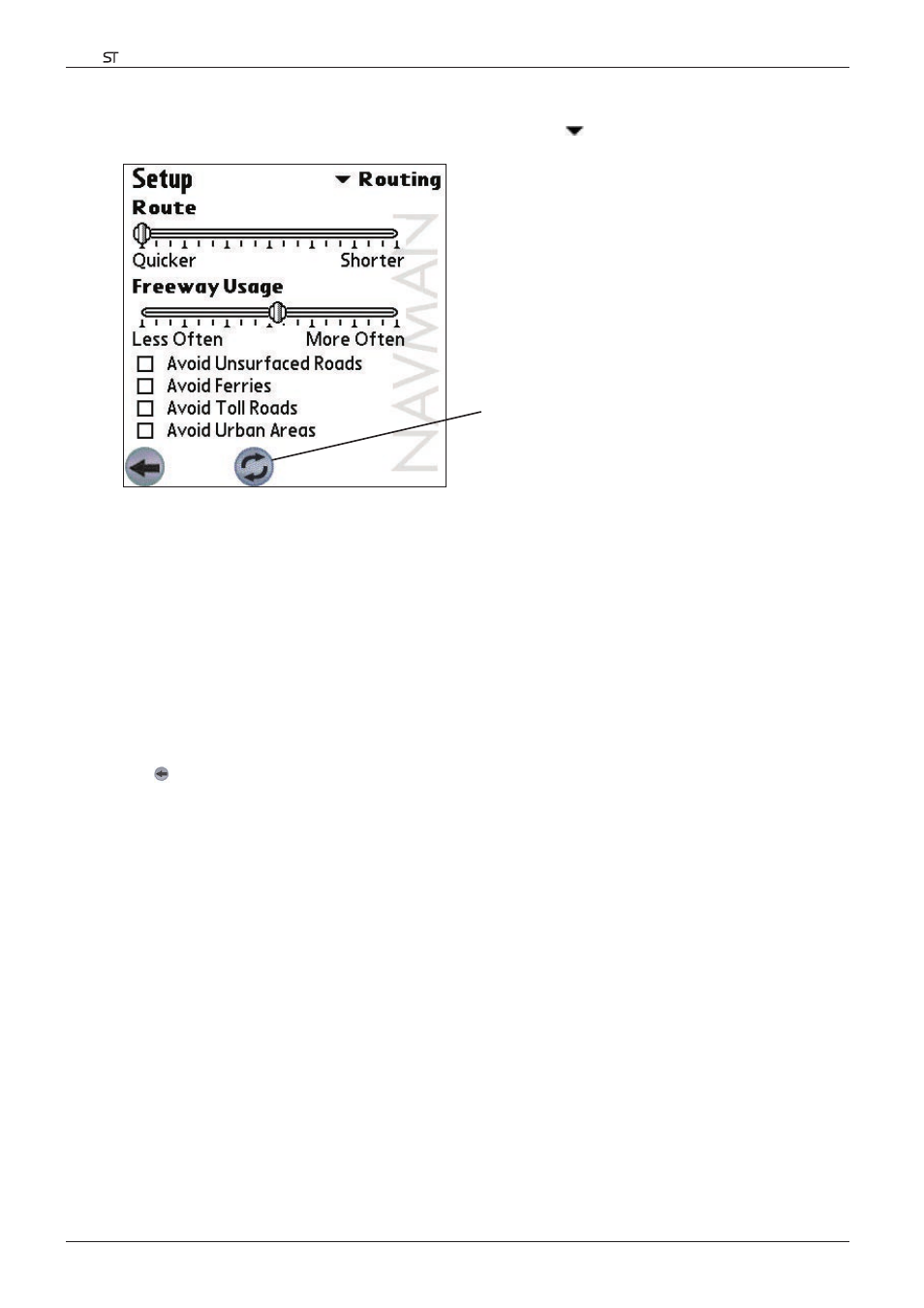
34
Smart V 3.0 | User Manual for Palm OS
®
5
Routing Settings
1. From the Main Menu, tap Setup. The Setup screen will display. Tap
in the upper right-hand corner, then
select Routing from the drop-down box. The Routing Setup screen will open.
2. Modify the settings as required:
• Move the Route slider towards Shorter for Smart to give more weighting to the shortest distance when
calculating a route. Move the Route slider towards Quicker for Smart to give more weighting to the
fastest travel time when calculating a route.
• Move the Freeway Usage slider towards Less Often for Smart to use freeways less often when
calculating a route. Move the Freeway Usage slider towards More Often for Smart to use freeways more
often when calculating a route.
• To prevent unsurfaced roads from being included in the calculated route, select the Avoid Unsurfaced
Roads check box.
• To exclude ferries from the calculated route, select the Avoid Ferries check box.
• To exclude toll roads from the calculated route, select the Avoid Toll Roads check box.
• To exclude urban areas from the calculated route, select the Avoid Urban Areas check box.
3. Tap to return to the Main Menu screen.
Tap to reset the settings on this
screen to their default values.
