Navman Smart V3 User Manual
Page 14
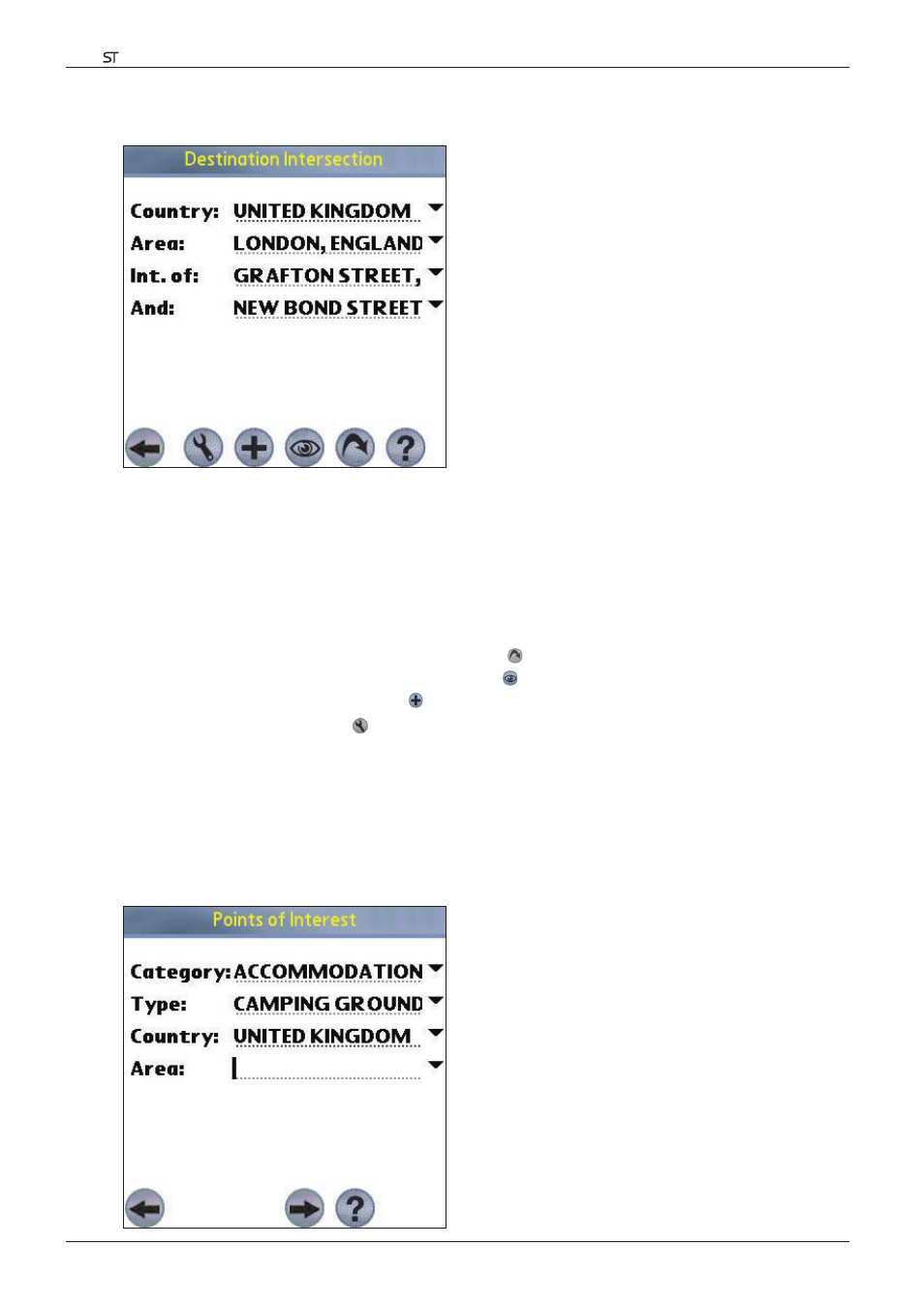
14
Smart V 3.0 | User Manual for Palm OS
®
5
To the Intersection of Two Streets
1. From the Main Menu, tap Destination, then Intersection. The Destination Intersection screen will open.
2. Select a country from the Country drop-down box.
3. Type and select the destination address:
• To select an area, type the name of a geographical location such as a town, city, state or county in the Area
box. Select the area from the list that displays.
• Type the name of one of the intersecting roads in the Int. of box. Select the road from the list that displays.
• Tap the And box. A list of roads that intersect with the road specified in the Int. of box will display. Select a
road from the list that displays.
4. Complete one of the following:
• To calculate and display the route to the intersection, tap . The 3D Map screen will open.
• To display the address without calculating the route, tap . The Map screen will open.
• To add the intersection as a favourite, tap .
• To configure routing settings, tap . The Routing Setup screen will open.
To a Point of Interest (POI)
A POI is a named site, feature, landmark or public venue. POIs are stored in Categories, such as parks and
museums. POIs can be displayed as icons on a map.
Note: You can also navigate to a POI via the pop-up Map menu. See page 24.
1. From the Main Menu, tap Destination, then Points of Int. The Points of Interest screen will open.
