Access menu functions, Help text, Keypad lock (keyguard) – Nokia 3108 User Manual
Page 19: Lock the keypad, Locked. see, Keypad lock, Keyguard)
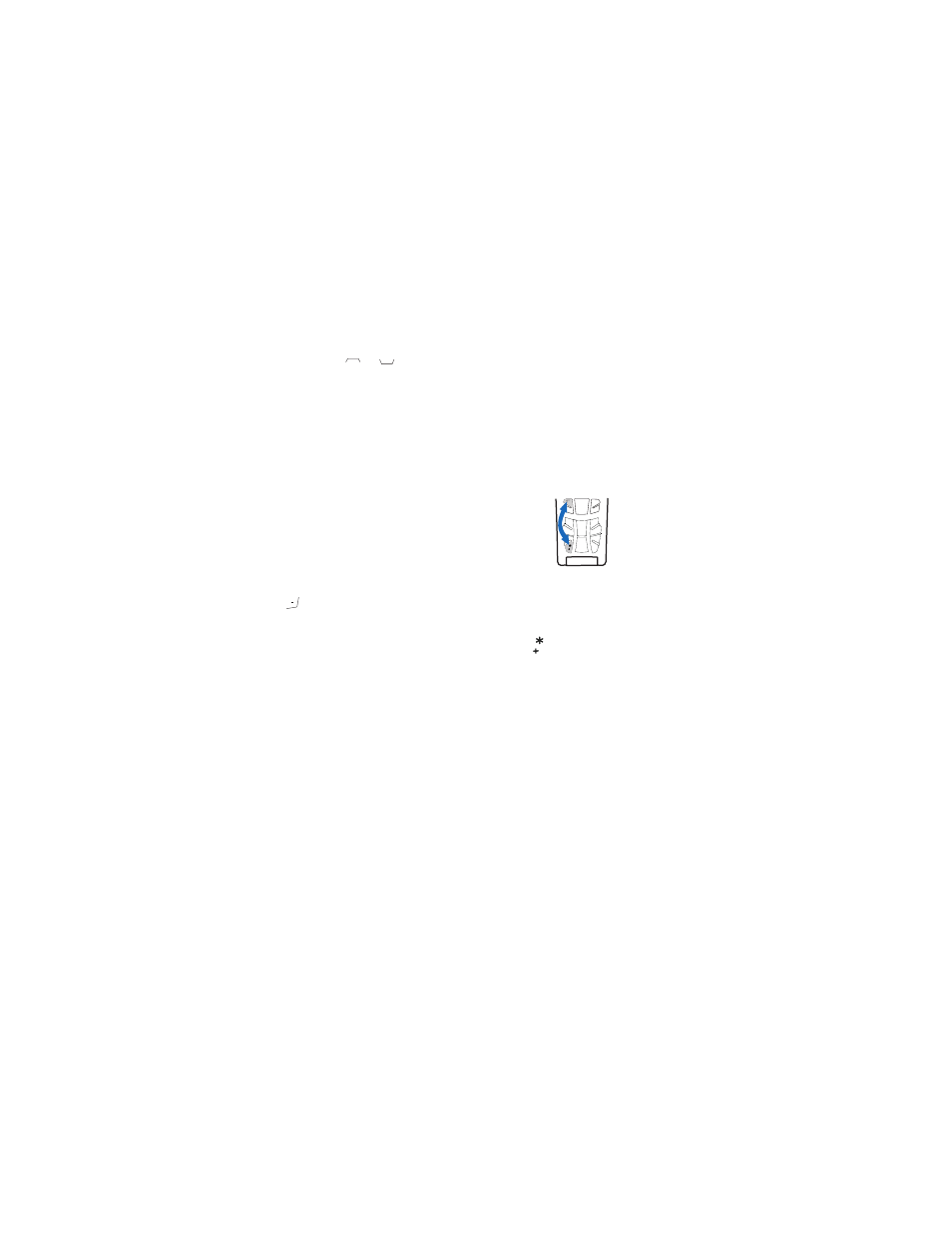
G e t t i n g s t a r t e d
8
Copyright © 2004 Nokia. All rights reserved.
■ Access menu functions
By scrolling
1. To access the menu, press
Menu
.
2. Scroll with
or
through the
menu and select, for example,
Settings
by pressing
Select
.
3. If the menu contains submenus,
select the one you want, for
example
Call settings
.
4. If the selected submenu contains
further submenus, repeat step 3.
Select the next submenu, for
example
Anykey answer
.
5. Select the setting of your choice.
6. Press
Back
to return to the
previous menu level, and
Exit
or
to exit the menu.
By using a shortcut
You can access most of the menus,
but not all, by using the shortcut.
The menus, submenus and setting
options are numbered. To access a
menu using the shortcut, in standby
mode, press
Menu
, and within two
seconds, key in the first number of
the menu you want to access. Keep
going until you’ve entered all the
numbers.
For example, to enter
Anykey
answer
, press Menu 5-4-2
(
Settings
-
Call settings
-
Anykey
answer
).
■ Help text
Most of the menu functions have
brief help texts. To view the help
text, scroll to the menu, pause for
about 15 seconds. To exit the help
text, press
Back
.
■ Keypad lock (Keyguard)
You can lock the keypad to prevent
accidental key presses.
Lock the keypad
• In standby mode, press
Menu
and
then within 1.5 seconds.
• You can also activate the
automatic keypad lock. If the
phone is in standby mode for the
preset period of time, the keypad
is locked automatically. Refer to
.
To handle calls when the keypad is
locked, refer to
page
