Nextel comm I700PLUS NTN9368-A User Manual
Page 84
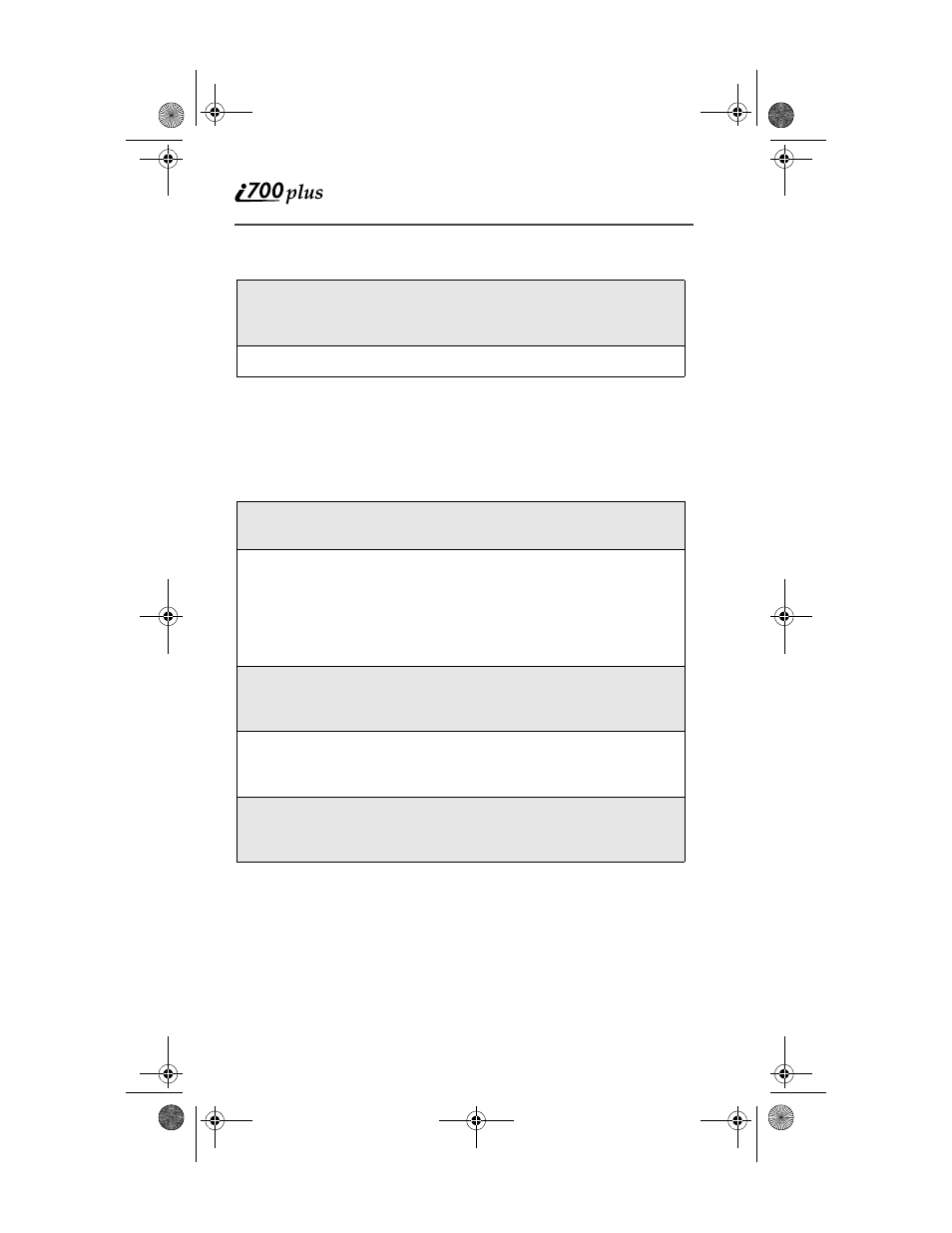
76
www.nextel.com
Numbers Mode (NUM)
Entering Email Addresses
To enter an email address, you will need to toggle between the text entry
modes. For example, to type the email address: [email protected],
follow the steps below:
1
From any screen that displays one of the four text entry modes
(word, alpha, SYM, NUM), press the right
P
until “NUM”
displays.
2
Press the desired number on your phone’s keypad.
1
In “word” mode, enter the username john by pressing
5646
.
2
Press the right
P
until “SYM” is displayed. Press
P
under
“More” until “SYM2” is displayed. Select “@” by pressing the
corresponding number on the keypad.
or
Use Smart Punctuation to add “@”. Press 1 then 0 until
the “@” symbol appears.
3
The phone automatically returns to “word” mode. Enter the
company name: company by pressing
26672
69
.
4
Press the right
P
until “SYM” is displayed. Press
P
under
“More” until “SYM1” is displayed. Select “.” by pressing the
corresponding number on the keypad.
5
The phone automatically returns to “word” mode. Enter the
word “com” by pressing
266
. You may need to press
0
to display this word selection if necessary.
NextelUG_i700.fm Page 76 Friday, June 16, 2000 3:15 PM
