Nextel comm I700PLUS NTN9368-A User Manual
Page 22
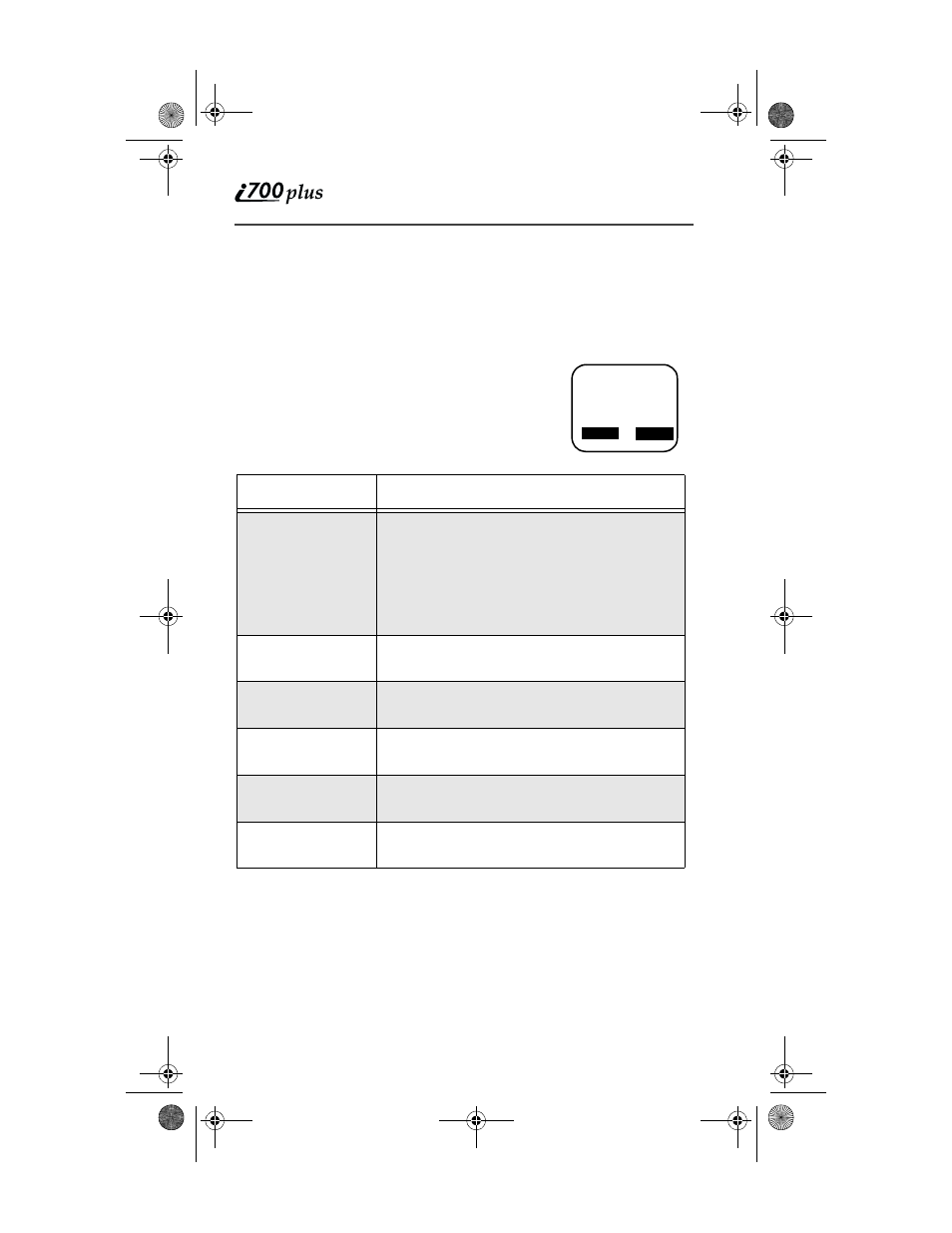
14
www.nextel.com
Quick Guide to i 700plus Phone Functions
Now that you understand different modes, here’s a quick way to get
started using them. This Quick Guide highlights some of the most
commonly used functions in Phone, Private, Group, and Net modes.
These functions are described in more detail in later sections.
Phone Mode
You must be in Phone mode to perform the
following functions:
Function
Action
Programming
Your Own
Phone Number
1
Press * then # then 1 then P
under “OK”. After you program your
phone number, this option will read
“Edit”.
2
Enter your phone number and press P
under “Store” then P under “Exit”.
Displaying Your
Phone Number
Press * then # then 1.
Making a Phone
Call
Enter the phone number and press S.
Ending a Phone
Call
Press S.
Last Number
Redial
Press S.
Receiving a
Phone Call
Press S, *
, #, or any key
0 - 9.
s
f
b
Phone Ready
Nextel
Name
NextelUG_i700.fm Page 14 Friday, June 16, 2000 3:15 PM
