Phone mode – Nextel comm I700PLUS NTN9368-A User Manual
Page 33
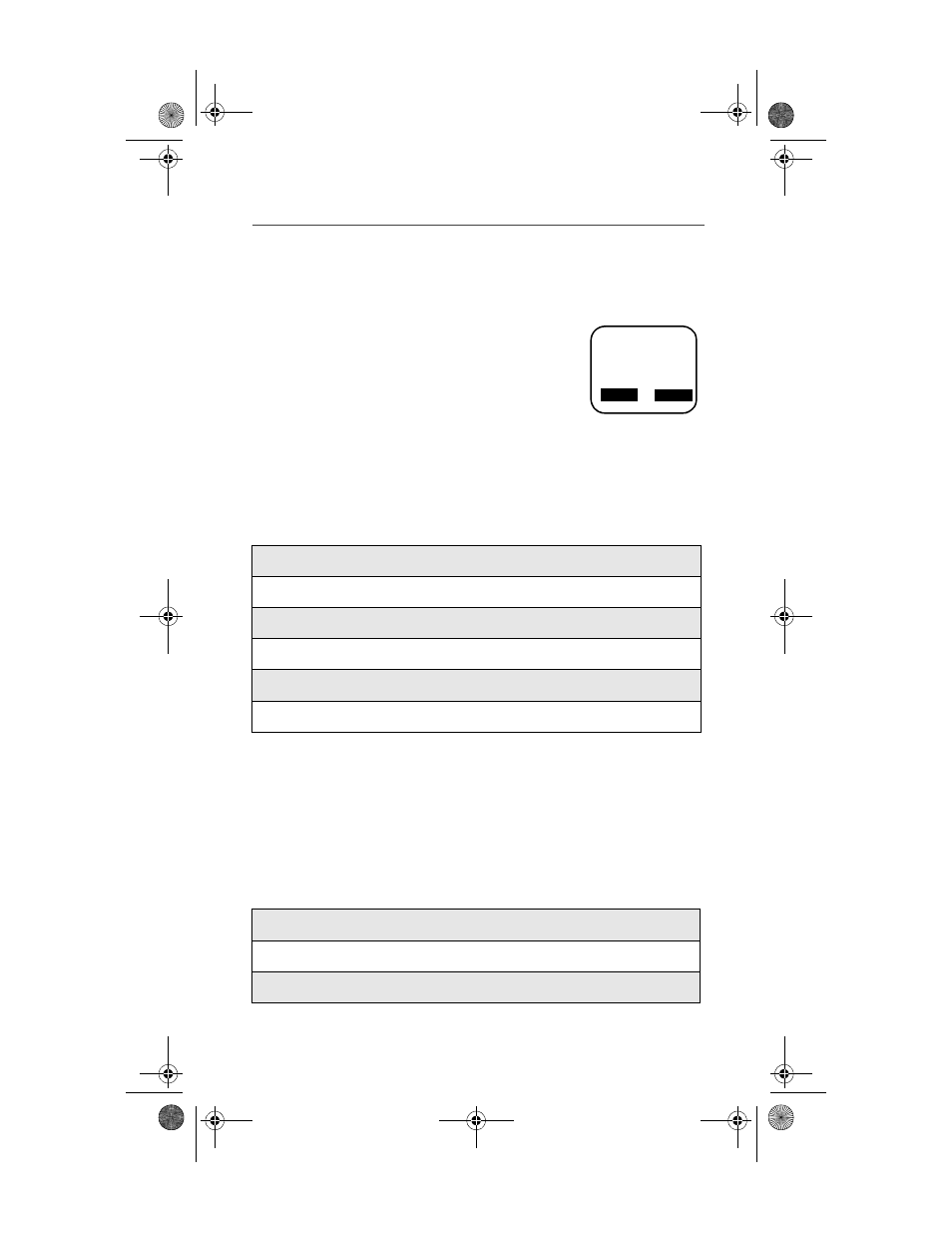
25
Phone Mode
Digital Cellular
In addition to making and receiving domestic and
international phone calls in Phone mode, you can
make emergency calls, be notified of a missed call,
and more. To learn how to perform these functions
review the following section.
NOTE: For most phone functions, you will need
to be in Phone mode. Press
N
until you see Phone Ready.
For more information, see “Modes and Menus” on page 13.
About This Section
This section includes the following:
Making Domestic Phone Calls
There are five ways to make a phone call: Direct Dial, Scroll, Name
Search, Speed Dial, and Turbo Dial™.
NOTE: Keypad Lock must be deactivated in order to place a phone
call.
Direct Dial
Making Domestic Phone Calls
Page 25
Placing International Phone Calls
Page 27
Receiving a Phone Call
Page 28
Ending a Phone Call
Page 30
Standard Features
Page 30
Additional Phone Services
Page 33
1
From Phone Ready, enter the number using the keypad.
2
Press S to place the call.
3
Press S to end the call.
s
f
b
Phone Ready
Nextel
Name
NextelUG_i700.fm Page 25 Friday, June 16, 2000 3:15 PM
