Nextel comm I700PLUS NTN9368-A User Manual
Page 12
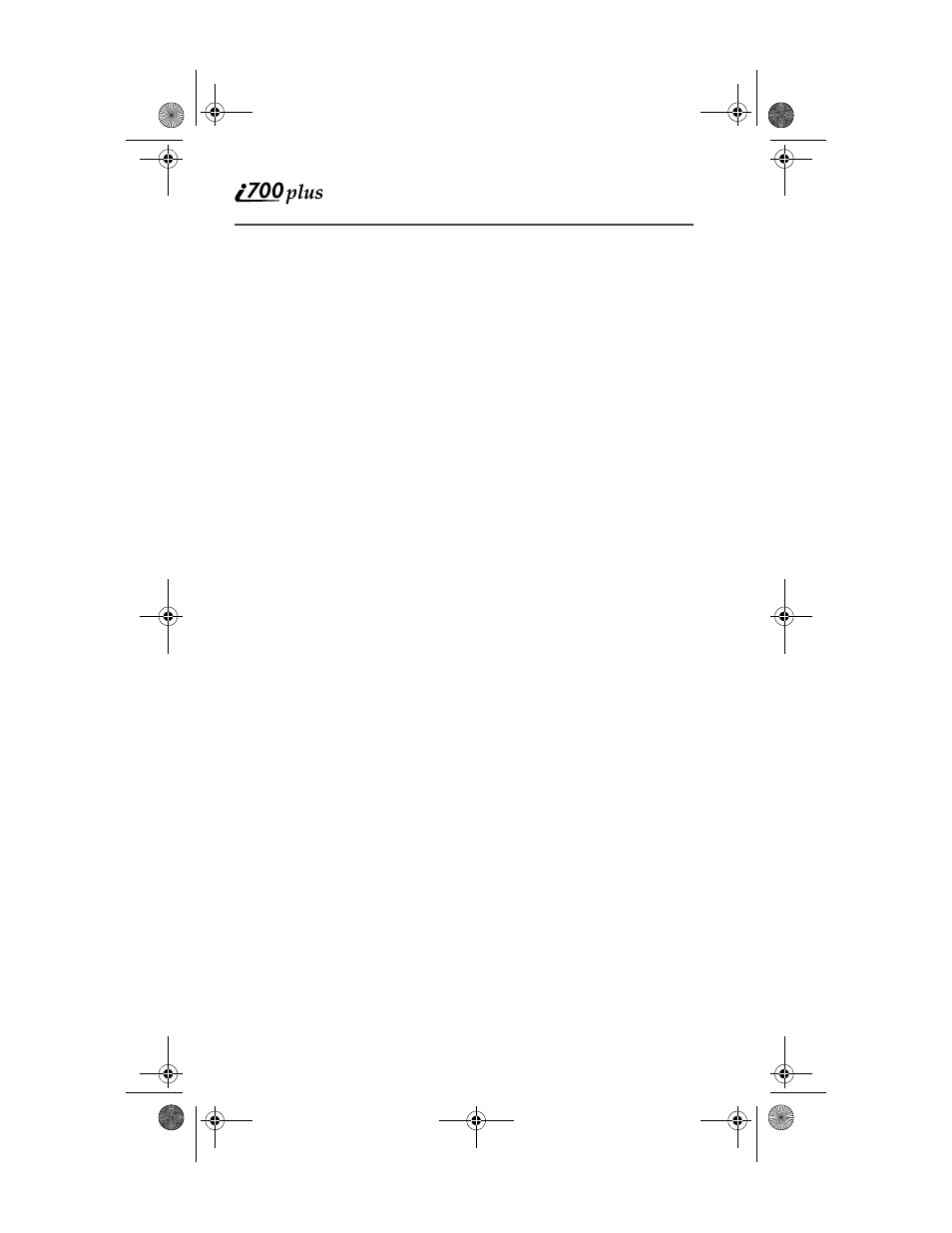
4
www.nextel.com
Nextel Business Solutions
The i700plus phone and Nextel’s All-Digital National Network join
forces to provide the only office small enough to fit in your pocket.
Below is a list of Nextel’s all new innovative features developed for
business people on the go!
Ever wish you could take your assistant with you? The i700plus phone
has the right business solutions for you.
Personalized 24-hour Voice Mail, which takes messages when you’re
not available and a whole lot more. (For details see “Nextel Voice Mail
Service” on page 38.) Schedule a Page helps you remember those
important dates by sending a text message directly to your phone. (See
“Web Paging (Web Messaging)” on page 57.)
Ever head for a meeting and forget the company’s address?
Call Directory Assistance (For details see “Directory Assistance” on
page 36.) Or, have your assistant send a text page to your i700plus
phone. That’s right, you can receive text and numeric pages right to
your i700plus phone. (For details see “Text and Numeric Paging” on
page 54.)
Need to remind everyone on the committee you chair about an
upcoming meeting?
Create a Group List for any committee, project task force, etc. Then,
create a voice message and send it to everyone in the group! It’s just that
simple with the i700plus phone. (For details see “Using Group Lists”
on page 49.)
Responsible for keeping in touch with building maintenance workers or
project team members?
You can use your i700plus phone as a two-way radio for a fraction of
the cost of cellular calls. (For details see “Nextel Direct Connect®” on
page 61.)
Holding conference calls has never been easier. Your i700plus phone
includes Three-Way calling.
With Three-Way calling, you can conduct a conference call with clients
or co-workers whether you’re in the office or on the go! (For details see
“Three-Way Calling” on page 33.)
Need to monitor phone call length for charging purposes?
You can with the i700plus phone. Just turn on the Display Timer and
the duration of the most recent phone call will display. (For details see
“Display Timer: On/Off” on page 94.)
introfnl.fm Page 4 Friday, June 16, 2000 3:14 PM
