Nextel comm I700PLUS NTN9368-A User Manual
Page 101
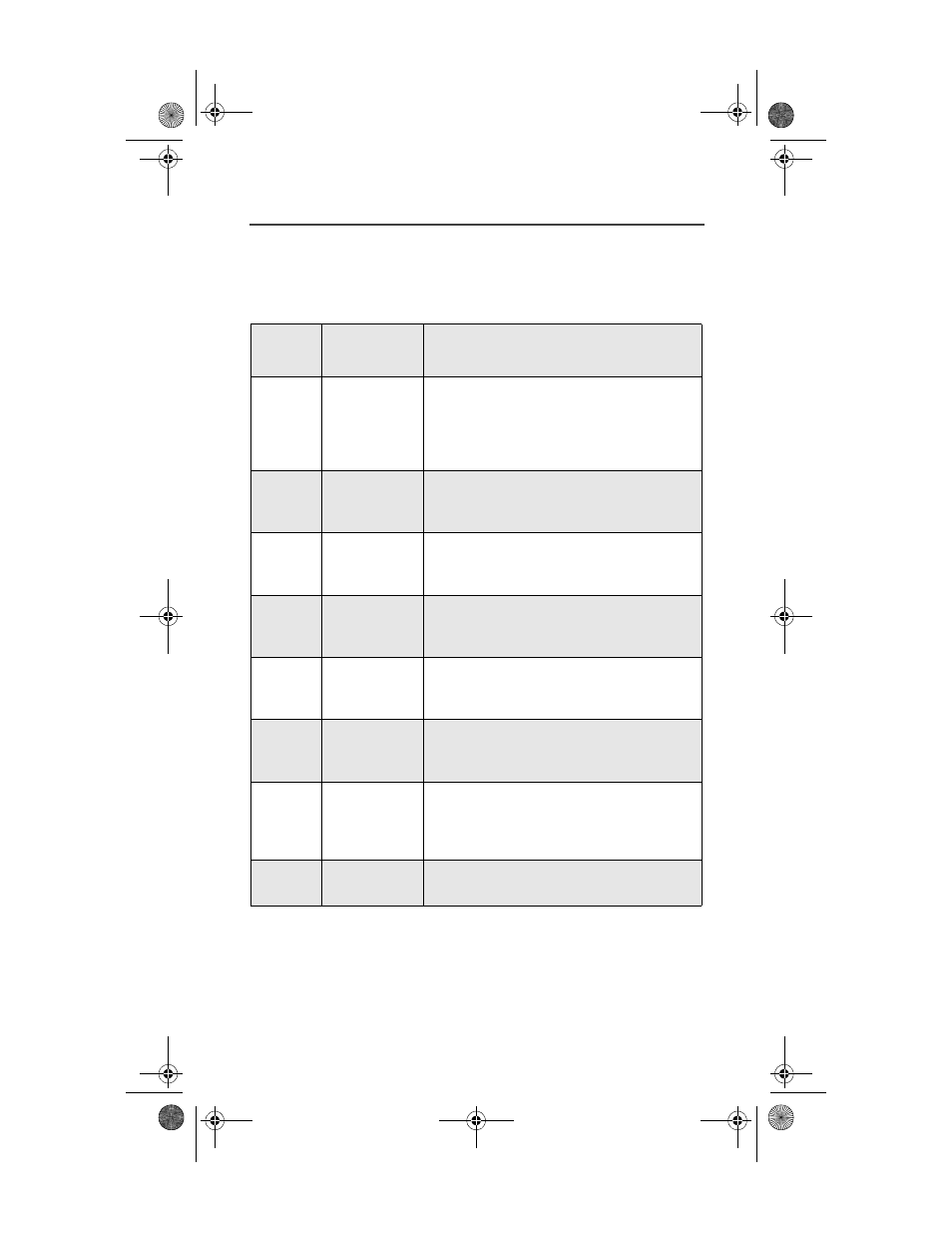
Programming Menus
93
Programming Menus Shortcut and Options
Press * , # then enter the Option Number from the following
table:
Option
Number
Menu Option
Function
1
Own Ph#
Store and display your Nextel handset’s
telephone number. See “Programming
Your Own Phone Number” on page 14
and “Displaying Your Phone Number”
on page 14.
2
Own PvtID
Display your Nextel handset’s Private
ID. See “Displaying Your Private ID”
on page 62.
3
Mail
Display
Turn on or off the New Mail message
that is displayed with incoming Voice,
Message, or Net Mail.
4
Manual
Lock:
On/Off
Lock your phone to prevent
unauthorized use. You must enter a
password to unlock it.
5
Auto Lock:
On/Off
Automatically lock your phone each
time it is powered off to prevent
unauthorized use.
6
Auto
Answer:
On/Off
Turn on or off automatic answering of
incoming phone calls after 1-4 rings.
9
Vibrate
Alert:
On/Off
Provide non-audible notification of
incoming phone and Nextel Online data
calls and messages. See“Setting the
VibraCall™ Feature” on page 91.
10
Last Call
Timer
Display the duration of the most recent
phone call.
NextelUG_i700.fm Page 93 Friday, June 16, 2000 3:15 PM
