Configure aol for packet data or qnc, Configure aol for tcp/ip access, Connect to aol – Nokia 3585i User Manual
Page 34: Use microsoft dial-up networking for csd, Gather configuration information
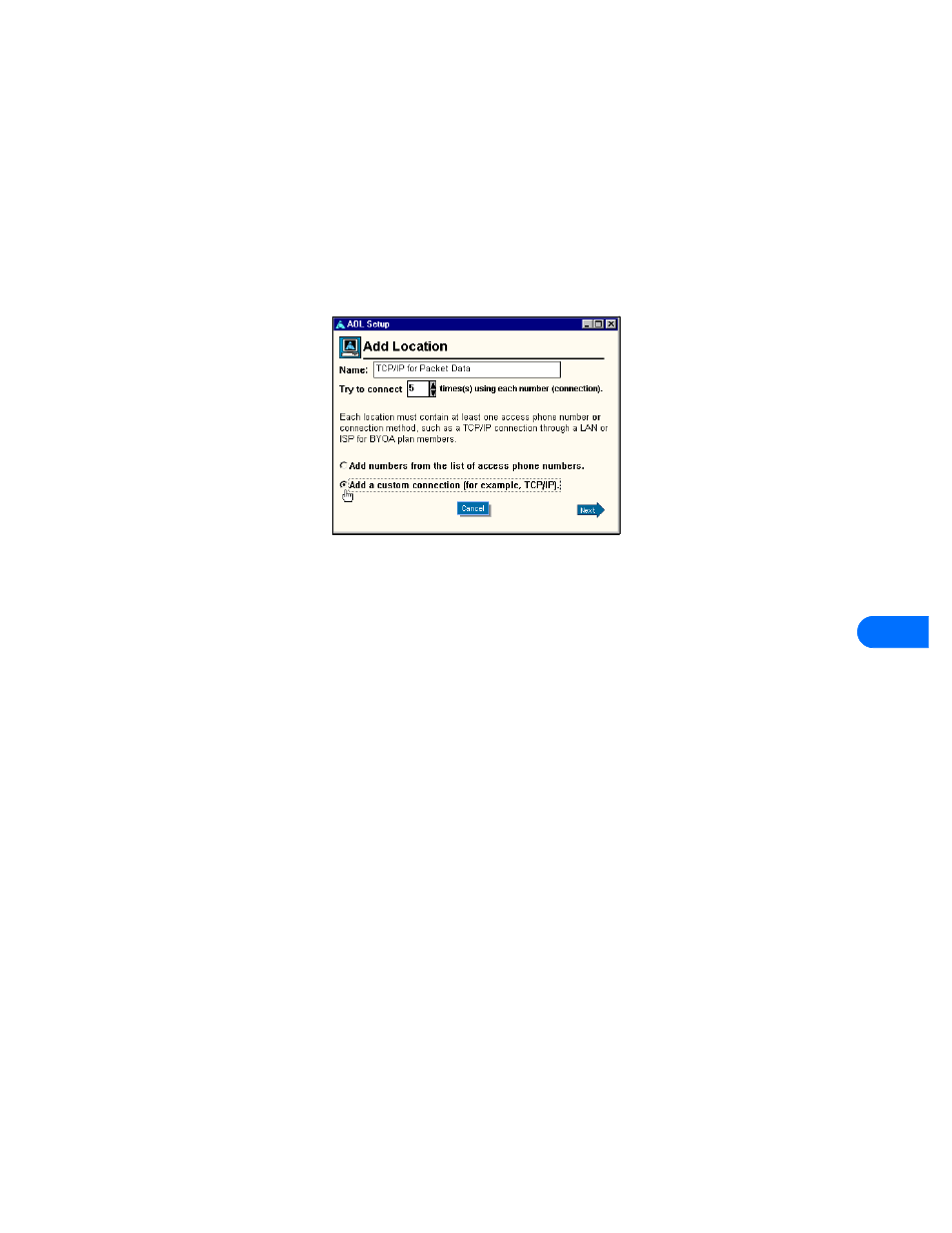
Data and fax software setup
[ 30 ]
11
• CONFIGURE AOL FOR PACKET DATA OR QNC
You can use the packet data network to access your AOL account. However, instead of using the AOL dial-up number, you connect
using the AOL TCP/IP connection option. The following instructions are based on America Online (AOL) version 6 software (or
newer). For more information on your AOL software, visit:
http://www.aol.com
.
Configure AOL for TCP/IP access
1
From the AOL Sign On screen, click SETUP.
2
Click Expert Setup, then click the Locations tab.
3
Click the Add Location button.
4
Enter a name for this location (for example, TCP/IP for packet data).
5
For Windows 98/ME users, click the Add a custom connection option, then click Next.
For Windows 2000/XP users, click the Select a connection using one of these available devices options, then select the TCP/
IP option from the drop-down list. Click Next.
6
Enter a name for this type of connection in the Add number (Connection) screen (for example, 1X).
7
Verify that TCP/IP is the type of connection selected, then click OK.
8
Click Close to close the Connection Setup window.
Connect to AOL
1
Double-click the Dial-up Networking configuration you created for packet data (for example, Internet-packet data).
2
Click Connect and establish a connection to the Internet.
3
Launch the AOL program.
4
Select the TCP/IP location option from the drop-down list on the Sign On screen (for example, TCP/IP for packet data), then
click SIGN ON.
AOL should now connect using your wireless service provider’s Internet access.
• USE MICROSOFT DIAL-UP NETWORKING FOR CSD
You may be using Windows Dial-up Networking feature to connect to your Internet service provider or to make a remote
connection to your corporate network (including corporate e-mail server using Microsoft Outlook or Lotus Notes).
Rather than altering the existing configurations you use when dialing with your existing modem, consider creating a new
connection exclusively for use with your Nokia phone (as detailed below).
Gather configuration information
You need the phone number for your Internet service provider or for your company remote access server. When testing the new
connection, you also need your user name and password. You may also be required to enter additional configuration information
such as a domain name or IP addresses for DNS servers. Your Internet service provider or corporate help desk should supply you
with all the information you need.
