Front panel status lights – NETGEAR XE102 User Manual
Page 10
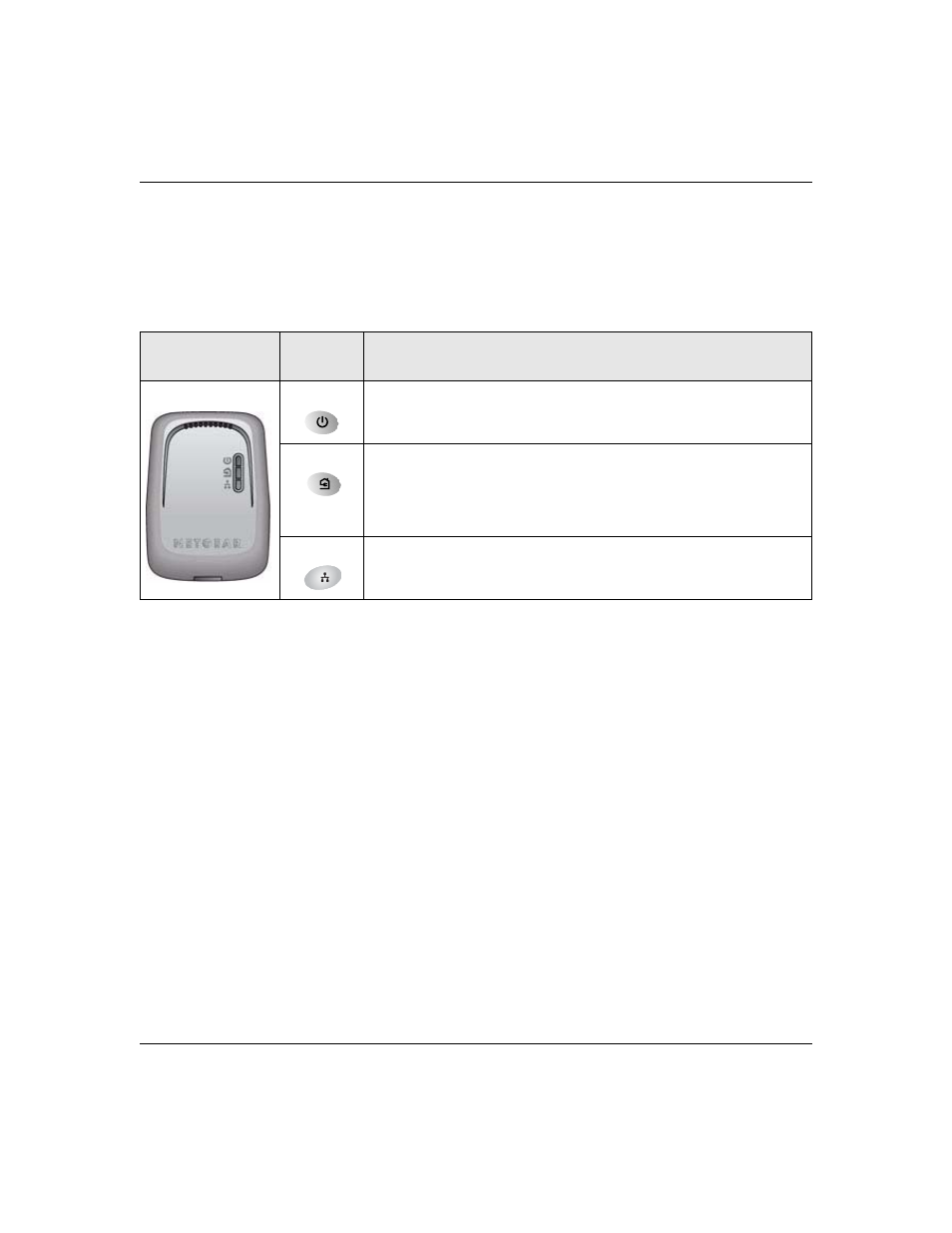
XE102 Wall-Plugged Ethernet Bridge User Guide
2
v1.0, June 2007
Front Panel Status Lights
The front panel of the XE102 contains status lights. You can use them to verify connections. The
table below describes the lights on the front panel.
Table 1. Front Panel Status Light Descriptions
Front Panel
Status
Light
Description
Power
• On green solid. Power is supplied to the Ethernet bridge.
• Off. Power is not supplied to the Ethernet bridge.
HomePlug • On. The HomePlug port has detected another PowerLine device on
the PowerLine network.
• Blink. Data is being transmitted or received on the PowerLine
network.
• Off. No other PowerLine devices detected on the PowerLine network.
Ethernet
• On green solid. The Ethernet port is linked but there is no activity.
• Blink. Data is being transmitted or received on the Ethernet port.
• Off. No link is detected.
- Universal WiFi Internet Adapter WNCE2001 (2 pages)
- Universal WiFi Internet Adapter WNCE2001 (26 pages)
- Universal WiFi Range Extender WN2000RPT (31 pages)
- Universal WiFi Range Extender WN2000RPT (16 pages)
- DG814 DSL (112 pages)
- ReadyNAS NVX (2 pages)
- MA111 (83 pages)
- DGFV338 ProSafe (2 pages)
- WPNT834 (107 pages)
- WPNT511 (56 pages)
- DG632 (2 pages)
- ReadyNAS Pro Pioneer (4 pages)
- GA511 (2 pages)
- PS111W (106 pages)
- PS111W (2 pages)
- RangeMax 240 Wireless MIMO USB 2.0 Adapter WPNT121 (48 pages)
- XE104 (28 pages)
- MBR624GU (106 pages)
- DG834GFS (3 pages)
- DM111P (6 pages)
- ANT2405 (7 pages)
- FVL328 (9 pages)
- XM128U (42 pages)
- Cable/DSL 54 Mbps Wireless Router WGR614 (2 pages)
- DGND3300 (118 pages)
- SC101 (29 pages)
- XEPS103XEPS103 (2 pages)
- ME102 (2 pages)
- 54 Mbps Wall WGX102 (2 pages)
- RangeMax Next Wireless PCI Adapter WN311B (54 pages)
- FVS336G (2 pages)
- Home Router (2 pages)
- MA 101 (20 pages)
- ProSafe WAG102 (8 pages)
- RangeMax Next Wireless Notebook Adapter WN511B (42 pages)
- FA312 (2 pages)
- FA311 (2 pages)
- DG834 (10 pages)
- ADSL2+ (6 pages)
- DG834G (6 pages)
- WNHDE111 (4 pages)
- CVG824G (80 pages)
- Powerline HD Ethernet Adapter HDX101 (2 pages)
- ADSL Modem Router DG834 v3 (168 pages)
- EA101 (2 pages)
