Service commands, Messaging settings, Text message settings – Nokia X6-00 User Manual
Page 77
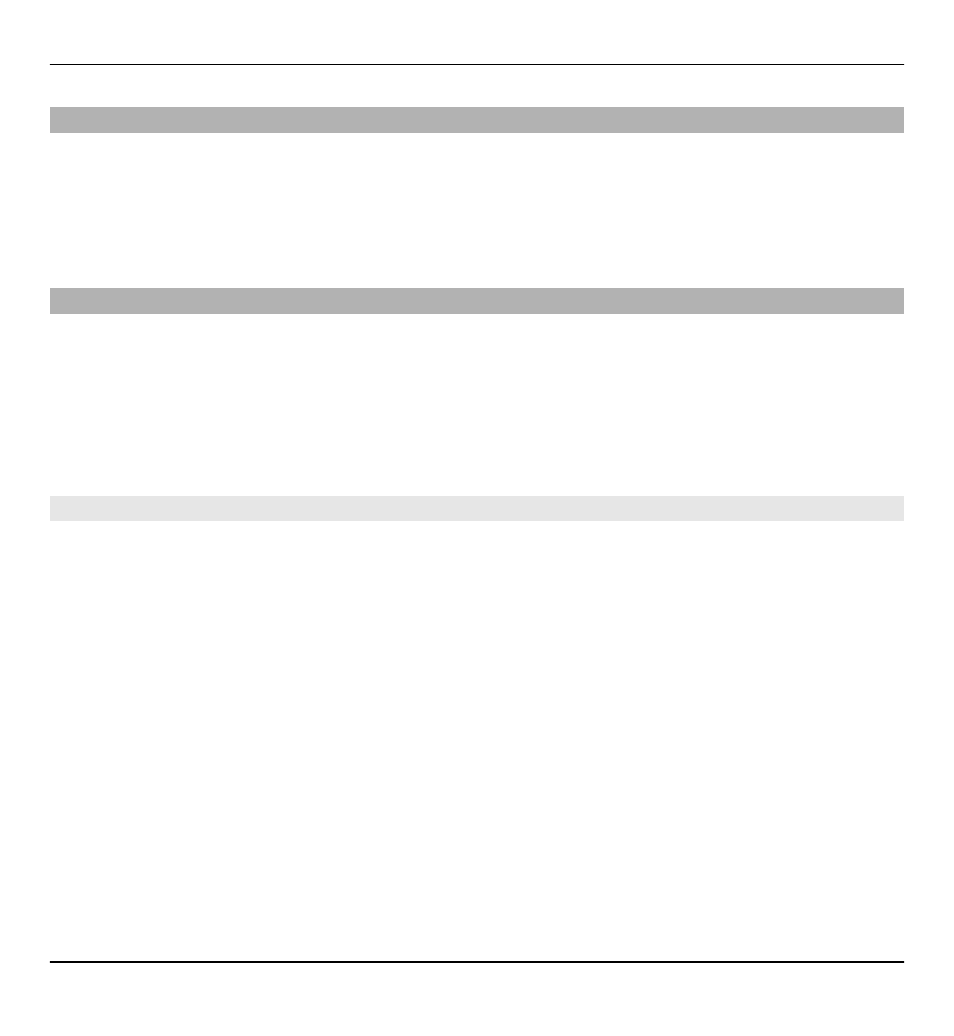
Service commands
With service commands (network service) you can enter and send service requests
(also known as USSD commands), such as activation commands for network
services, to your service provider. This service may not be available for all regions.
Select
Menu
>
Messaging
and
Options
>
Service commands
.
Messaging settings
The settings may be preconfigured in your device, or you may receive them in a
message. To enter settings manually, fill in all fields marked with
Must be
defined
or an asterisk.
Some or all message centres or access points may be preset for your device by your
service provider, and you may not be able to change, create, edit, or remove them.
Text message settings
Select
Menu
>
Messaging
and
Options
>
Settings
>
Text message
.
Select from the following:
Message centres — View a list of all text message centres that have been defined.
Message centre in use — Select which message centre to use to deliver text
messages.
Character encoding — To use character conversion to another encoding system
when available, select
Reduced support
.
Receive report — Request the network to send you a delivery report of the text
messages you have sent (network service).
Message validity — Select for how long the message centre resends your message
if the first attempt fails (network service). If the message cannot be sent within this
time period, the message is deleted from the message centre.
Messaging 77
© 2009 Nokia. All rights reserved.
77
