Plan routes – Nokia X6-00 User Manual
Page 116
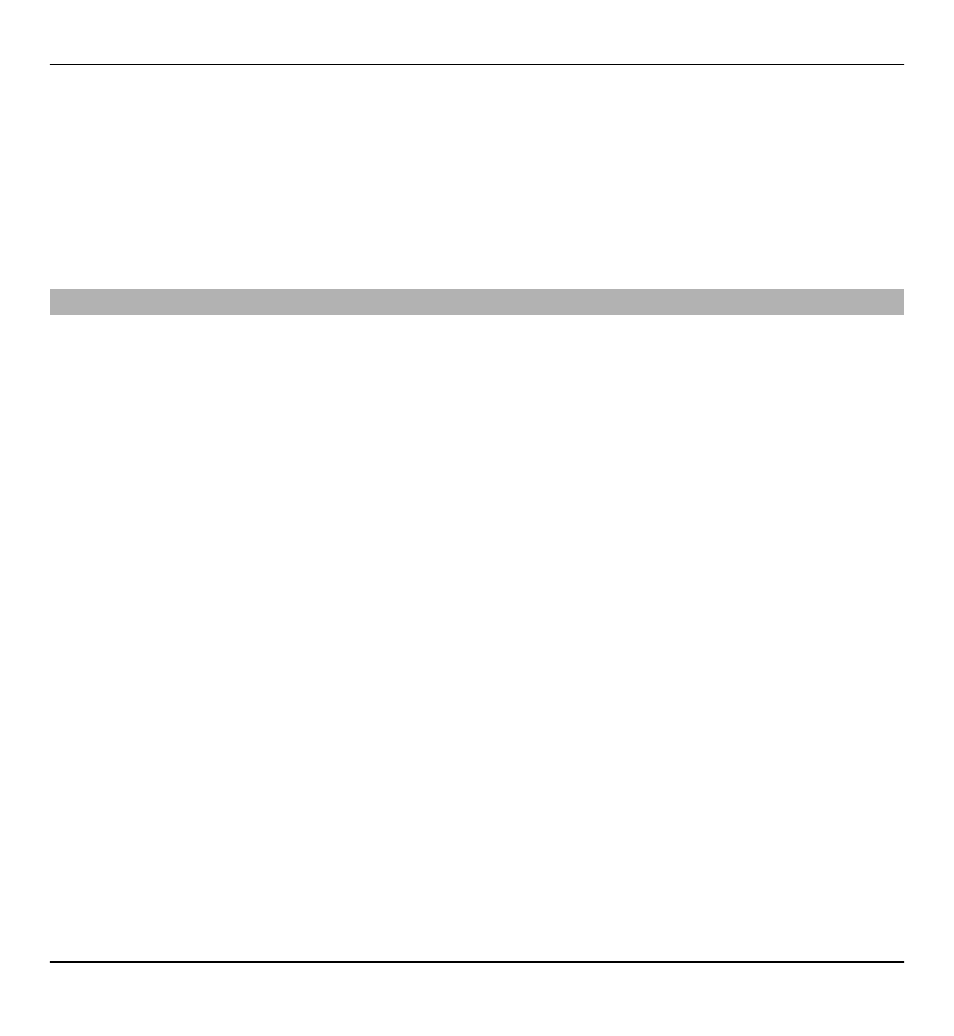
To search for locations by their coordinates, select the search icon and
Places
.
To search for locations in specific categories, such as restaurants or shopping, tap
the information area above the map, and select
Explore
. Select a category, and
enter the search terms in the search field.
Plan routes
You can create routes and view them on the map.
Select
Menu
>
Maps
.
Create a route
1 Tap your starting point on the map. To add the destination and more locations
to the route, select
Add new route point
. If you want to use your current
position as the starting point, add the destination to the route.
2 Tap the information area above the map, and select
Add to route
.
3 Select
Add new route point
, and add the destination and more locations to
the route.
Change the order of the locations in the route
Tap a location, and select
Move
. Tap the place where you want to move the location,
and select
Select
.
Show the route on the map
Select
Show route
.
Navigate to the destination
Select
Show route
>
Options
>
Start driving
or
Start walking
. To be able to
navigate, you need to purchase a licence.
116 Maps
© 2009 Nokia. All rights reserved.
116
