Manage your accounts, Create a post – Nokia X6-00 User Manual
Page 151
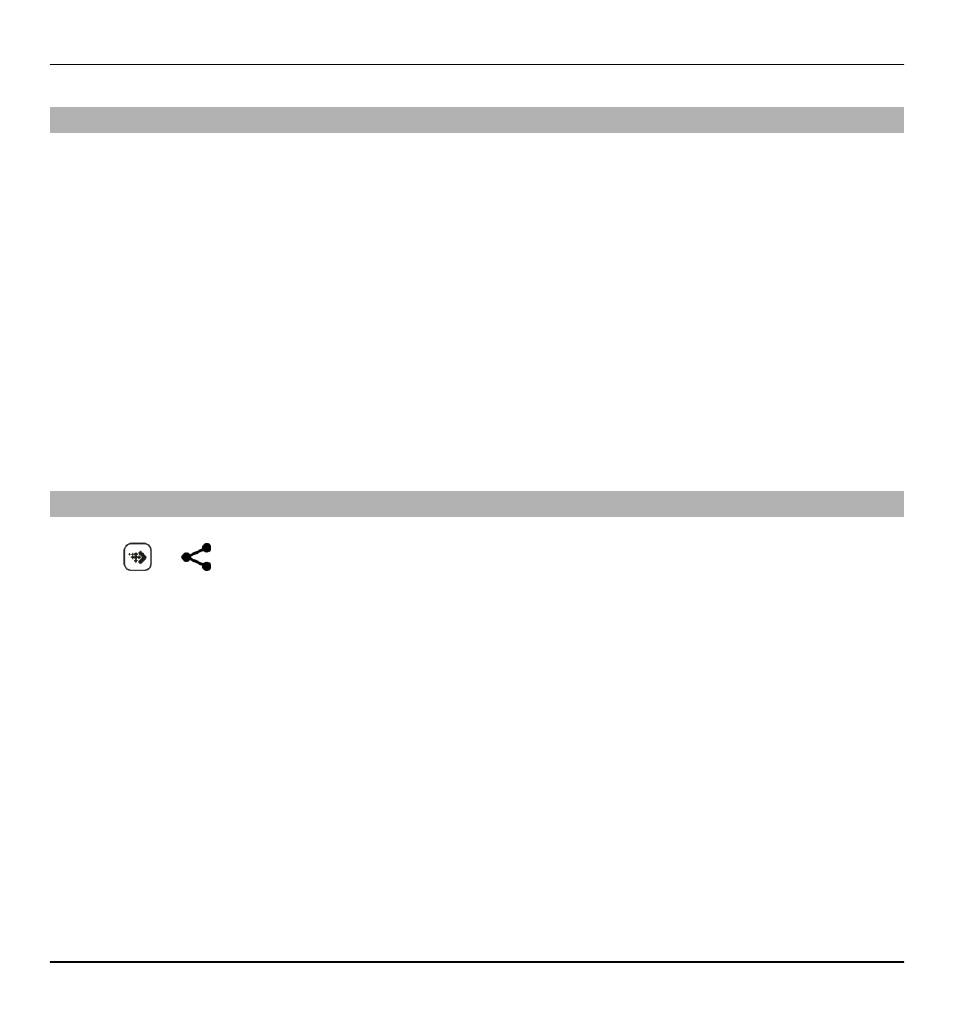
Manage your accounts
To view your accounts, select
Options
>
Settings
>
My accounts
.
To create a new account, select
Options
>
Add new account
.
To change your user name or password for an account, select the account and
Options
>
Open
.
To set the account as the default when sending posts from your device, select
Options
>
Set as default
.
To remove an account, select the account and
Options
>
Delete
.
Create a post
Select > .
To post media files to a service, go to the service, and select
Options
>
New
upload
. If the online sharing service provides channels for posting files, select the
desired channel.
To add an image, video clip, or sound clip to the post, select
Options
>
Insert
.
Enter a title or description for the post, if available.
To add tags to the post, select
Tags:
, if available.
To enable the posting of location information contained in the file, select
Location:
, if available.
Share online 151
© 2009 Nokia. All rights reserved.
151
