Call server support, Expansion module display – Nortel Networks 1100 Series User Manual
Page 13
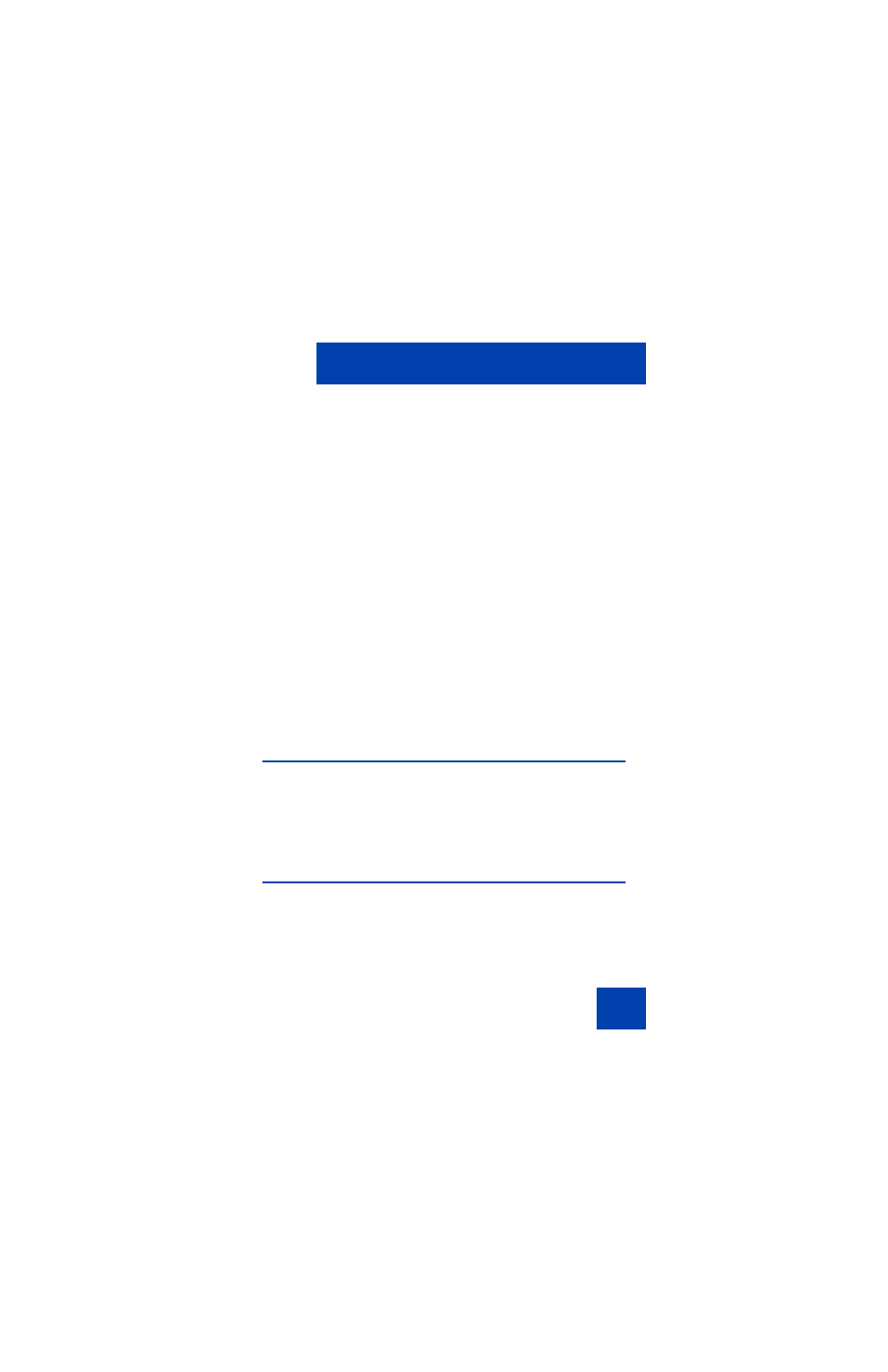
Introduction
13
Attention: If the phone is powered using PoE (Power over Ethernet),
the backlight of the expansion modules is disabled.
•
The Expansion Module will display similar graphics for the key label
and icons as are displayed on the main phone.
•
Programmed keys are stored in the user profile. Each user will be
able to maintain his own list of programmed feature keys. You can
program the feature keys as:
— 1. Speed Dial
— 2. Presence
— 3. Send IM
— 4. Call Forward
— 5. Do Not Disturb
•
The user has the ability to automatically populate the unused
Expansion Module feature keys, using the friends list or the address
book as sources.
Attention: The use of the USB device to navigate on the expansion
module display area is not supported. The cursor (guided by a USB
device) will not move out of the main display to the expansion
module.
Call Server Support
There is no specific dependency on call server for the Expansion Module
to be functional. However, friends list and presence notification are call
server dependant and may require changes to the user package of your
IP Phone. Contact the system administrator or service provider for further
information.
Expansion Module display
The Expansion Module is equipped with a graphical, pixel-based,
grayscale LCD display area beside the 18 line/feature keys (see Figure 1
on page 12). Each of the 18 physical keys on the Expansion Module has
a 10-character display label. This label is set automatically, however, the
user can edit the label using the controls on the IP Phone.
