Using your services directory, Sing your services directory – Nortel Networks C3060 User Manual
Page 15
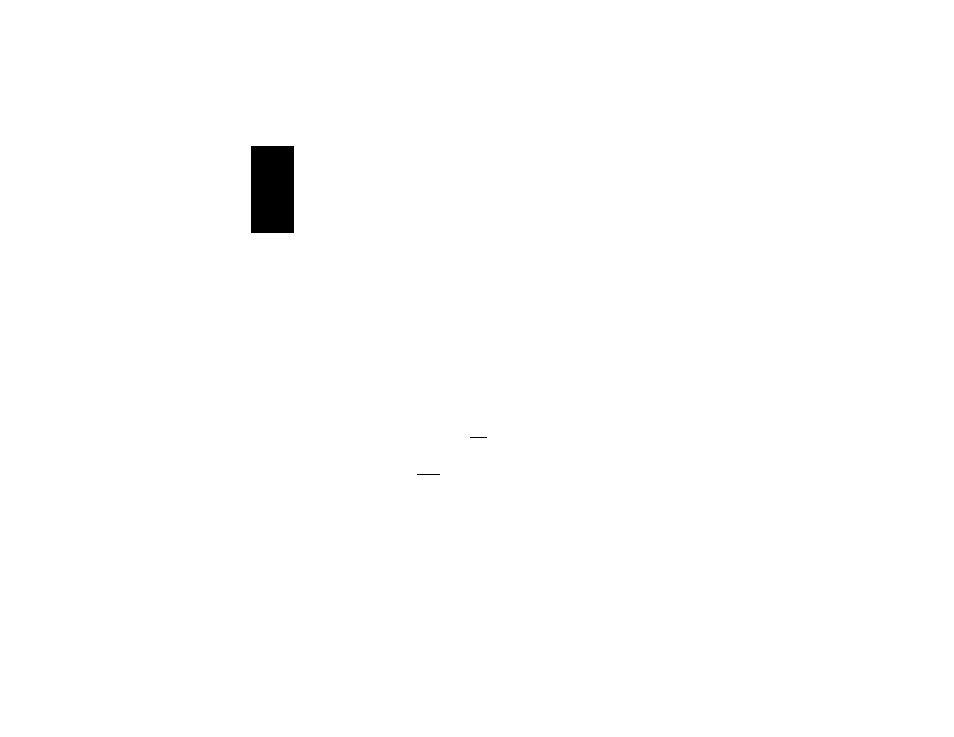
15
U
sing your services directory
Your portable has a services directory that allows you to
store up to 15 entries for feature codes and Computer
Telephony Integration (CTI) applications.
Note:
Although the services directory can store telephone num bers,
use the services directory for feature codes and CTI applications.
If your system has a CTI server, double clicking the
j
button displays a pre-programmed menu of CTI
applications.
Note:
The pre-program m ed m enu of CTI applications is only available
on certain CTI system s.
Storing services
directory entries
1. Press
j,
ADD
.
2. Enter the feature code or application code, then press
SAVE
. (See Using your C3060 Portable with Meridian
Companion or with Companion 200 or with Norstar
Companion in this guide for using this feature.) (See the
- T7316 (188 pages)
- T7316E (2 pages)
- T7316 (2 pages)
- i2050 (56 pages)
- NN10300-009 (80 pages)
- NN43112-107 (46 pages)
- NN40050-109 (20 pages)
- 1120E (25 pages)
- 4065R (92 pages)
- Enterprise Edge M7324N (6 pages)
- 2007 (54 pages)
- NN42030-102 (78 pages)
- LDP7004 (1 page)
- MCC 3100 (78 pages)
- LIP-6812 (21 pages)
- 1120 (160 pages)
- CallPilot Desktop Messaging (72 pages)
- Companion MICS-XC (138 pages)
- jAZZ X-6000 (28 pages)
- Meridian M3901 (2 pages)
- Meridian M3902 (146 pages)
- NN42030-101 (108 pages)
- P0609347 02 (8 pages)
- BCM50 (280 pages)
- i2021 Series (77 pages)
- 3100 (72 pages)
- BCM1000 (347 pages)
- C3050 REV2 (42 pages)
- N0035509 (90 pages)
- Enterprise Edge Feature Programming Telephone (170 pages)
- Meridian M3904 (2 pages)
- 6300 (138 pages)
- NN42030-107 (112 pages)
- ATA 2 (16 pages)
- IP Phone 2002 (2 pages)
- 414X (52 pages)
- BST Doorphone (18 pages)
- Regular Telephone (27 pages)
- M2008HF (74 pages)
- Business Communications Manager (BCM) & Norstar Installation (81 pages)
- 1000E (468 pages)
- M2016S (24 pages)
- 2050 (46 pages)
- CallPilot 150 (68 pages)
- BSG12 (2 pages)
