Using your telephone directory, Sing your telephone directory – Nortel Networks C3060 User Manual
Page 11
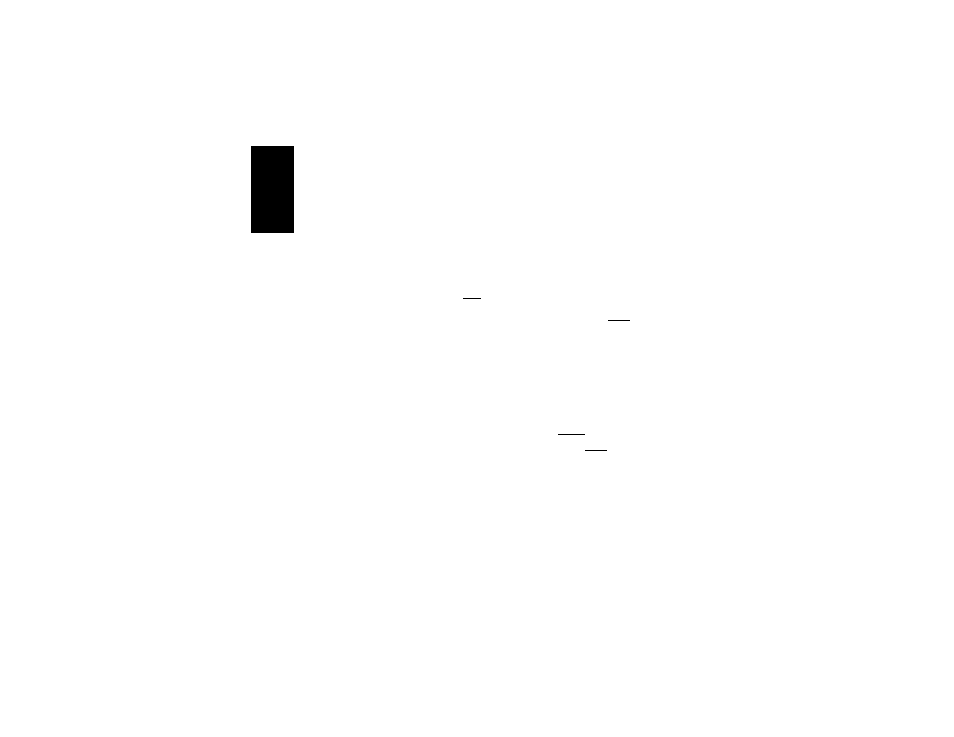
11
U
sing your telephone directory
Your portable has an alphanumeric directory that allows
you to store up to 100 entries for telephone numbers.
Storing telephone
directory entries
1. Press
l,
ADD
.
2. Enter the telephone number, then press
SAVE
.
3. Enter the first letter of the name by pressing the button
that has the letter you want. For example to enter A,
press
2; to enter B, press 22. Use 1 to
choose special characters such as , - ’ _ . ( )
4. Enter the rest of the letters as shown in step 3. Use
>
to move the cursor forward if the next letter you want is
on the same button, or select
SPACE
to insert a space.
5. When the name is complete, press
SAVE
.
Hint:
If you want an entry to appear at the start of your directory, m ake
its first character a space using
>
or other special characters on the
1 key.
- T7316 (188 pages)
- T7316E (2 pages)
- T7316 (2 pages)
- i2050 (56 pages)
- NN10300-009 (80 pages)
- NN43112-107 (46 pages)
- NN40050-109 (20 pages)
- 1120E (25 pages)
- 4065R (92 pages)
- Enterprise Edge M7324N (6 pages)
- 2007 (54 pages)
- NN42030-102 (78 pages)
- LDP7004 (1 page)
- MCC 3100 (78 pages)
- LIP-6812 (21 pages)
- 1120 (160 pages)
- CallPilot Desktop Messaging (72 pages)
- Companion MICS-XC (138 pages)
- jAZZ X-6000 (28 pages)
- Meridian M3901 (2 pages)
- Meridian M3902 (146 pages)
- NN42030-101 (108 pages)
- P0609347 02 (8 pages)
- BCM50 (280 pages)
- i2021 Series (77 pages)
- 3100 (72 pages)
- BCM1000 (347 pages)
- C3050 REV2 (42 pages)
- N0035509 (90 pages)
- Enterprise Edge Feature Programming Telephone (170 pages)
- Meridian M3904 (2 pages)
- 6300 (138 pages)
- NN42030-107 (112 pages)
- ATA 2 (16 pages)
- IP Phone 2002 (2 pages)
- 414X (52 pages)
- BST Doorphone (18 pages)
- Regular Telephone (27 pages)
- M2008HF (74 pages)
- Business Communications Manager (BCM) & Norstar Installation (81 pages)
- 1000E (468 pages)
- M2016S (24 pages)
- 2050 (46 pages)
- CallPilot 150 (68 pages)
- BSG12 (2 pages)
