Modifying or deleting an existing rule, Rules status, Modifying or deleting an existing rule: -6 – NETGEAR 108 MBPS WIRELESS WGT624 V3 User Manual
Page 56: Rules status -6
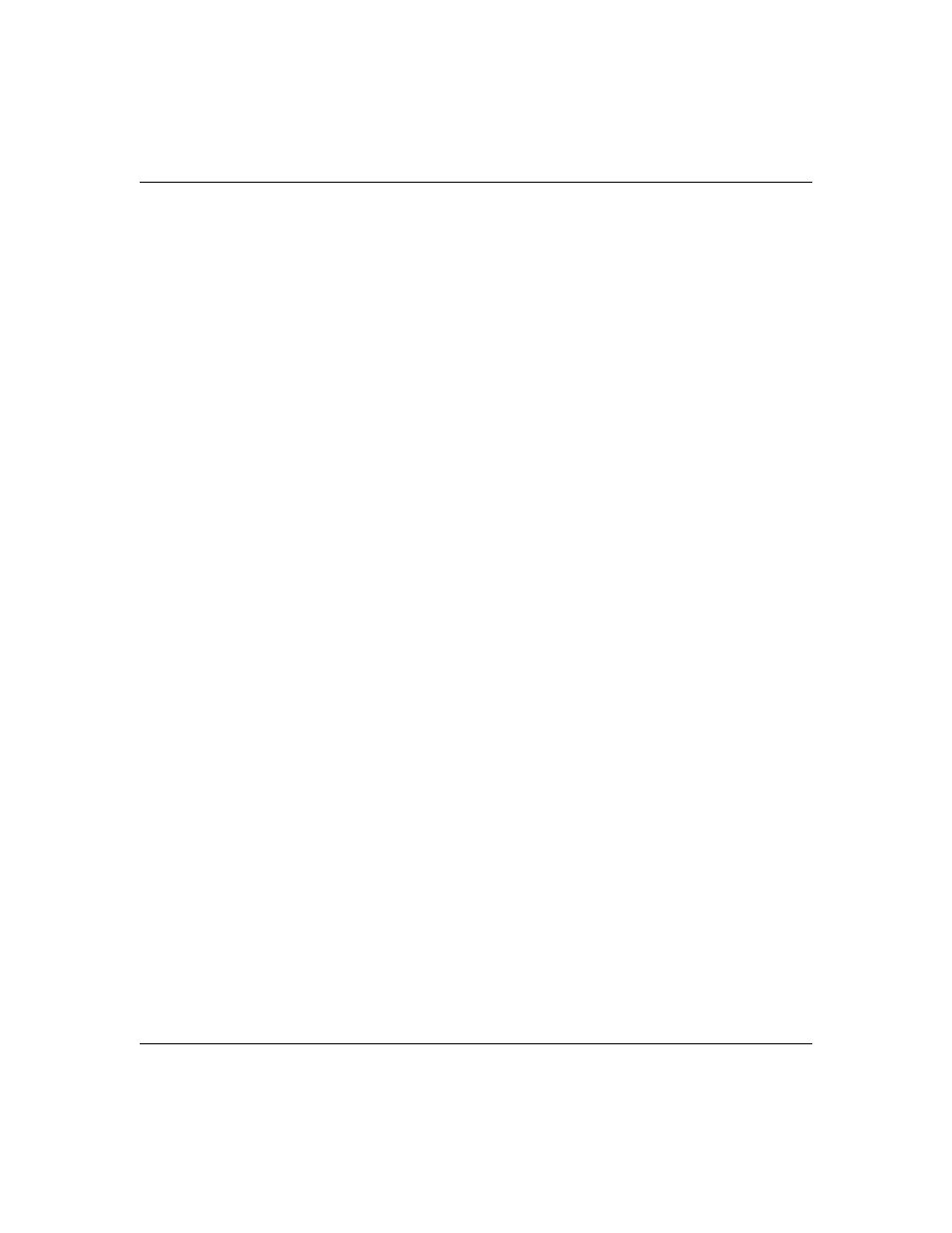
Reference Manual for the 108 Mbps Wireless Firewall Router WGT624 v3
6-6
Advanced Configuration
202-10090-02 v 1.4, July 2005
•
Incoming (Response) Port Range - enter the range of port numbers used by the remote system
when it responds to the PC's request.
Modifying or Deleting an existing Rule:
•
Select the desired rule by clicking the radio button beside the rule.
•
Click Edit or Delete as desired.
•
Checking Operation and Status
Rules Status
To see which rules are currently being used, click the Status button. The following data will be
displayed:
•
Rule - the name of the Rule.
•
LAN IP Address - The IP address of the PC currently using this rule.
•
Open Ports - the Incoming ports which are associated the this rule. Incoming traffic using one
of these ports will be sent to the IP address above.
•
Time Remaining - The time remaining before this rule is released, and thus available for other
PCs. This timer is restarted whenever incoming or outgoing traffic is received.
