NEC NEAXMail AD-64 User Manual
Page 69
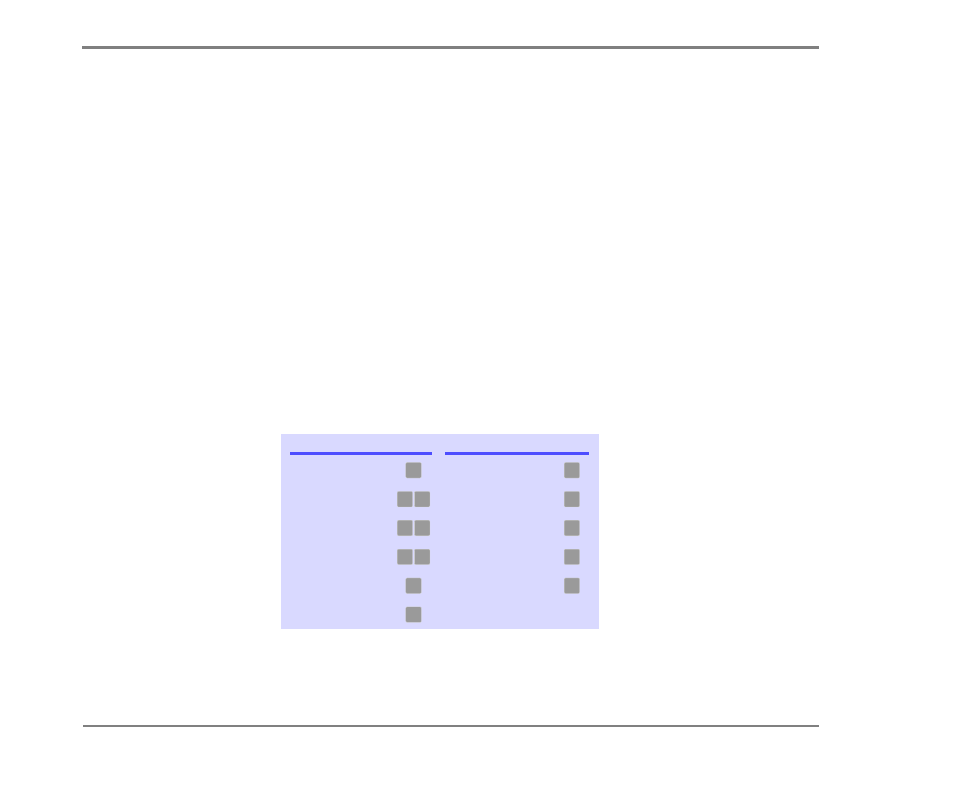
RECORDING CONVERSATIONS & MONITORING MESSAGES
65
NEAXMAIL AD-64 USER GUIDE
TO RECORD A CONVERSATION WITH SOFT KEYS
Use these Soft Keys during a recording session
Pause
Pause and resume the recording.
Address
Ends the recording and disconnects the call. Then
follow the address conversation to review, delete, or
address the recorded message with an optional introduc-
tion.
End
End the recording without disconnecting the call. The
recorded message is automatically sent to the specified
address. Or, if no address is specified, the message is sent
to your mailbox.
Erase
Erase the recorded message without disconnecting
the caller.
Rerecord
Erase the existing recorded message and start a
new recording.
Use these touchtone keys after a message
* Available only if you are using the fax or e-mail option.
TASK
KEY(S)
TASK
KEY
Hear e-mail recipients
Archive message/fax an
e-mail message*
Reply to sender
Hear time stamp
Return call
Redirect message/
deliver a fax*
Hear caller ID
Save as new
Check next message
Repeat the message
Delete
3
7
4 4
8
4 5
9
4 6
0
5
#
6
