To change the greeting for when your phone is busy, To change the greeting for when your, Phone is busy – NEC NEAXMail AD-64 User Manual
Page 53
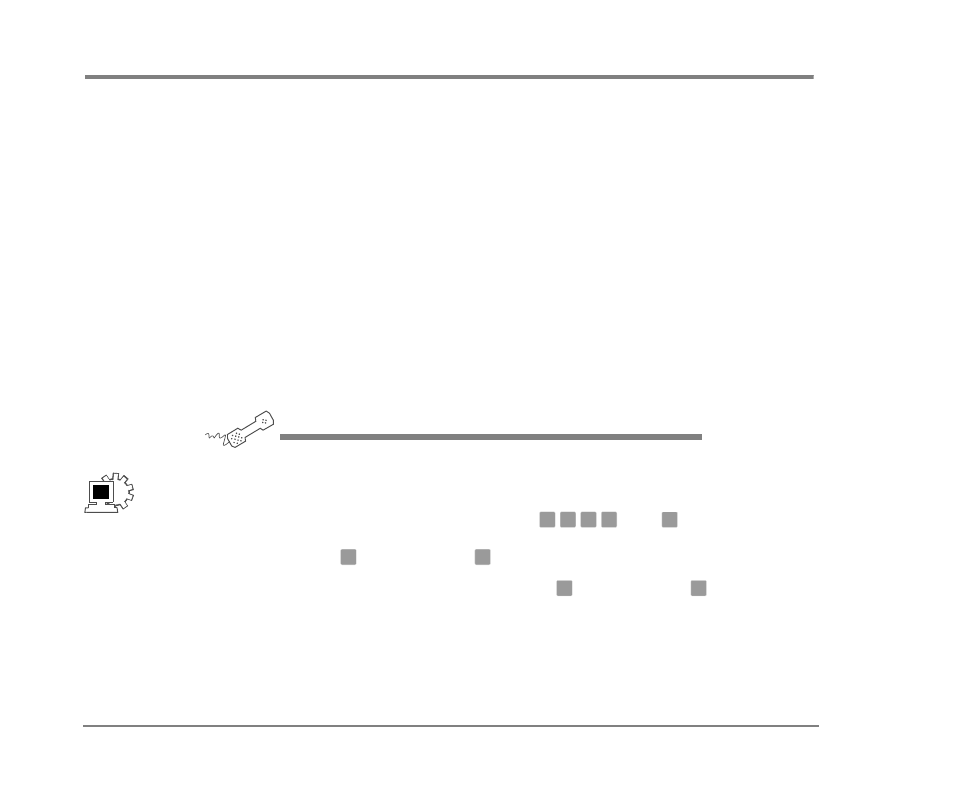
CHANGING YOUR GREETINGS
49
NEAXMAIL AD-64 USER GUIDE
To change the greeting for when your phone is busy
Depending on your phone system, you can record a greet-
ing for when your extension is busy. A typical busy
greeting is: “Hello, this is Pat Green. I am on the phone
now. Please leave a message.”
For callers to hear your busy greeting, you must activate it.
If you do not record a busy greeting in your own voice, the
system plays a busy greeting that includes your recorded
name or your extension. For example: “Extension 123 is
busy.”
If you do not want to use a separate busy greeting, then
record a standard greeting for all situations when you are
unavailable. For example: “Hello, this is Pat Green. I am
not available at this time. Please leave a message.”
U
SING
YOUR
PHONE
1
Call the voice messaging system. If asked, enter your personal ID
and security code.
2
To rerecord your busy greeting, press
. Press
to stop
recording. The system plays your new greeting. To rerecord it,
press
. Otherwise, press
.
3
To make the busy greeting active, press
. Otherwise, press
.
7
4
8
1
Q
1
21
1
2
See also
To turn your busy greeting on
or off ............................................51
You can also use
Mailbox Manager.
