NEC NEAXMail AD-64 User Manual
Page 134
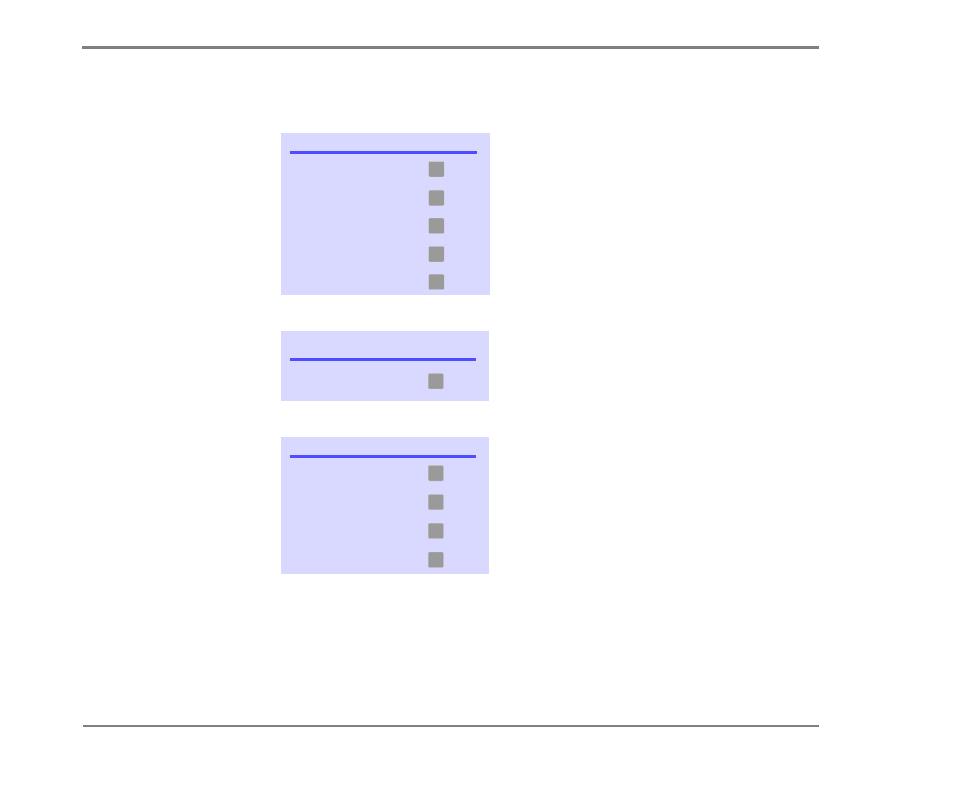
USING SPEECH RECOGNITION
130
NEAXMAIL AD-64 USER GUIDE
TO ACCESS YOUR MAILBOX WITH SPEECH COMMANDS
4
When you are finished saying your security code, you can say “End”
to move ahead to the next prompt.
Say these commands. The words in bold are required.
At the main menu, use this command to turn speech mode on or off
Say these commands at the main menu. The words in bold are required.
SAY
OR PRESS
Yes
No
Main menu
Previous menu
Stop
TASK
AT THE MAIN
MENU, PRESS
Switch between
speech mode and
touchtone mode
SAY
OR PRESS
Check new messages
Send a message
Check old messages
Change setup options
1
2
Q
#
Q
3
4
5
6
7
See also other documents in the category NEC Phones:
- DT310 (69 pages)
- DTerm Series 80 (2 pages)
- i-Series (8 pages)
- XN 120 (12 pages)
- 824 (12 pages)
- DS2000 (216 pages)
- 5302 (9 pages)
- Xen (24 pages)
- 5224 (51 pages)
- AT-35 (20 pages)
- XN120 (30 pages)
- 10930 95 (20 pages)
- IP3PH-8WV(EU) (104 pages)
- NEAX2000 IVS ND-45492 (173 pages)
- Single Line Telephone (4 pages)
- 2000IVX (44 pages)
- 5140 (50 pages)
- Aspire 4-Button IP Keyset (14 pages)
- Attendant Xen IPK (16 pages)
- 17600SUG05 (82 pages)
- Xn120 Talk (12 pages)
- 2400IPX (55 pages)
- UNIVERGE SV7000 (74 pages)
- SP5008A (76 pages)
- NDK 900 (11 pages)
- Topaz AT-21 (4 pages)
- AT-10 (1 page)
- Xn120 Vision (6 pages)
- DSX-40 (2 pages)
- NEAX 2400 IPX (20 pages)
- NEAXMAIL IM-16 (86 pages)
- DSX 1093099 (190 pages)
- P/N 1093099 (190 pages)
- UX5000 (24 pages)
- 16D and 8D (4 pages)
- 5330 IP (93 pages)
