NEC NEAXMail AD-64 User Manual
Page 68
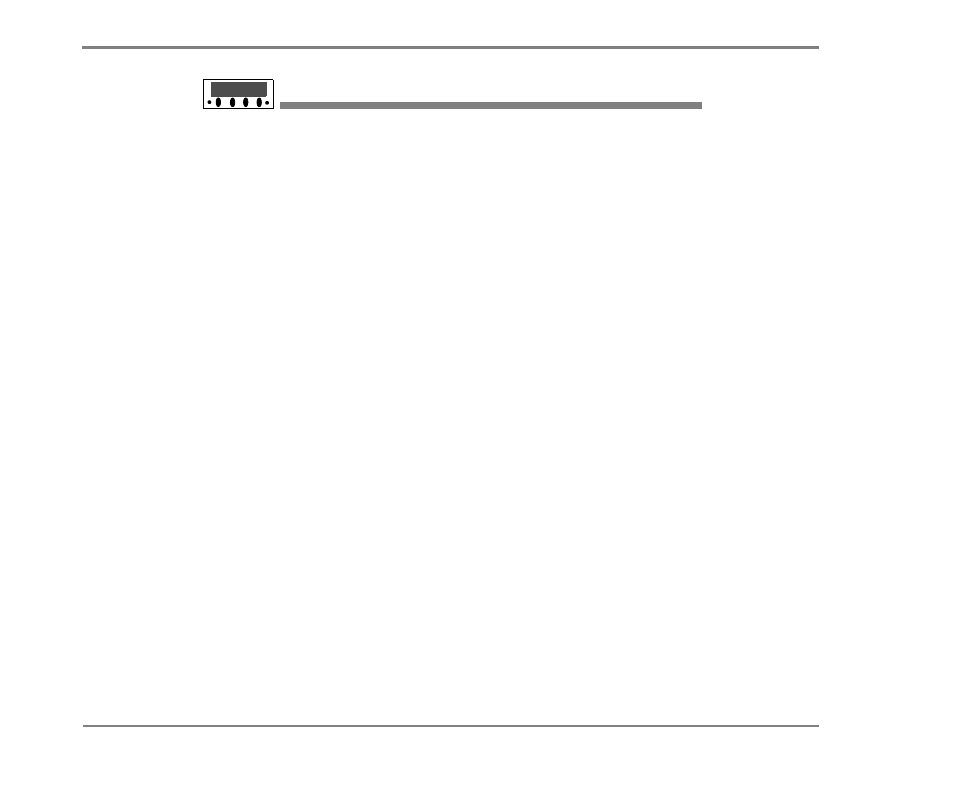
RECORDING CONVERSATIONS & MONITORING MESSAGES
64
NEAXMAIL AD-64 USER GUIDE
TO RECORD A CONVERSATION WITH SOFT KEYS
U
SING
S
OFT
K
EYS
1
During a phone conversation, press RECORD on the phone.
2
To save a recorded message to your mailbox, press END or
disconnect the call.
3
To redirect the recorded message to another subscriber, enter the
subscriber’s extension while you are recording. The recorded
message is automatically sent when you press END.
or
Press ADDRESS to end the recording and disconnect the call. Then
follow the address conversation to redirect the message.
See also other documents in the category NEC Phones:
- DT310 (69 pages)
- DTerm Series 80 (2 pages)
- i-Series (8 pages)
- XN 120 (12 pages)
- 824 (12 pages)
- DS2000 (216 pages)
- 5302 (9 pages)
- Xen (24 pages)
- 5224 (51 pages)
- AT-35 (20 pages)
- XN120 (30 pages)
- 10930 95 (20 pages)
- IP3PH-8WV(EU) (104 pages)
- NEAX2000 IVS ND-45492 (173 pages)
- Single Line Telephone (4 pages)
- 2000IVX (44 pages)
- 5140 (50 pages)
- Aspire 4-Button IP Keyset (14 pages)
- Attendant Xen IPK (16 pages)
- 17600SUG05 (82 pages)
- Xn120 Talk (12 pages)
- 2400IPX (55 pages)
- UNIVERGE SV7000 (74 pages)
- SP5008A (76 pages)
- NDK 900 (11 pages)
- Topaz AT-21 (4 pages)
- AT-10 (1 page)
- Xn120 Vision (6 pages)
- DSX-40 (2 pages)
- NEAX 2400 IPX (20 pages)
- NEAXMAIL IM-16 (86 pages)
- DSX 1093099 (190 pages)
- P/N 1093099 (190 pages)
- UX5000 (24 pages)
- 16D and 8D (4 pages)
- 5330 IP (93 pages)
