2 decoded (internal) scanners, 1 options – Psion Teklogix NEO PX750 User Manual
Page 148
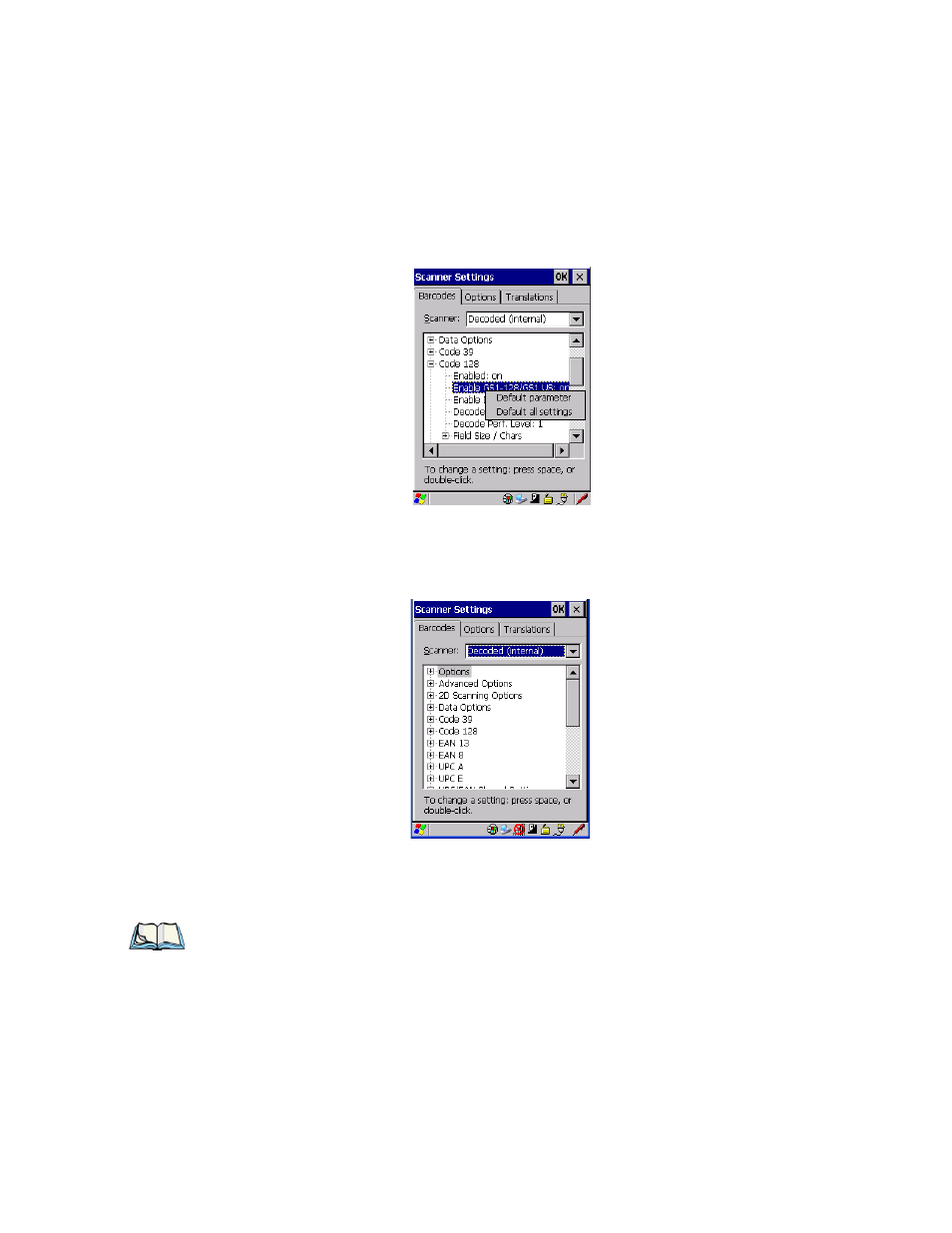
136
Psion Teklogix NEO Hand-Held Computer User Manual
Chapter 5: Configuration
Decoded (Internal) Scanners
•
Press and hold the stylus on the parameter you want to reset.
•
Choose Default parameter to reset the parameter to the default setting.
5.13.2 Decoded (Internal) Scanners
•
Tap on the Scanner drop-down menu, and choose Decoded (internal).
5.13.2.1 Options
Note: Some options are available only for specific scanners. Refer to the option names in
this section for scanner model identification.
