3 volume and sound properties, Volume and sound properties – Psion Teklogix NEO PX750 User Manual
Page 102
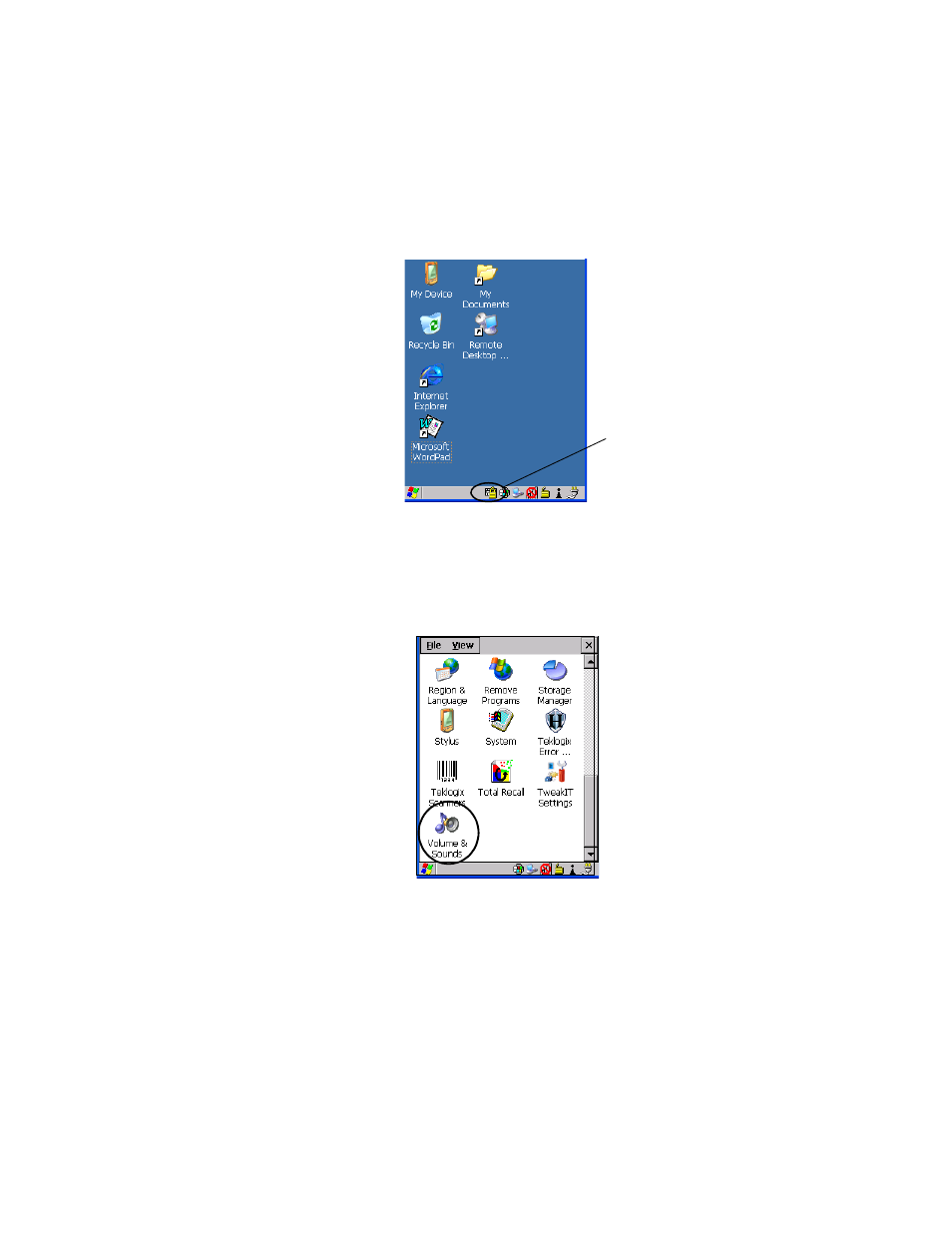
Chapter 5: Configuration
Volume And Sound Properties
90
Psion Teklogix NEO Hand-Held Computer User Manual
A locked keyboard icon is displayed in the softkey bar when the keyboard is locked.
•
Type the key sequence to unlock the keyboard.
5.5.3
Volume And Sound Properties
•
In the Control Panel, choose the Volume & Sounds icon.
Figure 5.5 Volume Icon
Locked Keyboard
Icon
