Panduit TDP46H User Manual
Page 41
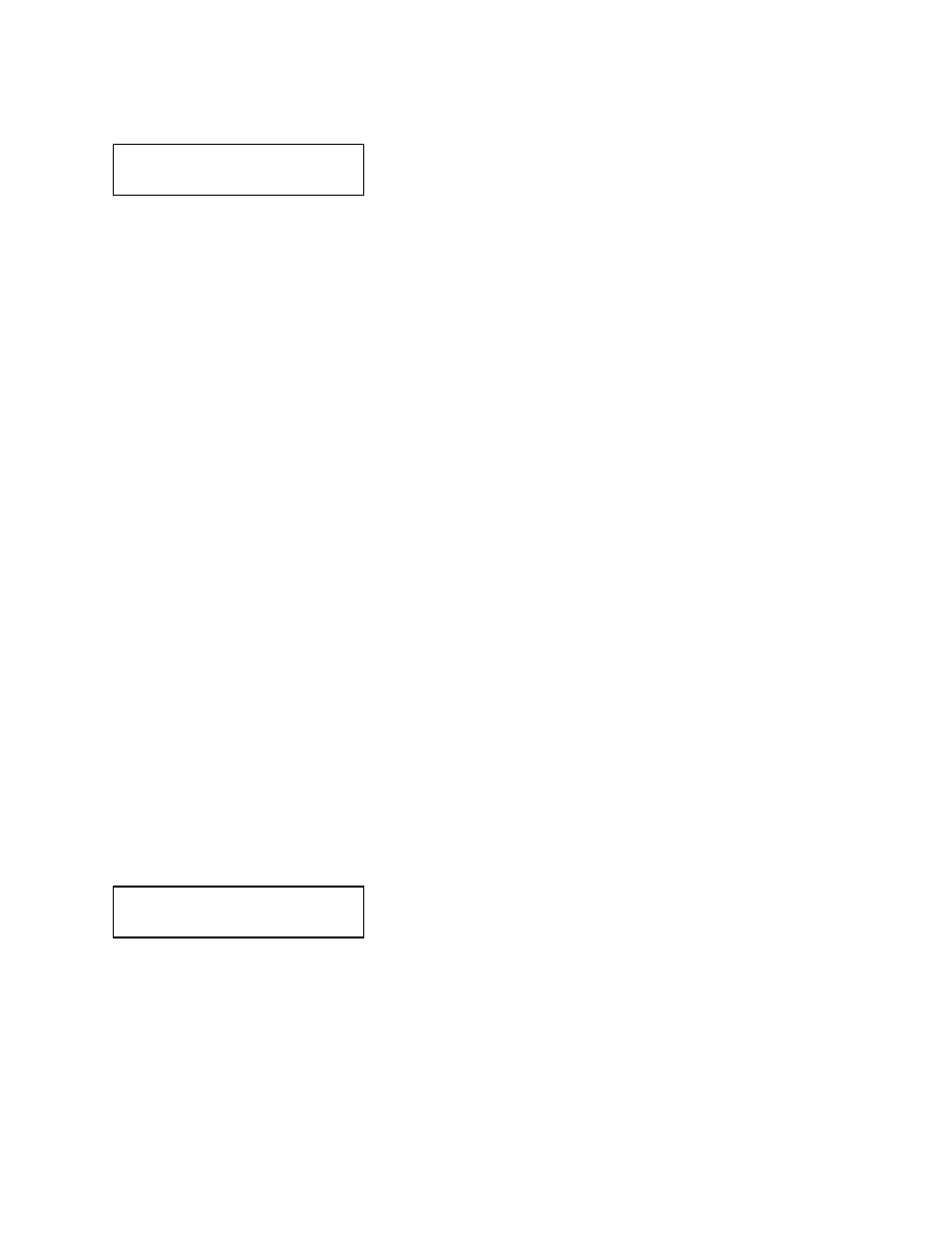
PANDUIT TDP4*H
GMTDPH-MAN
Page 3-15
Section 3: Configuration
1. Year - The first display shown will have the cursor over the two
digit year selection. You can scroll through the dates by pressing
the LINE/FEED keys. The year number will increase by one each
time the LINE key is pressed until it reaches its maximum legal
value (i.e., “99” for the year digits). Pressing the FEED key will
decrease the year number.
2. Month - After you have set the correct year, pressing the ENTER
key will advance the cursor to the two digit Month position. You
can scroll through the numbers corresponding to the month by
pressing the LINE key. The month number will increase by one
each time the LINE key is pressed until it reaches a value of
“12”. Pressing the FEED key will decrease the month number.
3. Day - After you have set the correct month, pressing the ENTER
key will advance the cursor to the two digit Day position. You can
scroll through the numbers corresponding to the month date by
pressing the LINE and FEED keys. The date number will
increase by one each time the LINE key is pressed until it
reaches a value of “31”. Pressing the FEED key will decrease
the day number.
4. Hour - After you have set the correct date, pressing the LINE
key will advance the cursor to the two digit Hour position. You
can scroll through the numbers corresponding to the hour (using
a 24 hour clock) by pressing the LINE and FEED keys. The hour
number will increase by one each time the LINE key is pressed
until it reaches a value of “24” .Pressing the FEED key will
decrease the hour number.
5. Minute- After you have set the correct hour, pressing the ENTER
key will advance the cursor to the two digit Minute position. You
can scroll through the numbers corresponding to the hour by
pressing the LINE and FEED keys. The minute number will
increase by one each time the LINE key is pressed until it
reaches a value of “60”. Pressing the FEED key will decrease
the minute number.
6. After you have set the minutes, pressing the FEED key will
accept the setting and advance to the Ignore CR/LF selection.
CALENDAR
00/00/00 00:00
This selection tells the printer to strip out all carriage return/line feed
pairs (CR/LF ) from the data stream, including graphics and 2D bar
codes. It is used primarily to maintain compatibility with earlier
models of
PANDUIT
®
printers.
1. Use the LINE key to step the underline cursor to either the YES
or NO selection.
2. Once the correct setting is underlined, pressing the FEED key
will accept the setting and advance the display to the Character
Pitch display.
IGNORE CR/LF
YES NO
