Panduit TDP46H User Manual
Page 31
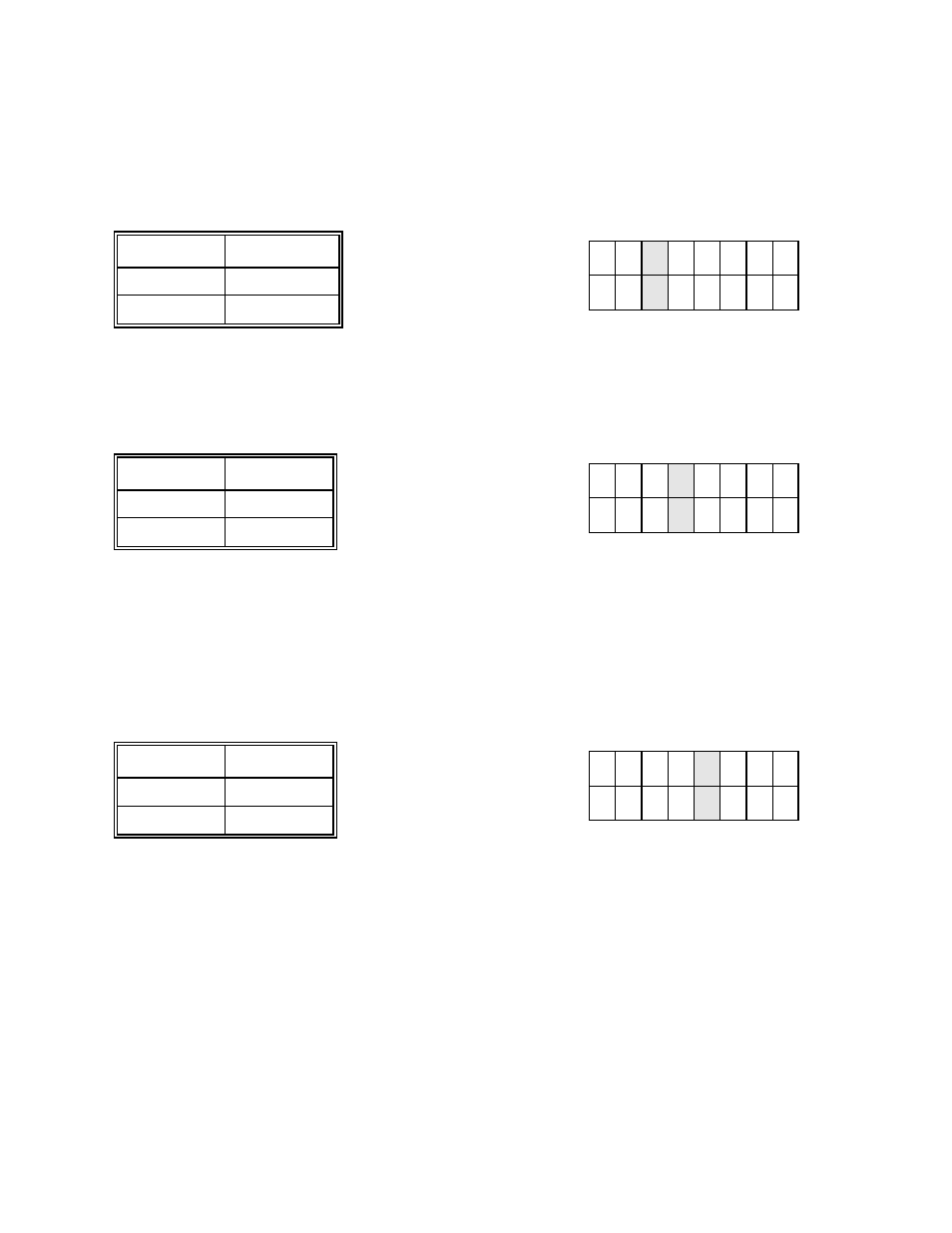
1
2
3
4
5
6
7
8
1
2
3
4
5
6
7
8
1
2
3
4
5
6
7
8
PANDUIT TDP4*H
GMTDPH-MAN
Page 3-5
Section 3: Configuration
Label Sensor Selection (DSW3-3). Enables or disables the Label Sensor. If the Sensor is enabled, it will
detect the edge of the label and position it automatically. If it is disabled, the positioning must be under software
control using Line Feed commands.
Back-Feed Selection (DSW3-4). When Back-Feed is enabled, the printer will position the last printed label for
dispensing and retract it before printing the next label. The amount of backfeed offset is adjustable.
External Signal Interface. See
Section 6: Interface Specifications for information on the External Signals.
EXT Print Start Signal Selection (DSW3-5). Allows an external device to initiate a label print for
synchronization with the applicator. When DSW3-5 is On, the unit is in the Continuous print mode, Backfeed is
disabled and External Signals are ignored.
DSW3
ON
OFF
DSW3-3
SETTING
Off
Not Used
On
Sensor Used
DSW3
ON
OFF
DSW3-4
SETTING
Off
Disabled
On
Enabled
DSW3
ON
OFF
DSW3-5
SETTING
Off
Enabled
On
Disabled
