Step 1: basic recorder connections, Continued), English 15 – Philips DVDR5590H User Manual
Page 15: Option 3, Option 4
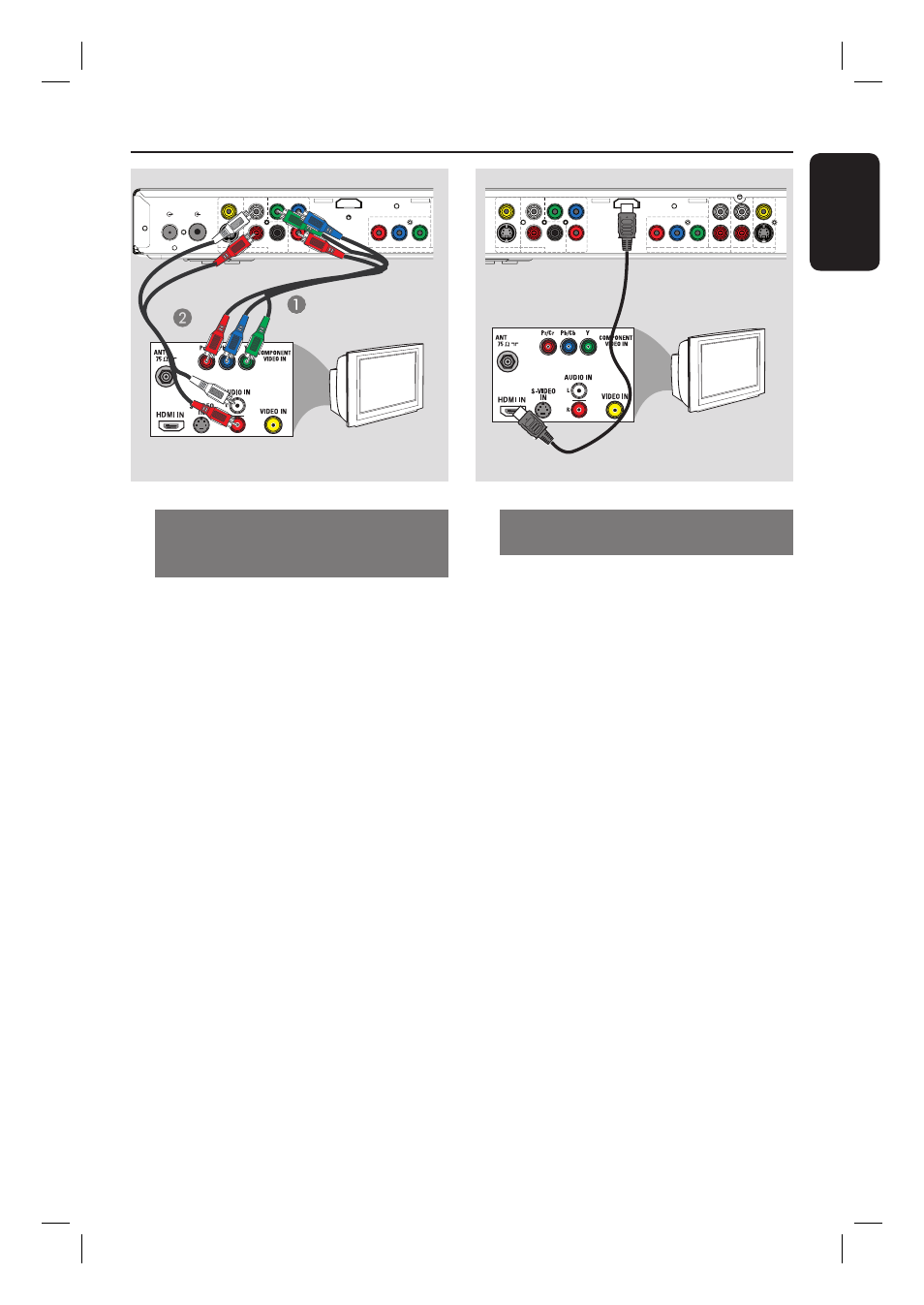
English
15
Step 1: Basic Recorder Connections
(continued)
Option 3: Using Component
video socket / Connecting to a
Progressive Scan TV
The progressive scan video quality is only
available when using Y Pb Pr connection
and a progressive scan TV is required. It
provides superior picture quality when
watching DVD movies.
A
Connect the component video cables
(red/ blue/green - not supplied) from the
Y P
B
P
R
sockets on the recorder to the
corresponding component video input
sockets (usually labelled as Y Pb/Cb Pr/Cr
or YUV) on the TV.
B
Connect the audio cables (supplied) from
the AUDIO OUT sockets on the
recorder to the audio input sockets on
the TV.
C
If your TV accepts progressive signals,
proceed to chapter ‘Other information -
Setting up Progressive Scan feature’ for
detailed progressive feature setup.
Option 4: Connecting to a HDMI-
compatible TV
HDMI (High Defi nition Multimedia
Interface) is a digital interface that allows
pure digital video transmission without
the loss of image quality.
A
Connect a HDMI cable (not supplied)
from the HDMI OUT on the main unit
to the HDMI IN on a HDMI-compatible
device (e.g., HDMI TV, HDCP compliant
DVI TV).
B
Activate the HDMI connection by
switching the recorder to the correct
active video output as follows:
1) After completed the basic installation
and set-up, press OPTIONS.
2) Move to { Settings } > { Video
output } > { Active video output }
> { HDMI output } and press OK to
confi rm.
Helpful Hint:
– The HDMI is backward compatible with
some DVI devices using an appropriate
adaptor plug.
ANTENNA-IN
TV-OUT
HDMI
OUT
COAXIAL
DIGITAL OUT
CVBS OUT
S-VIDEO OUT
VIDEO OUT
AUDIO OUT
AUDIO
COMPONENT
VIDEO OUT
P
B
P
R
Y
R
L
R
L
P
B
P
R
Y
COMPONENT VIDEO IN
E X T 1
TV
Option 3
N
HDMI
OUT
COAXIAL
DIGITAL OUT
CVBS OUT
S-VIDEO OUT
VIDEO OUT
AUDIO OUT
AUDIO
COMPONENT
VIDEO OUT
P
B
P
R
Y
R
L
CVBS IN
S-VIDEO IN
AUDIO 2
AUDIO 1
R
L
P
B
P
R
Y
COMPONENT VIDEO IN
E X T 1
R
L
E X T 2
TV
Option 4
