Panasonic KX-FLM671 User Manual
Page 11
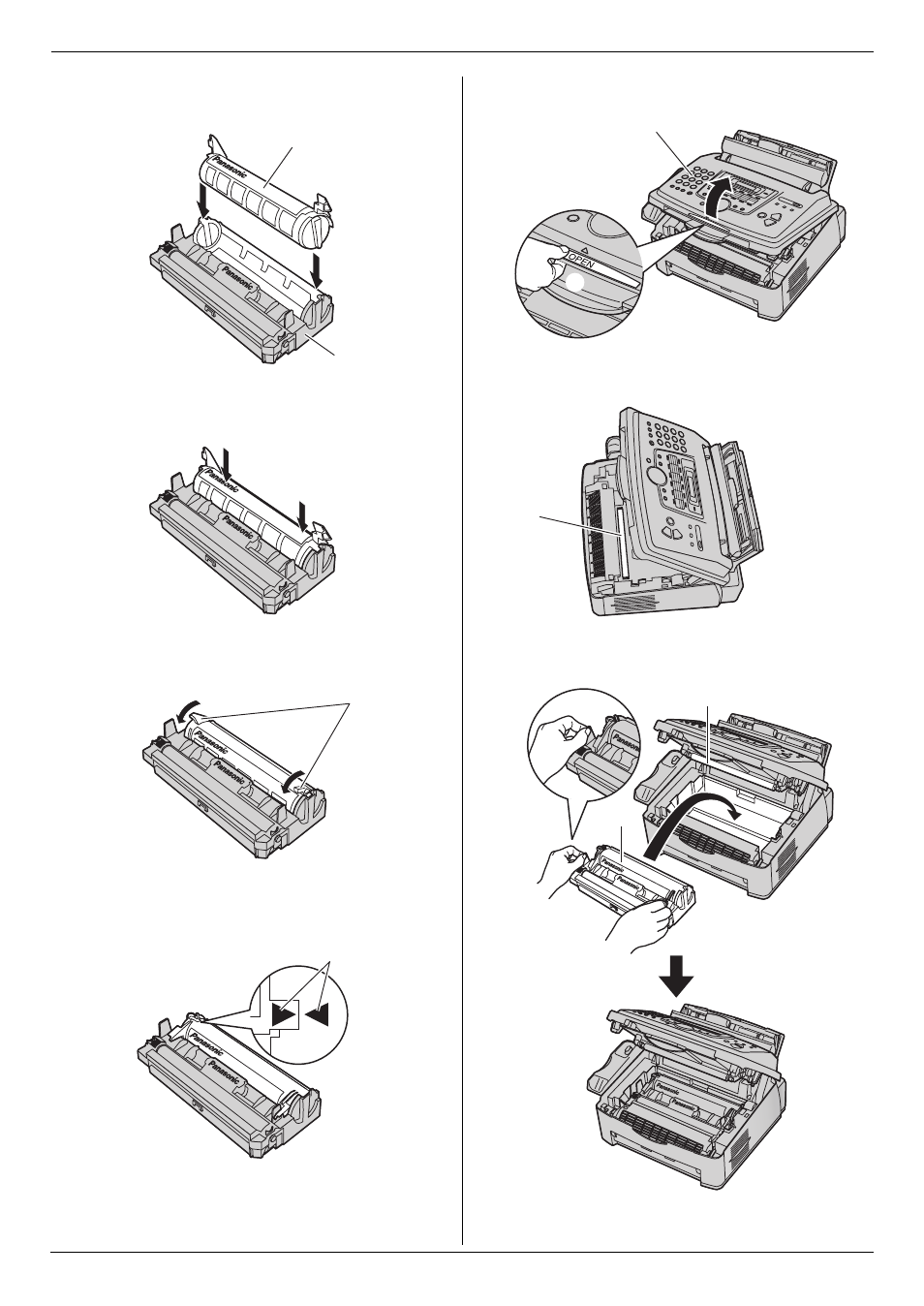
1. Introduction and Installation
11
For assistance, please visit http://www.panasonic.com/help
3
Place the toner cartridge (
2) into the drum unit (3)
vertically.
4
Firmly press down the toner cartridge to snap into
position.
5
Turn the two levers (
4) on the toner cartridge firmly.
6
Make sure that the arrows (
5) match to install the
toner cartridge correctly.
7
Lift open the front cover (
6), holding OPEN (7).
L
If the lower glass (
8) is dirty, clean it with a soft
and dry cloth.
8
Install the drum and toner unit (
9) by holding the
tabs.
L
Do not touch the transfer roller (
j).
2
3
4
5
6
7
8
j
9
This manual is related to the following products:
