Using the digital zoom (– d.zoom +) function, Ab c d e – Panasonic DLP PT-D3500U User Manual
Page 26
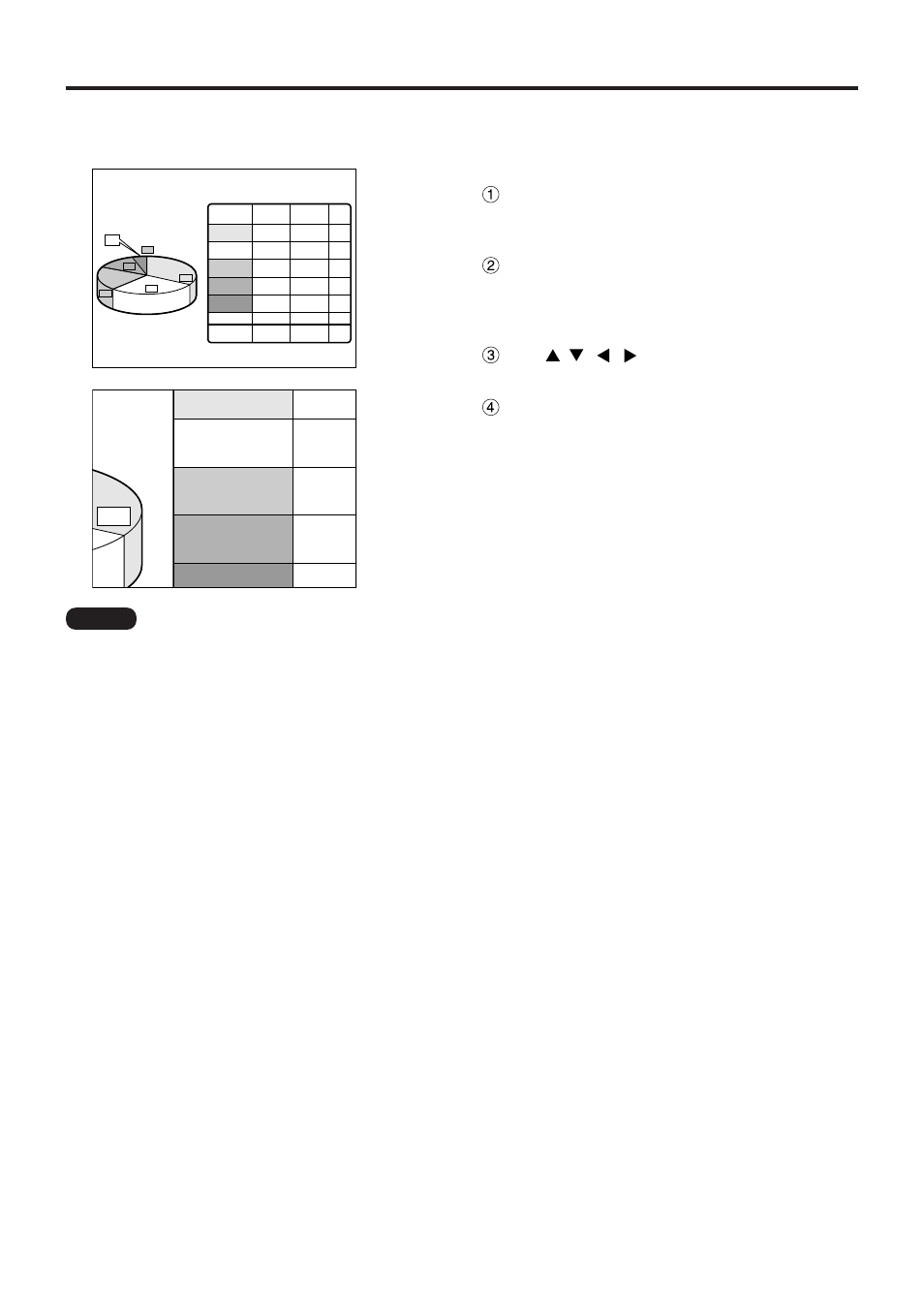
26
Using the digital zoom (– D.ZOOM +) function
A portion of the picture on the screen can be zoomed in with “– D.ZOOM +” buttons of the remote control. It is
useful for highlighting a specific object during the presentation.
Press the “– D.ZOOM +” button of the
remote control.
The image is zoomed in.
Change the magnification with the “–
D.ZOOM +” button.
The magnification can be adjusted from 1.0 to 3.0
times.
Use
buttons to move the
magnified image.
To restore the original image, press the
“MENU” button.
P r o d u c t
%
2000
1999
T O T A L
A
B
C
D
E
ADJ
110
131
64
42
26
-5
122
106
76
47
18
368
368
-1
110%
81%
119%
112%
69%
100%
13%
21%
29%
32%
5%
E
18
122
106
76
47
D
C
B
A
A
B
C
D
E
110
131
64
42
26
32%
2
• The digital zoomed state cannot be stored in memory.
• If the input signal format is changed while in digital zoom mode, the projector will exit digital zoom
function.
• The combined magnification of “POSITION” zoom and digital zoom is 9.99 times maximum.
Note
- PT-AE2000E (4 pages)
- PT-AE100E (2 pages)
- PT-AE100E (27 pages)
- PT-L780NTE (7 pages)
- PT-L780E (36 pages)
- PT-AX200E (54 pages)
- PT-L735NTE (5 pages)
- PT-LB51E (56 pages)
- PT-D3500U (72 pages)
- PT-DZ6700L (10 pages)
- PT-D5700UL (72 pages)
- CinemaVision PT 47WX53 (104 pages)
- PT-LB30U (144 pages)
- PT-L759VU (68 pages)
- PT 61LCX66 (80 pages)
- TQBJ0303-1 (58 pages)
- PT-DZ12000U (138 pages)
- PT-61LCZ70 (68 pages)
- PT-D5600 (12 pages)
- PT-D5500UL (68 pages)
- PT-LM1U (36 pages)
- CinemaVision PT 56WX51 (58 pages)
- PT-DW6300 (52 pages)
- PT-DW5100E (64 pages)
- PT-AE200 (12 pages)
- PT 61DLX76 (92 pages)
- PT-DW7000E-K (6 pages)
- PT-LB80NTEA (10 pages)
- PT 53WX52 (112 pages)
- PT-LB30NTEA (6 pages)
- PT 45LC12 (72 pages)
- PT-L701SDE (34 pages)
- DLP PT-DZ6700 (52 pages)
- PT-D5000E (42 pages)
- PT-DW6300US (4 pages)
- PT-D5500E/EL (6 pages)
- VPL-PX40 (6 pages)
- PT-DX500U (95 pages)
- PT 51SX60 (48 pages)
- TC-LT1 Series (40 pages)
- PT-DX500E (96 pages)
- PT-LB55EA (2 pages)
- Ceiling Mount Bracket ET-PKB80 (1 page)
- Frame ET-PFD100 (1 page)
- PT-DS8500E (129 pages)
