Auto install radio stations, Set clock, Connect power – Philips DCB293 User Manual
Page 10
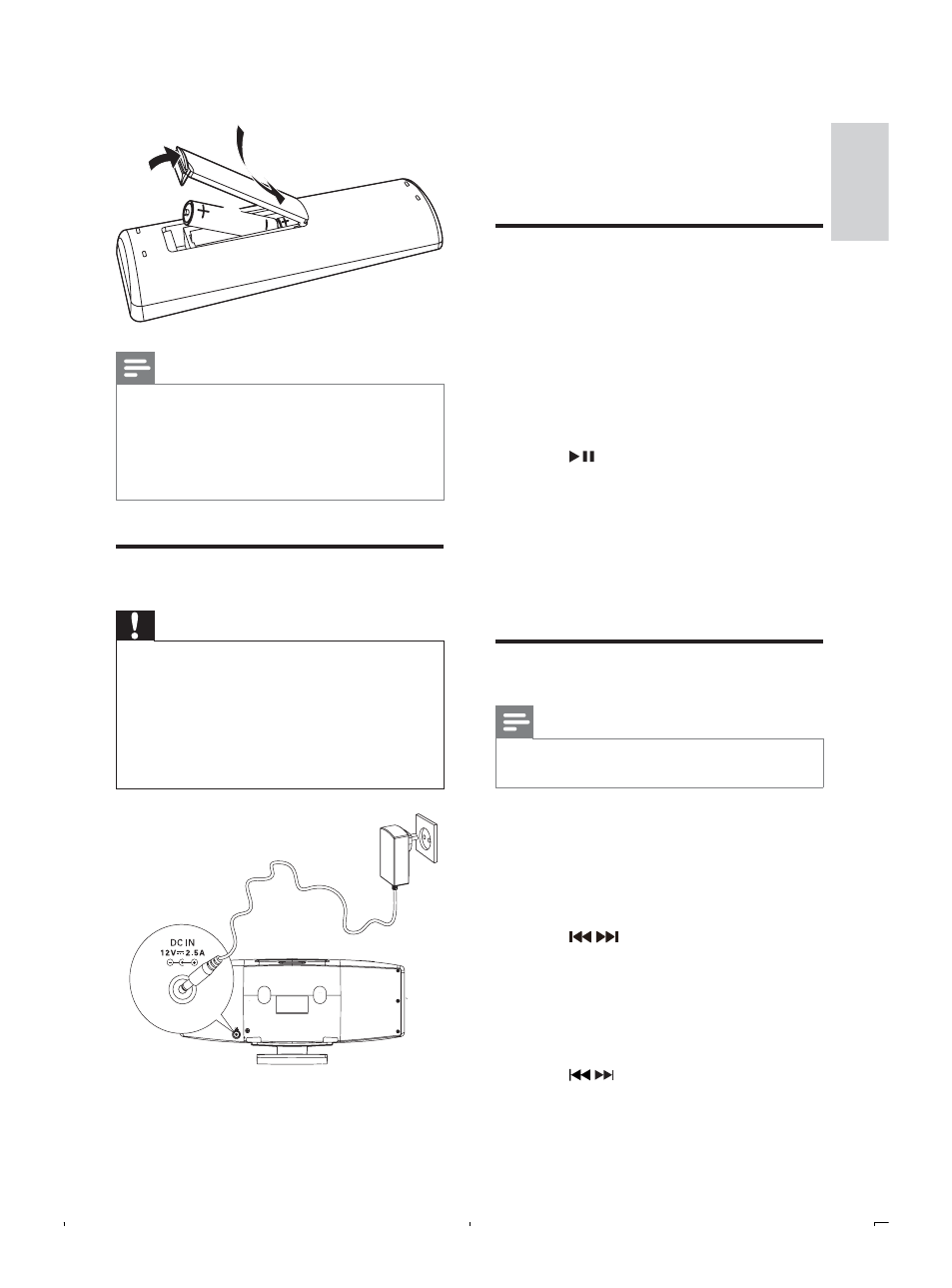
11
1
Connect the power adaptor to:
the
DC IN jack on the main unit.
the wall outlet.
Auto install radio stations
When you connect power and no radio
stations are stored, the unit automatically begins
to store radio stations.
1
Connect the unit to the power supply.
[
» AUTO INSTALL PRESS - PLAY
KEY](auto install press - play key) is
displayed.
2
Press
on the main unit to start
installation.
The unit automatically stores radio
»
VWDWLRQVZLWKVXIÀFLHQWVLJQDOVWUHQJWK
When all the available radio stations
»
DUHVWRUHGWKHÀUVWSUHVHWUDGLRVWDWLRQ
is broadcast automatically.
Set clock
Note
You can set the clock in the standby mode
only.
1
Press and hold PROG/CLOCK SET to
enter the clock setting mode.
» [SET CLOCK] (set clock) scrolls on
the screen.
» [Synch On] (synch on) is displayed.
2
Press
/
to select [Y] or [N].
[Y]: the unit reads the DAB/RDS
time and sets the clock automatically.
[N]: the unit turns off the time
synchronization.
3
Press PROG/CLOCK SET
WRFRQÀUP
4
Press
/
repeatedly to select 12 hour
or 24 hour format.
Note
If you are not going to use the remote control
for a long time, remove the batteries.
Do not use old and new or different types of
batteries in combination.
Batteries contain chemical substances, so they
should be disposed of properly.
Connect power
Caution
Risk of product damage! Ensure that the power
voltage corresponds to the voltage printed on
the back or underside of the apparatus.
Risk of electric shock! When you unplug the
AC adaptor, always pull the plug from the
socket. Never pull the cord.
Before connecting the AC adaptor, ensure you
have completed all other connections.
3
1
2
English
EN
