Capturing the picture – Polaroid Digital Microscope Camera User Manual
Page 36
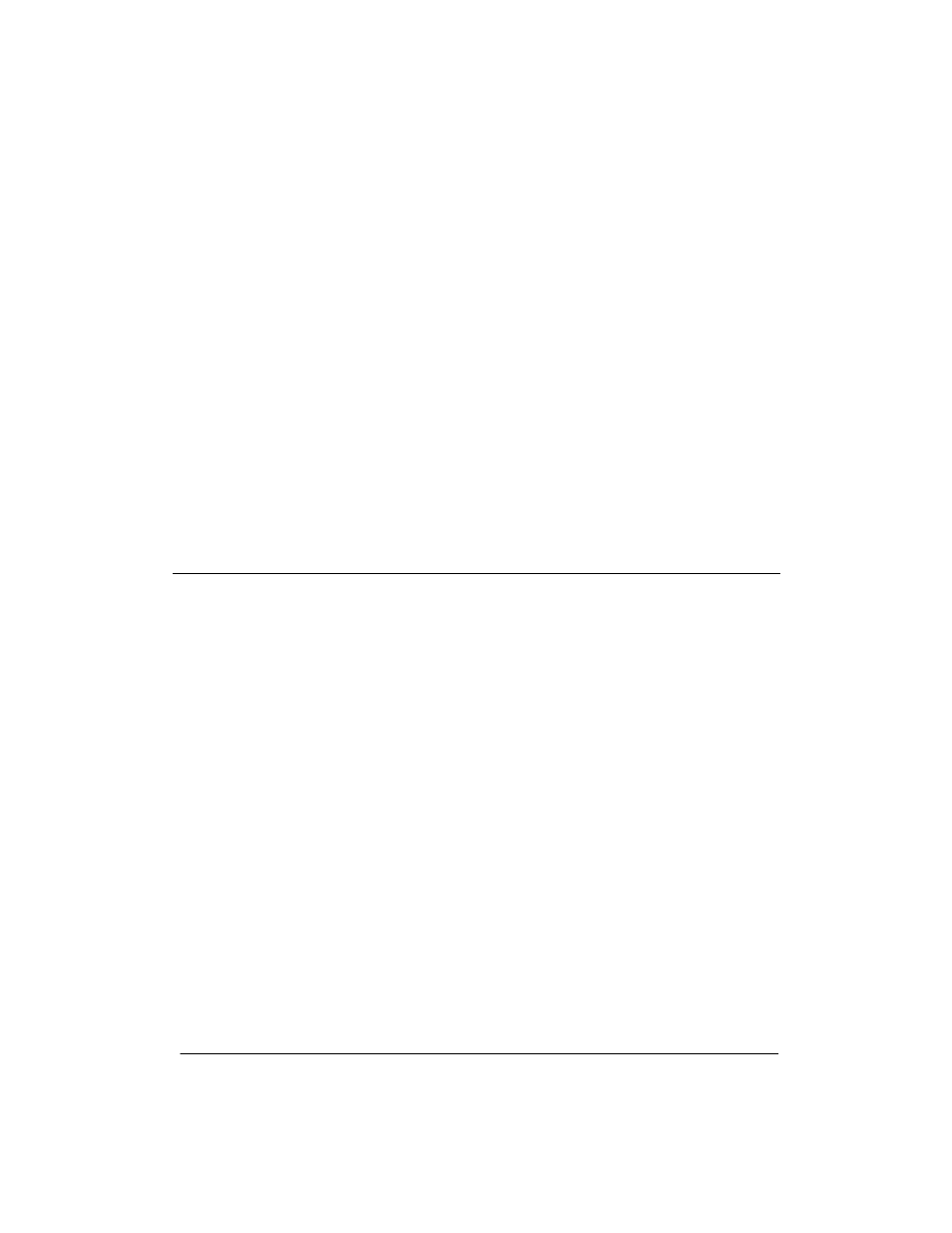
32
To use the focus indicator:
1 Using the mouse, move the cursor to the area you want to
use for determining optimum focus. Click the mouse to
define a 50x50-pixel focusing area below and to the right of
the cursor.
2 While watching the focus indicator (a) in the DMC window,
change the microscope focus slightly according to the
microscope instructions.
If the indicator increases in value, your adjustment improved
the focus. If it decreases, your adjustment degraded the
focus.
3 Continue adjusting the microscope focus to obtain a peak
focus indicator value.
Capturing the picture
After selecting picture options as described in the previous
section, you have the following choices for capturing the
image:
Capture and enhance.
Capture and transfer to an application (not available in
DMC Direct).
Capture and save directly to disk.
- PDC4055 (72 pages)
- t1234 (95 pages)
- PDC 3000 (252 pages)
- PDC 2070 (52 pages)
- 1200i (11 pages)
- DS-34 (1 page)
- PDC 1300 (3 pages)
- T737 (58 pages)
- a300 (78 pages)
- D-360L (61 pages)
- i1037 (93 pages)
- PDC 310 (36 pages)
- User Guide (70 pages)
- i832 (110 pages)
- PDC 4370 (103 pages)
- CAA-03040S (12 pages)
- 7500Zix (9 pages)
- Cameras I (23 pages)
- SX-70 (2 pages)
- i639 (107 pages)
- PhotoMAX PDC 3350 (63 pages)
- Image1200 (39 pages)
- PDC-2000 (142 pages)
- ION (51 pages)
- PDC 1100 (8 pages)
- a700 (84 pages)
- 160 (80 pages)
- PDC3080 (90 pages)
- PDC 505 (88 pages)
- PDC 1075 (49 pages)
- PDC 5080 (88 pages)
- PZ2320AF (12 pages)
- MAXXUM HTsi (47 pages)
- izone300 (84 pages)
- ProCamCamera (26 pages)
- captiva SLR (10 pages)
- m536 (111 pages)
- i735 (106 pages)
- I533 (105 pages)
- PDC 5070 (83 pages)
- iON 230 (48 pages)
- PDC 640 (37 pages)
- i532 (110 pages)
- 206 (29 pages)
- CZA-05300B (47 pages)
