Framing and focusing the image, Selecting picture options – Polaroid Digital Microscope Camera User Manual
Page 32
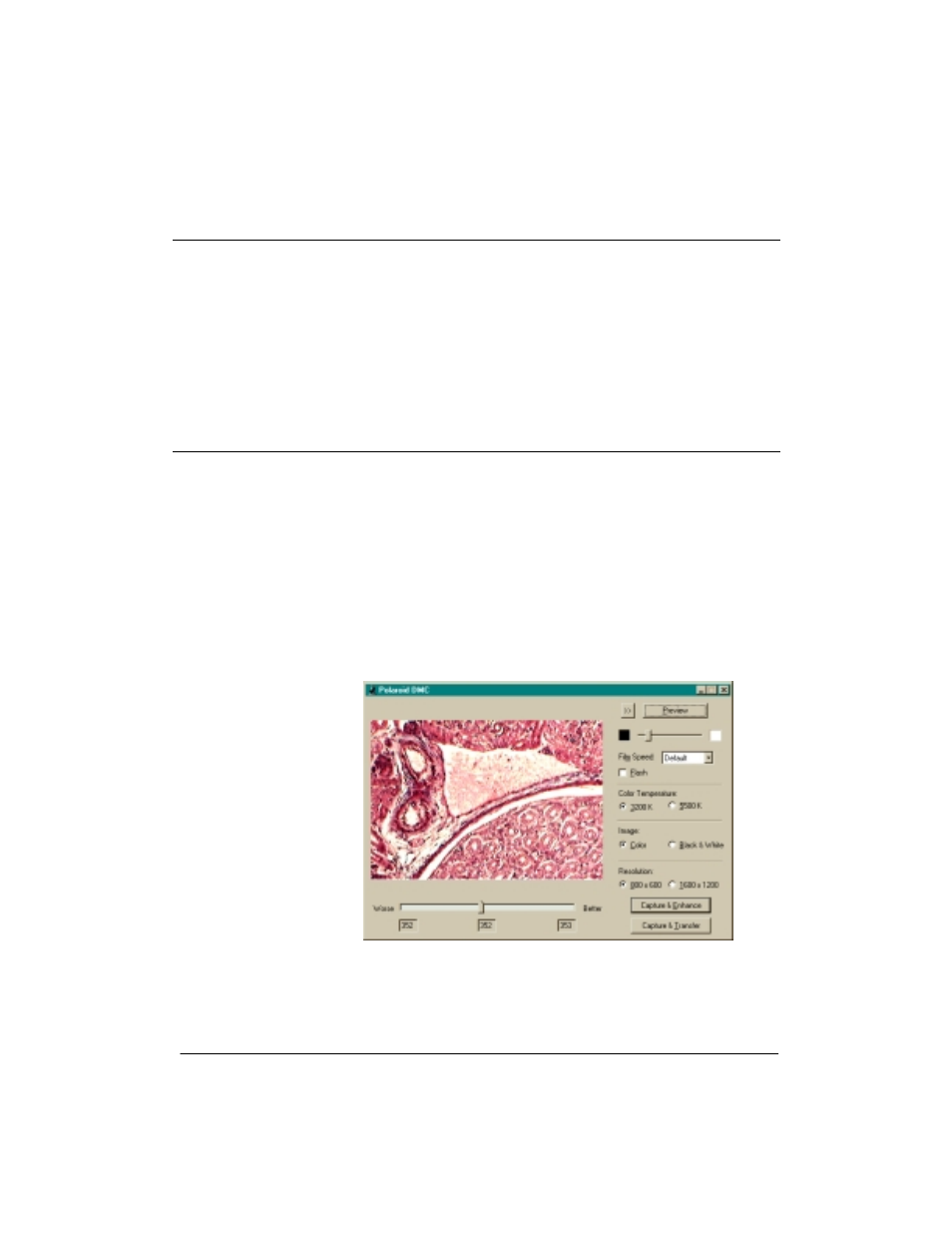
28
Framing and focusing the image
Before attempting to capture an image with the DMC
camera, view the subject through the microscope eyepiece
and adjust its position, focus and lighting according to the
microscope instructions.
When the subject appears as desired in the microscope
eyepiece, continue to the following section.
Selecting picture options
After adjusting the image through the microscope eyepiece,
view the black-and-white viewfinder image in the main DMC
window on your computer display. You can then choose the
optimum picture options as described below.
Note: If a viewfinder image is not visible on your computer
display, click the Preview button. You may also need to
adjust shutter speed or film speed as described below to
make an image visible.
PC window:
dmcmain3.bm
- PDC4055 (72 pages)
- t1234 (95 pages)
- PDC 3000 (252 pages)
- PDC 2070 (52 pages)
- 1200i (11 pages)
- DS-34 (1 page)
- PDC 1300 (3 pages)
- T737 (58 pages)
- a300 (78 pages)
- D-360L (61 pages)
- i1037 (93 pages)
- PDC 310 (36 pages)
- User Guide (70 pages)
- i832 (110 pages)
- PDC 4370 (103 pages)
- CAA-03040S (12 pages)
- 7500Zix (9 pages)
- Cameras I (23 pages)
- SX-70 (2 pages)
- i639 (107 pages)
- PhotoMAX PDC 3350 (63 pages)
- Image1200 (39 pages)
- PDC-2000 (142 pages)
- ION (51 pages)
- PDC 1100 (8 pages)
- a700 (84 pages)
- 160 (80 pages)
- PDC3080 (90 pages)
- PDC 505 (88 pages)
- PDC 1075 (49 pages)
- PDC 5080 (88 pages)
- PZ2320AF (12 pages)
- MAXXUM HTsi (47 pages)
- izone300 (84 pages)
- ProCamCamera (26 pages)
- captiva SLR (10 pages)
- m536 (111 pages)
- i735 (106 pages)
- I533 (105 pages)
- PDC 5070 (83 pages)
- iON 230 (48 pages)
- PDC 640 (37 pages)
- i532 (110 pages)
- 206 (29 pages)
- CZA-05300B (47 pages)
