Channel caption feature, 67 advanced op er a tion, Press to set – Panasonic PT 60LCX63 User Manual
Page 67: Press to select desired preset caption, Press to select preset labels, Press to enter preset labels listed, Press to exit menu
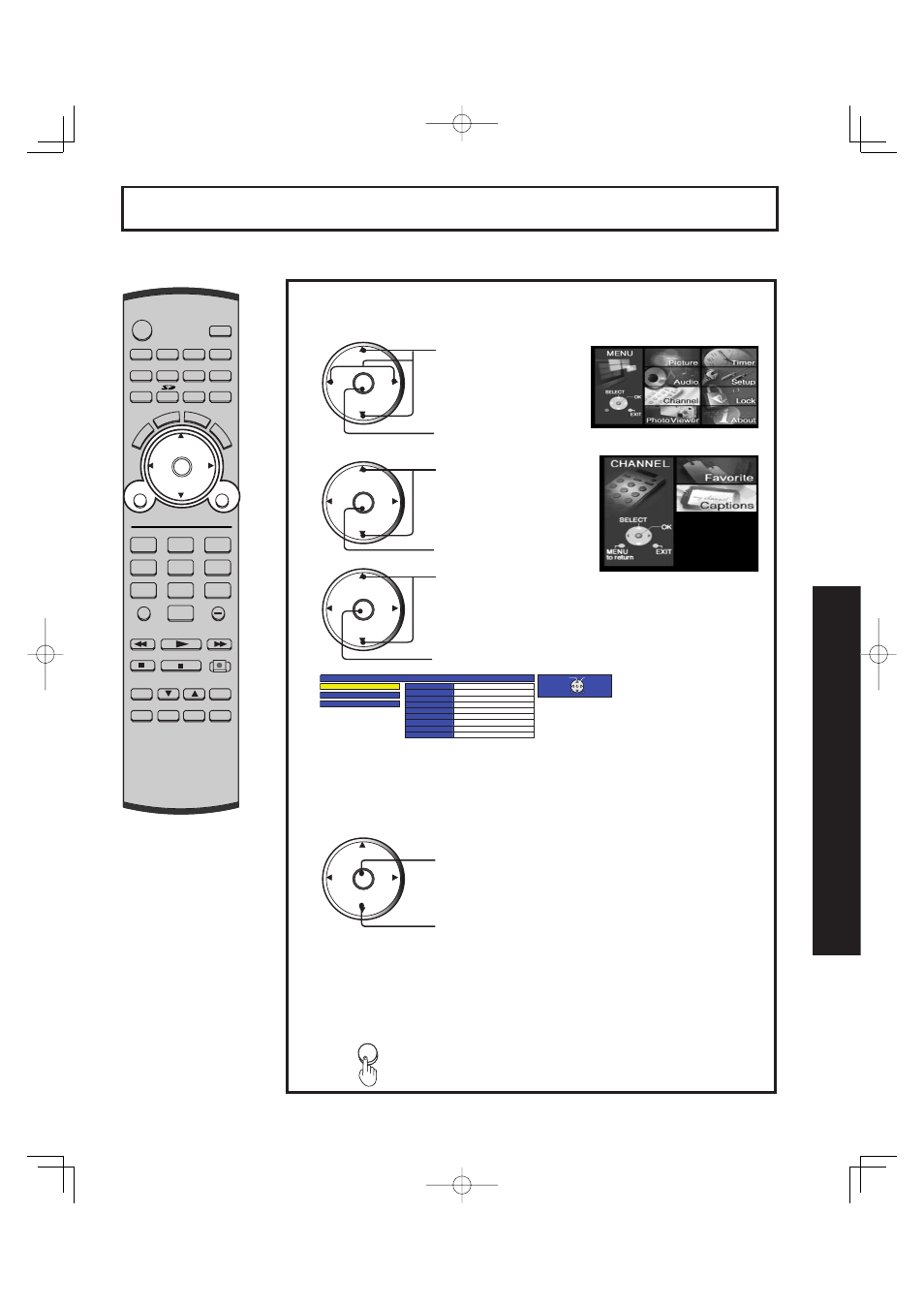
67
Advanced Op
er
a tion
■ Preset Labels:
To enter channel numbers for popular TV stations.
Note:
Only input with signal will be selectable.
Press OK to enter the selection. Then use the remote number
keys to select desired channel (refer to your local TV guide).
Note:
To delete a channel number, while selected press ◄ VOL
repeatedly until all numbers are removed.
To enter preset and manual labels for desired stations. Also, to enter input labels for video inputs.
CH
CH
VOL
VOL
OK
CH
CH
VOL
VOL
OK
Press MENU to display the Main Menu screen.
Press to select
Channel icon.
Press to display the
options in the Channel
menu.
Press to display the
Captions menu.
Press to select
Captions icon.
1
2
CH
CH
VOL
VOL
OK
Press to set.
5
Press to select desired preset
caption.
6
C a p t i o n s
P r e s e t
L a b e l s
M a n u a l
L a b e l s
I n p u t
L a b e l s
R F
I n p u t
A B C
C B S
F O X
N B C
P B S
C N N
E S P N
H B O
A n t e n n a
( A )
A : 2 - 3
S E L E C T
O K
E X I T
M E N U
t o
r e t u r n
CH
CH
VOL
VOL
OK
Press to select
Preset Labels.
3
Press to enter
Preset Labels listed.
POWER
SAP
LIGHT
MENU
1
2
3
4
5
6
7
8
0
9
EXIT
CH
CH
VOL
VOL
R-TUNE
PIP MIN
REW
FREEZE
TV/VCR
PIP
SPLIT
MOVE
SWAP
PIP CH
DVD/VCR CH
SEARCH
OPEN/CLOSE
PLAY
PAUSE
STOP
REC
PIP MAX
FF
PROG
TV/VIDEO
A - ANTENNA - B
TV
VCR
DVD
DBS
RCVR
CBL
AUX
OK
M
U
T
E
AS
PECT
BBE
RE
C
A
LL
Channel Caption Feature
In the RF Input fi eld, select either Antenna (A) or
Antenna (B).
4
7
Press to exit menu.
EXIT
