Panasonic PT 60LCX63 User Manual
Page 5
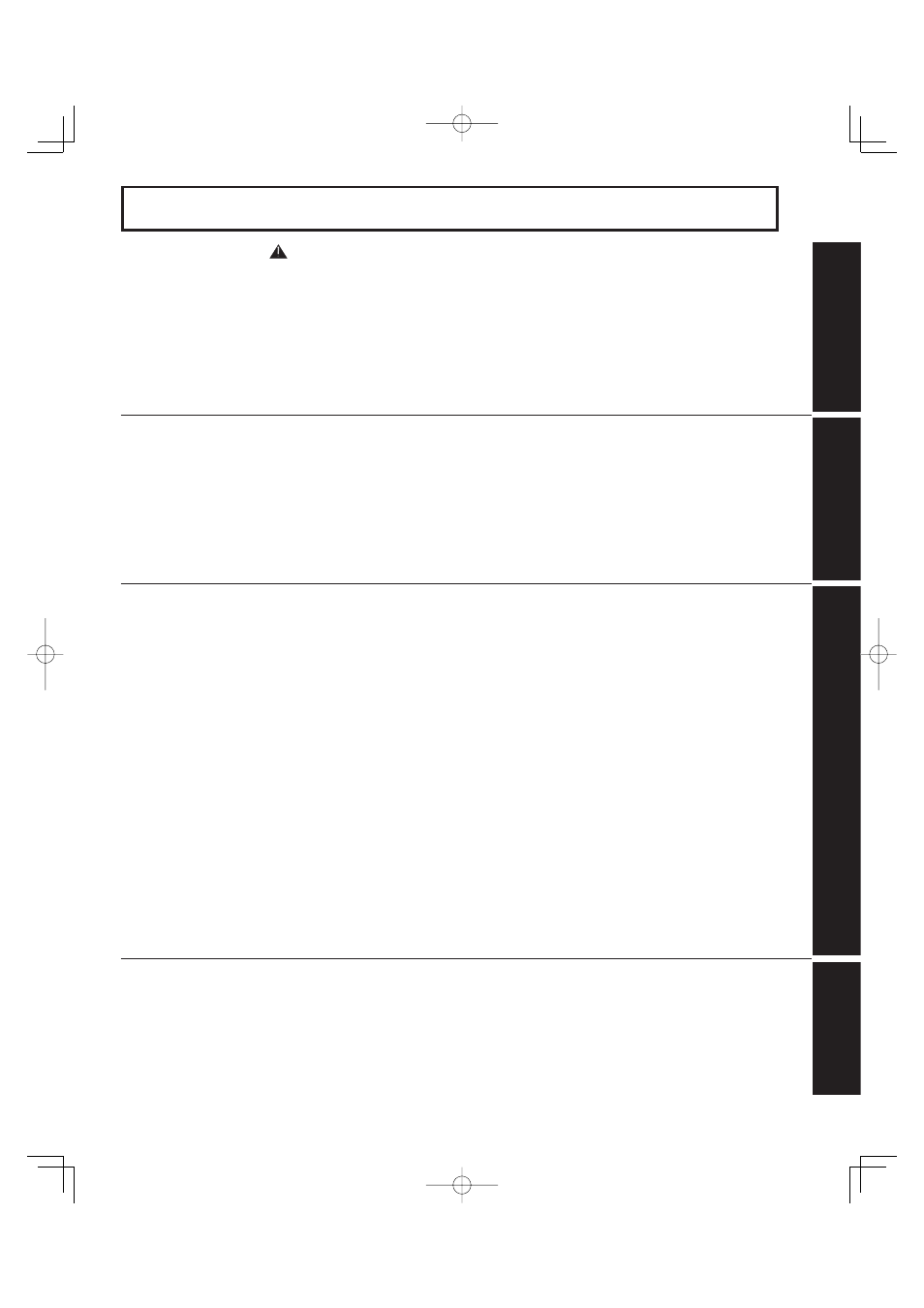
5
Getting Start
ed
To
Start !
Use
Now !
Enjoy
More !
Other
Information !
Getting Start
ed
Basic Operation
Advanced Op
er
a tion
Information
Table of Contents
IMPORTANT SAFETY INSTRUCTIONS......................................................... 2
Before Using ........................................................................................................ 6
Location of Controls ......................................................................................... 10
Installation.......................................................................................................... 14
Power ON / OFF ................................................................................................. 26
Basic Menu Navigation ..................................................................................... 28
Tuning channels ................................................................................................ 30
Device display operation .................................................................................. 34
ASPECT Controls .............................................................................................. 40
Mute / Freeze / SAP ........................................................................................... 42
Picture in Picture (PIP) Screen......................................................................... 44
Split screen ........................................................................................................ 46
Searching for the desired channel (Channel search) .................................... 48
Favorite Channel Feature ................................................................................. 49
Picture Adjustments.......................................................................................... 50
Adjusting screen position and size ................................................................. 52
Audio Adjustments............................................................................................ 54
Lock Feature ...................................................................................................... 56
Closed Caption Feature .................................................................................... 64
Channel Caption Feature .................................................................................. 67
Color Temp Feature........................................................................................... 70
Video NR (Noise Reduction) Feature............................................................... 71
3D Y/C Feature ................................................................................................... 72
Setting when 480p signals are input through COMPONENT VIDEO INPUT....... 73
3D I/P Feature..................................................................................................... 74
Automatically changing screen size ............................................................... 75
RGB IN Input Feature ........................................................................................ 76
Sleep Timer Feature .......................................................................................... 77
Information......................................................................................................... 78
Demo Mode Feature .......................................................................................... 79
Signal Meter Feature ......................................................................................... 80
Cable Module Info.............................................................................................. 81
About Screen ..................................................................................................... 82
Photo Viewer (SD Card / PC Card) ................................................................... 83
Replacing the lamp unit .................................................................................... 88
Remote Control Quick Reference Guide (Operating peripheral equipment)...... 89
Troubleshooting ................................................................................................ 96
Specifi cations .................................................................................................... 97
Cleaning ............................................................................................................. 98
Customer Services Directory ........................................................................... 98
Limited Warranty ............................................................................................... 99
Index .................................................................................................... Back cover
