Device display operation, 35 basic operation – Panasonic PT 60LCX63 User Manual
Page 35
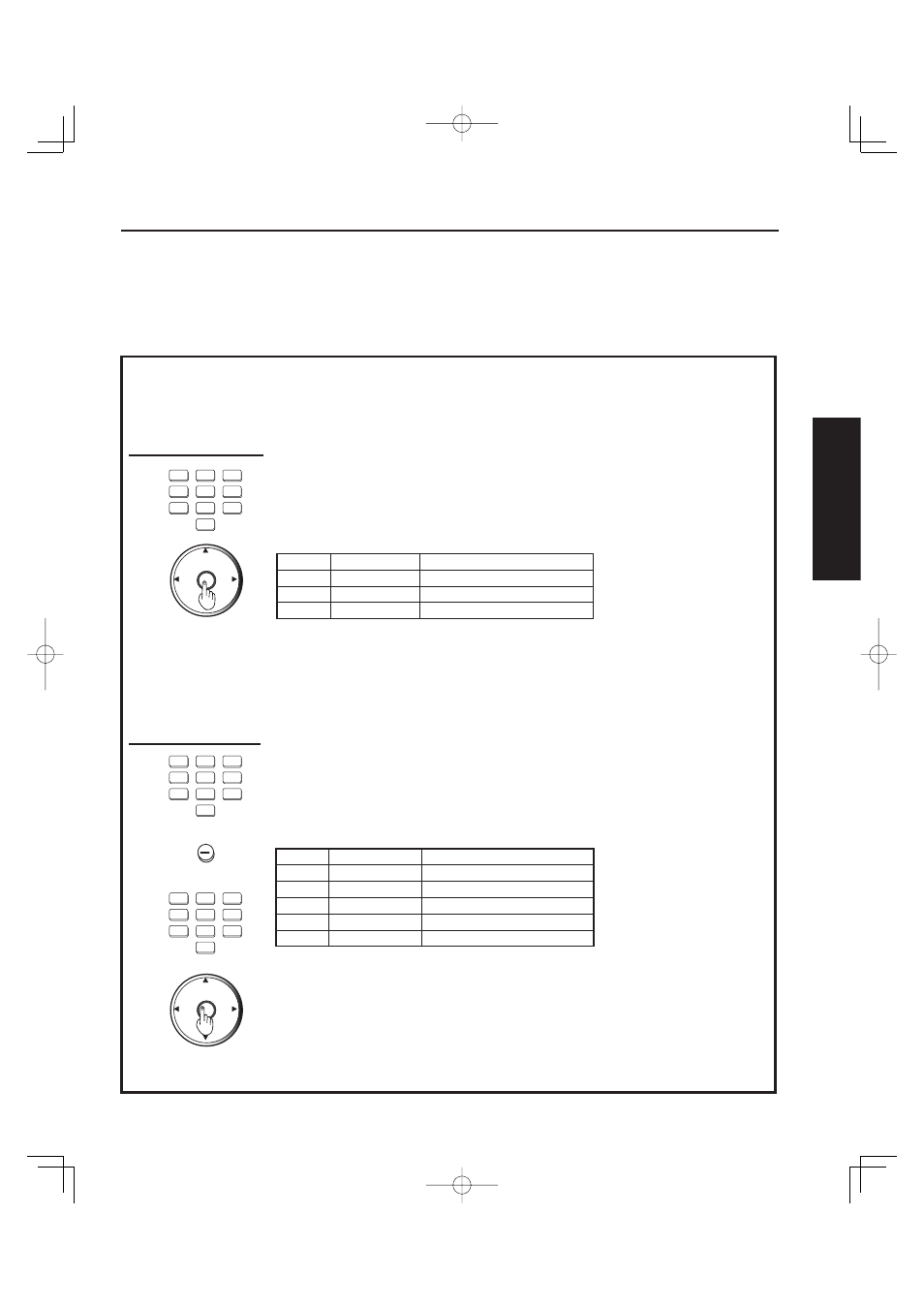
35
Basic Operation
Channel and Program Tuning
Channel and Program tuning in digital television differs from conventional television. With DTV, many
programs can exist within a single 6 MHz channel. These channels behave as sub-channels within a single
channel. When tuning to a digital channel, the Device Display will also tune to a program and will indicate
the channel and program in the on-screen Channel Banner display.
In order to select channels properly, Auto Scan must be performed (refer to pages 30-31).
Follow the procedure below to directly enter the channel number using the Remote
Control number keys.
1
1
Press the number keys on the Remote Control to
enter the Channel number. Press OK.
The following is an example of tuning to channel 15.
If tuning a digital channel and your channel contains
more than one program, press PROG and enter the
program (1, 2, 3 etc.) using the number keys. Press OK.
The following is an example of tuning to channel 15-1.
Direct Tuning Example
Step
Action
Channel Banner Display
1
Press 1
1
2
Press 5
15
3
Press -
15-
4
Press 1
15-1
5
Press OK
15-1
Direct Tuning Method
1
2
3
4
5
6
7
8
0
9
PROG
1
2
3
4
5
6
7
8
0
9
CH
CH
VOL
VOL
OK
CH
CH
VOL
VOL
OK
Select analog channel
2
Select digital channel
2
4
1
2
3
4
5
6
7
8
0
9
3
Step
Action
Channel Banner Display
1
Press 1
1
2
Press 5
15
3
Press OK
15
Direct Tuning Example
Device display operation
