Items users can change, Volume 80, Modifying the default settings – Pioneer SUPERTUNERD AVIC-N5 User Manual
Page 80: Customizing your navigation system, Volume
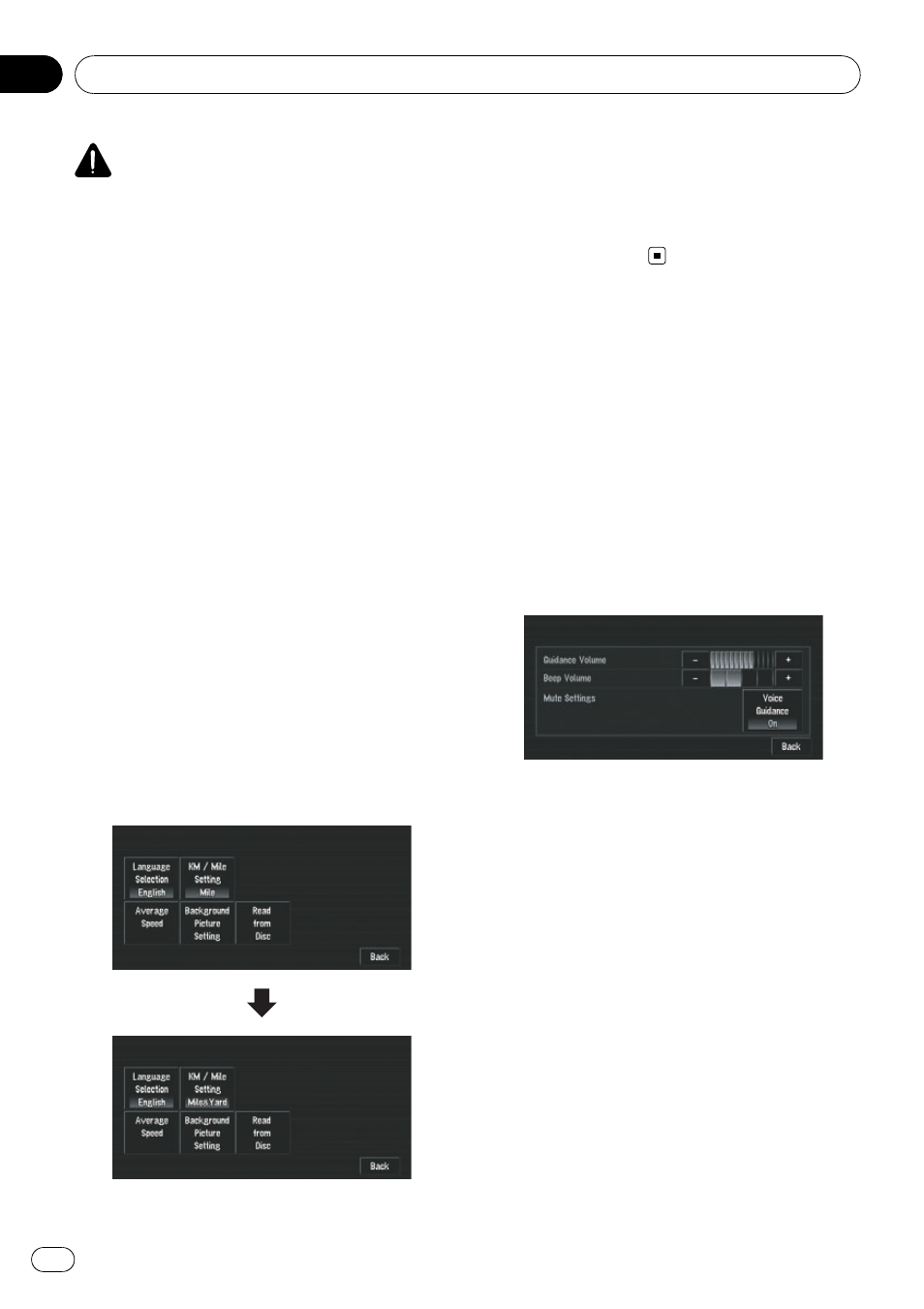
CAUTION
For safety reasons, you cannot use some of these
navigation functions while your vehicle is in mo-
tion. To enable these functions, you must stop in
a safe place and apply the parking brake (refer to
Parking brake interlock on page 20).
Modifying the Default
Settings
You can tailor default settings, such as naviga-
tion functions and information display, for
ease of use.
The following example describes how to
change settings. In this example, the [
KM /
Mile Setting] settings is set to [Mile&Yard].
1
Touch [Settings] in NAVI MENU.
Settings menu appears.
2
Touch [System Options].
The screen changes. [
Mile] is displayed below
[
KM / Mile Setting], indicating that this func-
tion is currently set to [
Mile].
p When you touch items with a setting below
them, their setting changes. When you
touch items with no setting below them, a
setting screen appears.
p Touching [Back] switch to Settings Menu.
3
Touch [KM / Mile Setting].
[
Mile&Yard] is displayed below [KM / Mile
Setting], indicating that [KM / Mile Setting]
is set to [
Mile&Yard].
If you want to change another setting, select
the item you want to change and repeat the
procedure in step 3.
Items Users can Change
This section describes the details of the set-
ting for each item. Settings marked with an as-
terisk (*) show that they are default or factory
settings.
Volume
The sound volume for the navigation can be
set. You can set the volume of the route gui-
dance and of the beep sound separately.
To display the Volume setting screen, touch
[
Volume] in Settings menu.
p When you move to the Volume setting
screen by touching [
Volume] in Settings
menu, touching [
Back] returns you to Set-
tings menu screen.
Guidance Volume
Touch [
+] or [-] to change the Guidance vo-
lume.
Beep Volume
Touch [
+] or [-] to change the Beep volume.
Voice Guidance
This setting controls whether the volume of
the AV source is automatically muted during
voice guidance.
Customizing Your Navigation System
En
80
Chapter
06
