Display information, Navi menu 177, Appendix – Pioneer SUPERTUNERD AVIC-N5 User Manual
Page 177: Navi menu, Destination, Info/traffic, Route options
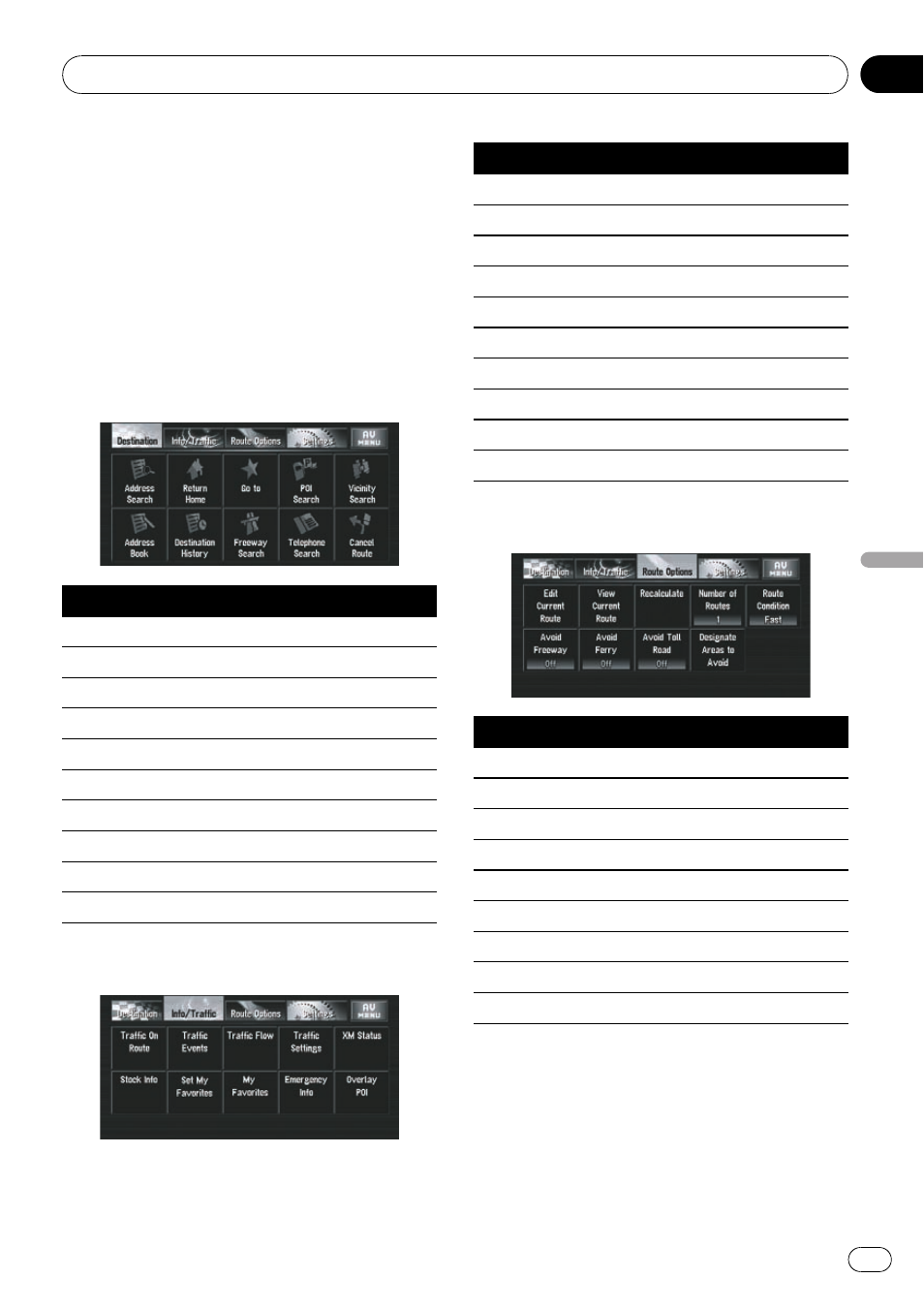
Display Information
*1: If you touch [
Restore Factory Settings],
the registered POI Shortcuts return to the de-
fault or factory settings.
*2: If you touch [
Restore Factory Settings],
the setting value return to the default or fac-
tory settings.
NAVI MENU
Destination
Page
Address Search
Return Home
Go to
POI Search
Vicinity Search*1
Address Book
Destination History
Freeway Search
Telephone Search
Cancel Route
Info/Traffic
Page
Traffic On Route
Traffic Events
Traffic Flow*2
Traffic Settings*2
XM Status
Stock Info
Set My Favorites
My Favorites
Emergency Info
Overlay POI*1
Route Options
Page
Edit Current Route
View Current Route
Recalculate
Number of Routes*2
Route Condition*2
Avoid Freeway*2
Avoid Ferry*2
Avoid Toll Road*2
Designate Areas to Avoid
Appendix
En
177
Appendix
Appendix
