Pioneer SUPERTUNERD AVIC-N5 User Manual
Page 7
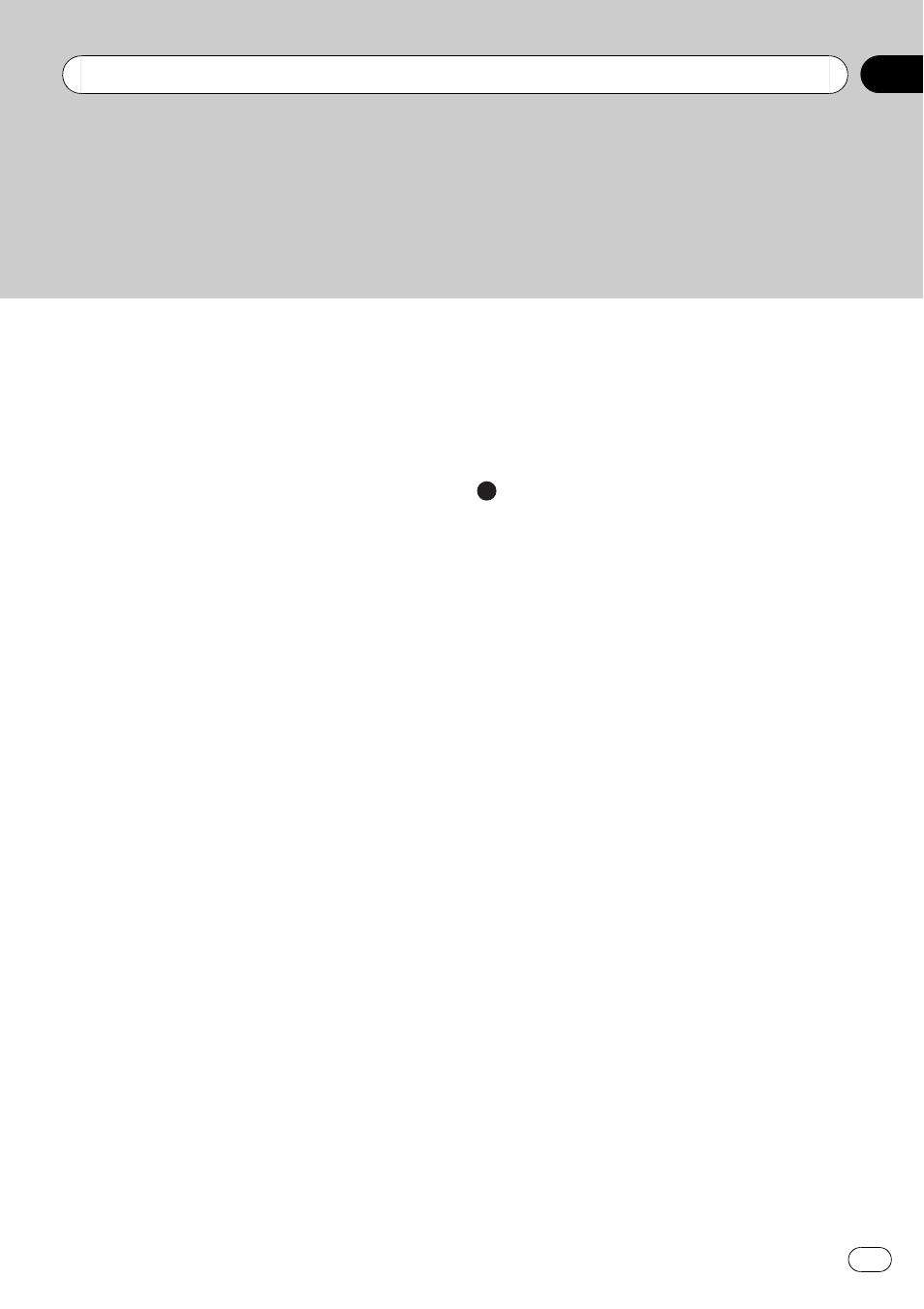
– Using the equalizer 131
– Using balance adjustment 131
– Adjusting equalizer curves 132
– Setting the simulated sound
– Adjusting loudness 133
– Using subwoofer output 133
– Using non fading output 133
– Using the high pass filter 134
– Adjusting source levels 134
Setting Up the DVD/DivX Player
– DVD/DivX Setup adjustments 134
– Setting the language 134
– Setting assist subtitles on or off 135
– Setting angle icon display 135
– Setting the aspect ratio 135
– Setting the parental lock 135
– Displaying your DivX® VOD
– Setting the Auto Play 136
– Setting the Subtitle File 136
– Adjusting initial settings 137
– Setting the rear output and subwoofer
– Editing the PIN code 137
– Switching the sound muting/
– Selecting the video for “Rear
– Setup adjustments 139
– Setting the video input 139
– Setting for rear view camera 140
– Switching the auto antenna
– Setting the illumination color 140
– Setting the screen color 141
Operating the Picture Adjustment
– Switching the backlight On/Off 142
Messages and how to react to them
– Setting the password 155
– Enter the password 155
– Delete the password 155
– If the password is forgotten 155
Adjusting the Response Positions of the
Touch Panels (Touch Panel
Calibration)
– Navigation in the memory navi
– About the icon for the memory navi
– Major restrictions during the memory
– Cautions relating to auto reroute in
– TRAFFIC icon during the memory navi
– Operation outside the memorized
– Positioning by GPS 162
– Positioning by dead reckoning 162
– How do GPS and dead reckoning work
En
7
Contents
