Canceling the route guidance, Checking the set route, Checking the set route with the – Pioneer SUPERTUNERD AVIC-N5 User Manual
Page 53: Canceling the route guidance on, Setting a route to your destination, Checking the set route with the map
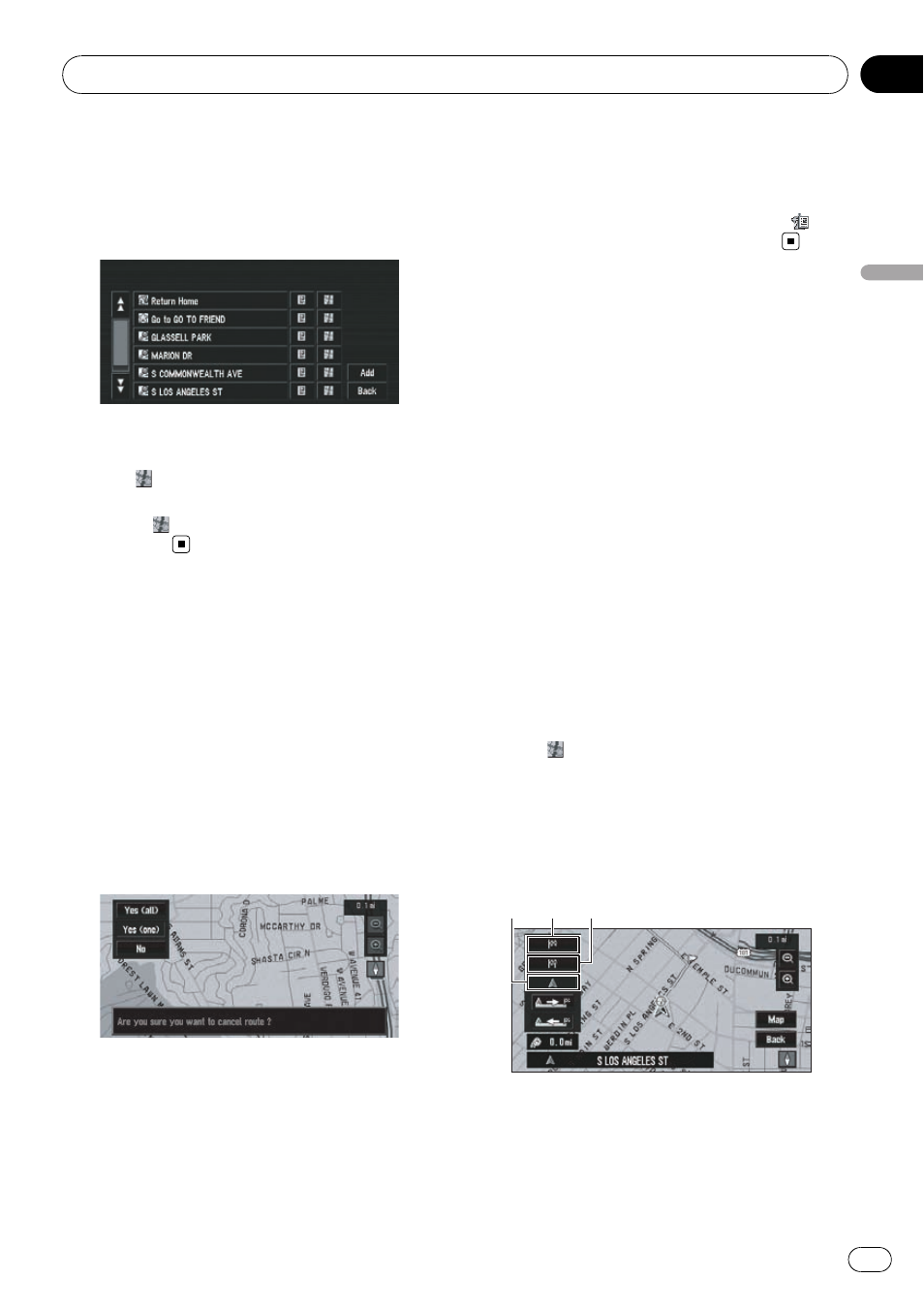
1
Touch [Destination] in NAVI MENU, and
then touch [Address Book] or [Destination
History].
2
Touch your destination name.
Route calculation starts.
p You can also see the destination by touch-
ing
on the right of the list.
= For details concerning operations, refer to
appears to the right of the list on
Canceling the Route Guidance
If you no longer need to travel to your destina-
tion or if you want to change your destination,
follow the steps below to cancel the route gui-
dance.
1
Touch [Destination] in NAVI MENU,
then touch [Cancel Route].
The message confirming whether to cancel
the current route appears.
2
Touch [Yes (all)].
The current route is deleted, and a map of
your surroundings reappears.
Yes (one):
Route is recalculated by canceling the se-
lected way point.
No:
Returns to the previous display without delet-
ing the route.
p You can also cancel the route using
Change Route in Shortcut menu.
Checking the Set Route
You can check information about the route be-
tween your current location and your destina-
tion.
You can select from the following methods:
checking the shape of the route by scrolling
the map along the route, checking the passing
streets with a list, and checking the entire dis-
tance of the route in a single screen.
Checking the set route with the
map
1
Touch [Route Options] in NAVI MENU,
then touch [View Current Route].
p [View Current Route] is active only when
the route is set.
p You can also see the location by touching
the
on the right of the list.
2
Touch [Scroll].
The screen for selecting the point to start
scrolling appears.
3
Touch the point to start scrolling.
1
2
3
You can select the following items:
1 Starting Point
2 Way Point (If this is set)
3 Destination
Setting a Route to Your Destination
En
53
Chapter
04
Setting
a
Route
to
Y
our
Destination
