39 power supply, Turning on the power, Turning off the power – Panasonic WJ-ND400 User Manual
Page 39
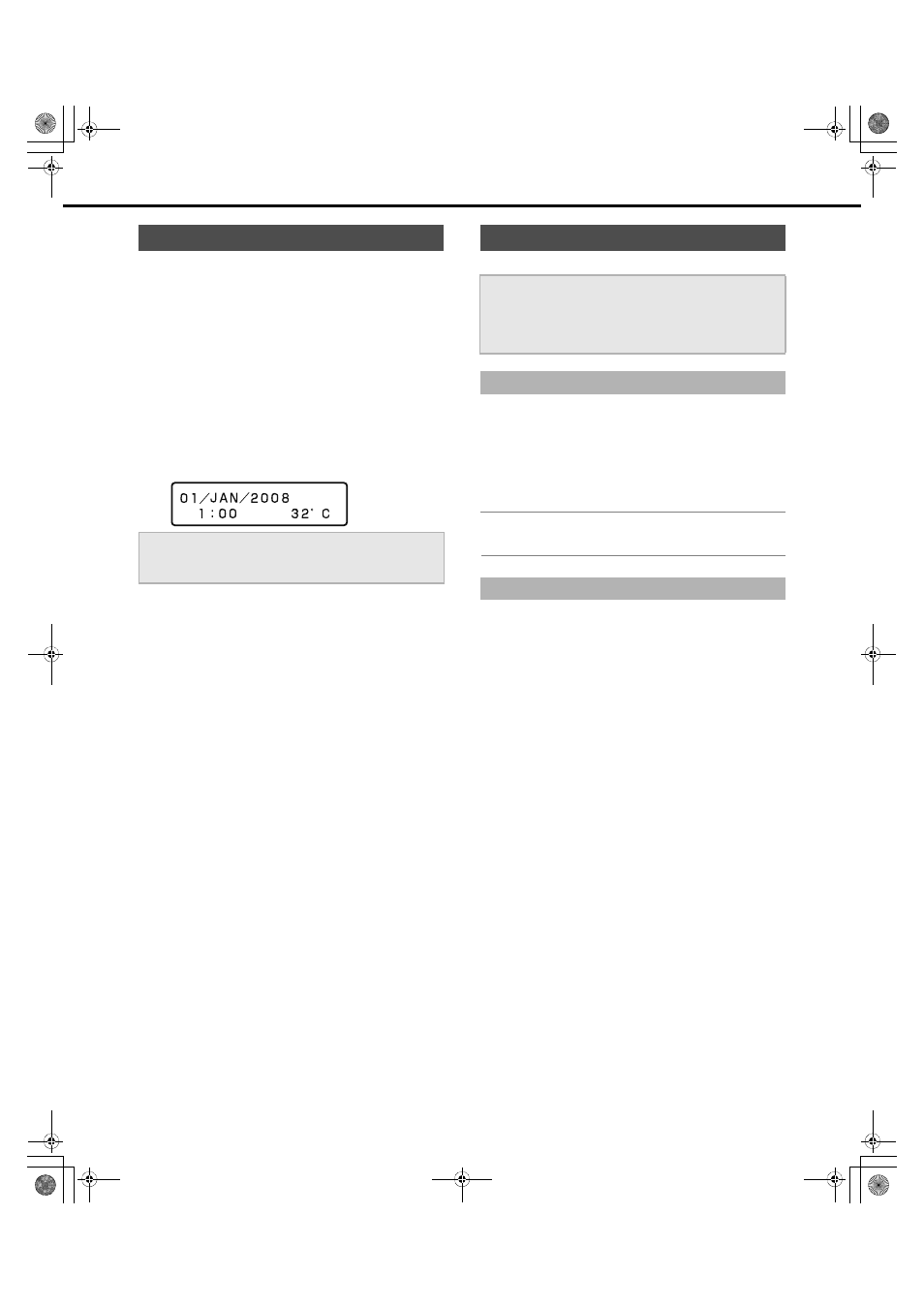
39
Power Supply
Turn on the recorder.
1
Insert the power plug to an outlet.
120 V AC, 60 Hz for NTSC model
220 V - 240 V AC, 50 Hz for PAL model
• Make sure the power source matches the power
requirement of the model in use.
2
Turn on the [POWER] switch on the rear of the recorder.
•
The operate indicator lights and recorder/HDD check
(system check) begins.
•
During system check, [WJ-ND400] appears on the LCD.
Also, [Don't turn off] is displayed, followed by [System
Checking].
•
The Time display format screen appears when the system
check is complete (page 40).
Turn off the recorder.
1
Set [Basic] - [Basic] - [Recording] on the settings menu
to [Off] and stop all recording (refer to the Setup
Instructions (PDF file)).
2
Turn off the [POWER] switch on the rear of the recorder
after checking that the HDD indicators are off.
The operate indicator goes off.
Note:
•
Do not forget to start recording when you turn on the power.
1
Click the [STOP] button on the [HDD] tab to stop
playback (refer to the Operating Instructions (PDF file)).
2
Turn off the [POWER] switch on the rear of the recorder
after checking that the HDD indicators are off.
The operate indicator goes off.
Turning On the Power
Important:
•
When using extension units (WJ-HDE400), turn on all
extension units before turning on the recorder.
Turning Off the Power
Important:
•
When the recorder is not in use for an extended period of
time, unplug the power plug.
•
Be sure to turn the power on and operate once a week to
check recording and playback functionality.
During Recording
During Playback
ND400_Basic.book 39 ページ 2008年4月8日 火曜日 午後3時59分
