Enjoying home theater features, Enjoyi ng home t h eat er fea tu res, Basic playback – Panasonic Sa-xr57 User Manual
Page 16: Turn the unit on. press, Select [speakers a]. press, Press or, Play back the selected input source, Adjust the volume. turn, When you finish listening, En gl is h
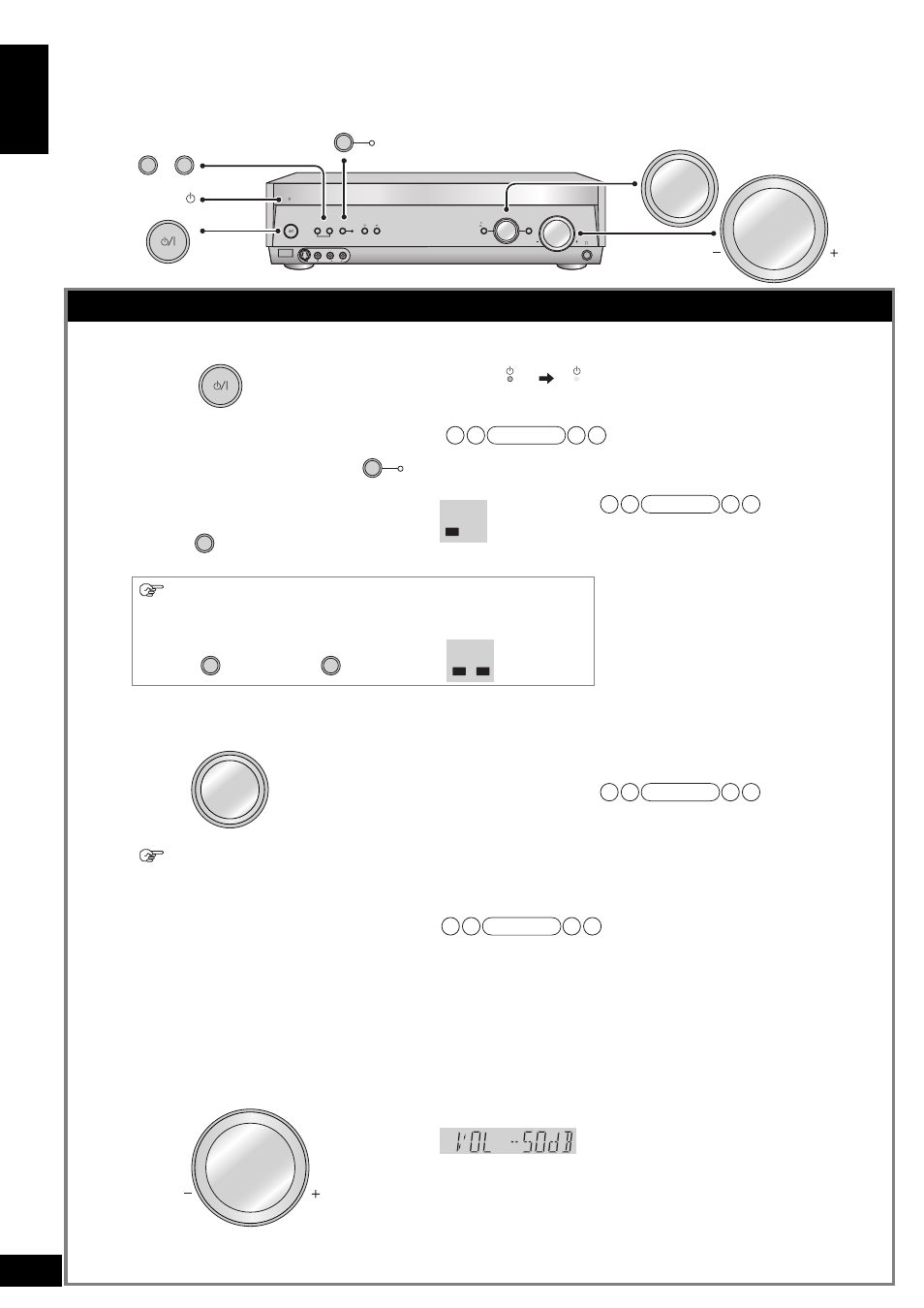
16
RQT8552
Enjoying Home Theater features
Basic playback
1
Turn the unit on.
Press
The [MULTI CH SURROUND] indicator
comes on (Factory setting).
• The standby indicator [^] goes off when you turn the unit on.
Do not forget to perform speaker detection when you play a source on the unit for
the first time or when you change the number of connected speakers (á page 14).
2
Select [SPEAKERS A].
Press
Press [SPEAKERS B] when you use SPEAKERS B.
(Playback becomes 2-channel only when you
use the SPEAKERS B setting.)
When using a BI-WIRE connection (á page 11)
Select “YES ” in “Setting bi-wiring connections” (á page 31).
Press
or
3
Turn [INPUT SELECTOR] and
choose an input source.
Turn
Input sources:
TUNER FM, TUNER AM, CD, TV/STB, DVD,
DVR, VCR (video recorder), AUX (external input)
• If “
DVR ” is selected, “DVD RECORDER ”
scrolls once on the display.
You can also choose the input selector using
the remote control (á page 4).
Using a DVD recorder with built-in VCR (á page 9)
• To play a DVD: Select “
DVR ”.
• To play a video cassette: Select “
VCR ”.
4
Play back the selected input source.
The unit produces 2-channel stereo sounds
when you switch off [MULTI CH SURROUND].
Press [MULTI CH SURROUND] again when
you wish to use the surround effect.
• The unit stores setting about MULTI CH SURROUND use for each input source. The
multi-channel surround effect activates whenever you play a multi-channel source.
• You can start 2-channel mix (2CH MIX) by switching MULTI CH
SURROUND off while playing a multi-channel source (excluding DVD-
Audio sources that do not allow down-mixing).
2-channel mix goes off when you turn the unit off or when you change
the input source.
5
Adjust the volume.
Turn
Volume range:
-- dB (minimum), –79 dB to 0 dB (maximum)
When you finish listening
Be sure to reduce the volume and press [8] to turn the unit to standby.
AUTO SPEAKER
DETECTOR
ADVANCED
DUAL AMP BI-AMP
SPEAKERS
A
B
AUTO SPEAKER
DETECTOR
MULTI CH
SURROUND
AUX
S VIDEO IN VIDEO IN
L
AUDIO IN
R
MENU
SETUP
RETURN
INPUT SELECTOR
ENTER
VOLUME
HDMI
TUNE
SPEAKERS
A
B
MULTI CH
SURROUND
INPUT SELECTOR
VOLUME
[ ]
MULTI CH
SURROUND
Note
SPEAKERS
A
A
SPEAKERS
Note
SPEAKERS
A
SPEAKERS
B
A
B
SPEAKERS
BI-WIRE
INPUT SELECTOR
Note
Note
VOLUME
Enjoyi
ng
Home T
h
eat
er fea
tu
res
E
N
GL
IS
H
