Connect the printer, Position the printer – Polaroid ColorShot Printer User Manual
Page 7
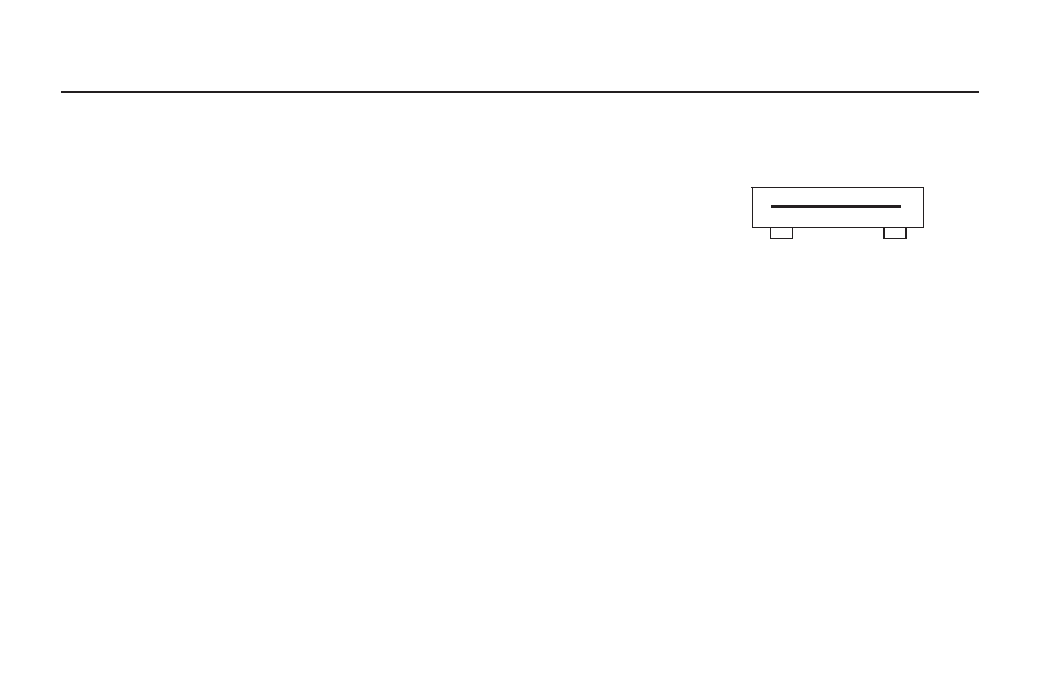
CONNECT THE PRINTER
6
Position the printer
P
lace the printer horizontally, on a flat
surface near your computer. (Do not
position the printer vertically.)
The Polaroid ColorShot printer is a “plug-and-play” device. Leave
your computer on when you connect the printer. When the printer is
connected to your computer and plugged into a power supply, the
system detects the new hardware and prompts you to install the soft-
ware. Follow the detailed installation instructions in the next section
carefully.
