Tips on resizing your image, Printing (cont.) – Polaroid ColorShot Printer User Manual
Page 57
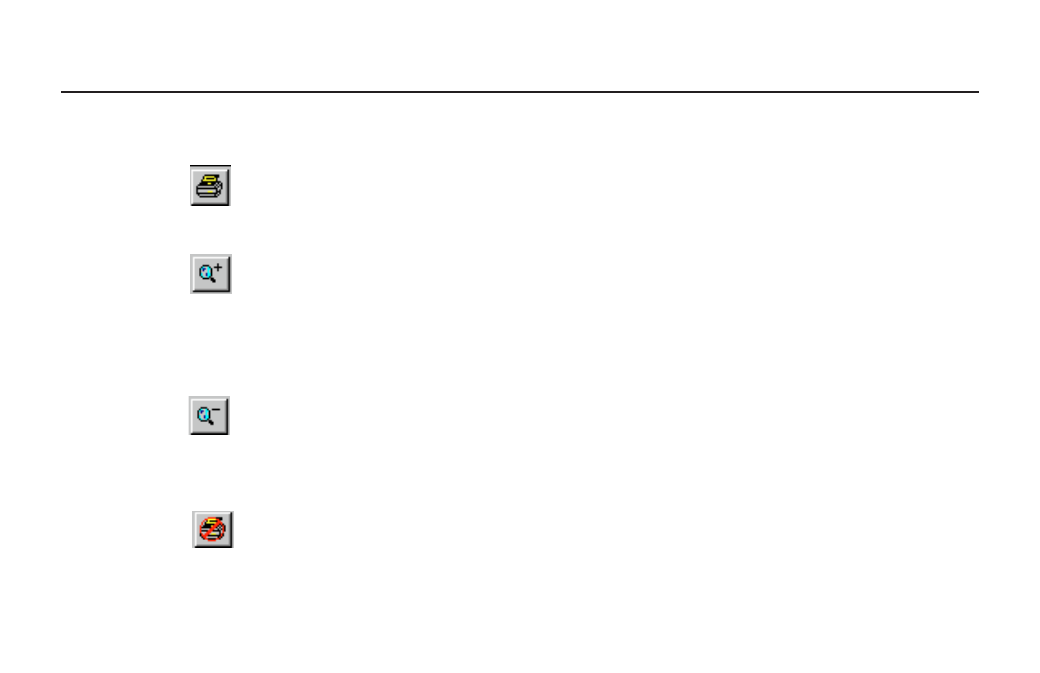
18
Tips on resizing your
image
•
If your image is a horizontal scene,
choose Landscape orientation on the
Graphics tab for a better fit.
•
If your image is a vertical scene,
choose Portrait orientation on the
Graphics tab for a better fit.
•
If your image does not have the cor-
rect proportions for the ColorShot
film (even after the appropriate orien-
tation has been selected), you can
reproduce the entire image with bor-
ders, or crop the image to fit. See the
following illustrations.
THE TOOL BAR
Printer icon: Click to start
printing.
Plus magnifying glass (zoom-in
tool): Multiple-click to make the
image larger, in small incre-
ments.
Minus magnifying glass (zoom-
out tool): Multiple-click to undo
a zoom in.
Click the Cancel icon to exit
without printing.
PRINTING (CONT.)
