Start up your imaging software, Load the film, Print test images (cont.) – Polaroid ColorShot Printer User Manual
Page 17
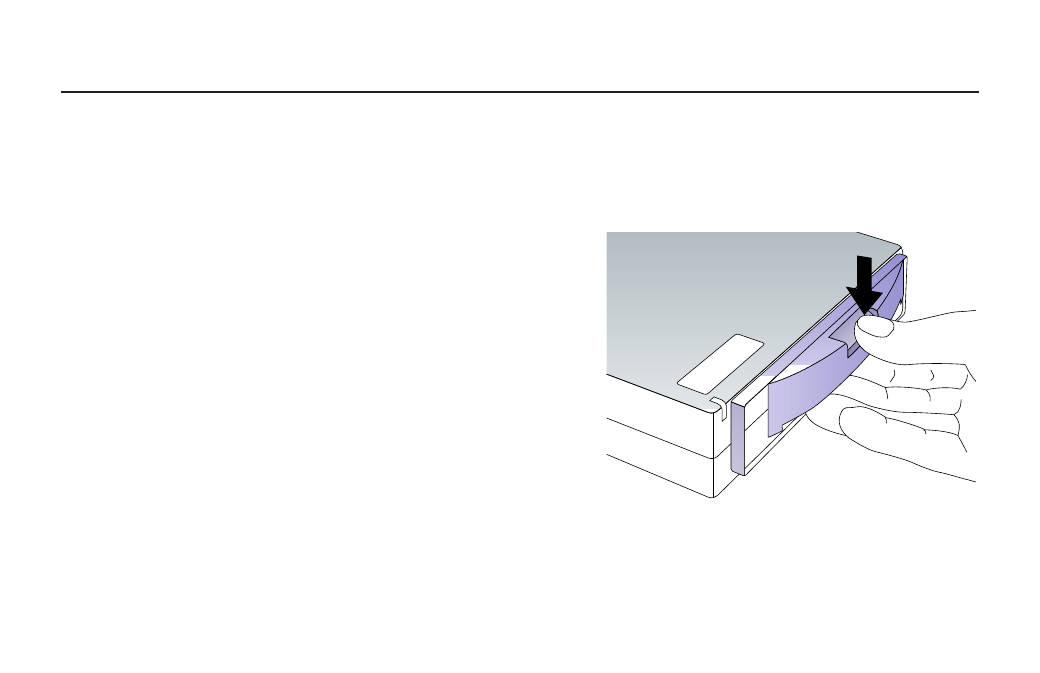
16
Load the film
1 Press and hold down the door latch.
Pull open the film door.
Start up your imaging
software
1 Insert the MGI PhotoSuite™ CD into
your CD-ROM drive.
2 Follow the instructions on the screen
to install the software.
3 Start up MGI PhotoSuite.
Note:
Be sure Brightness, Enhance
Colors and Adjust Colors (on the
Image menu) are at their neutral set-
tings. If this is the first time you have
used MGI PhotoSuite, these sliders
will already be at their neutral set-
tings.
PRINT TEST IMAGES (CONT.)
