Load the film, Introduction (cont.) – Polaroid ColorShot Printer User Manual
Page 47
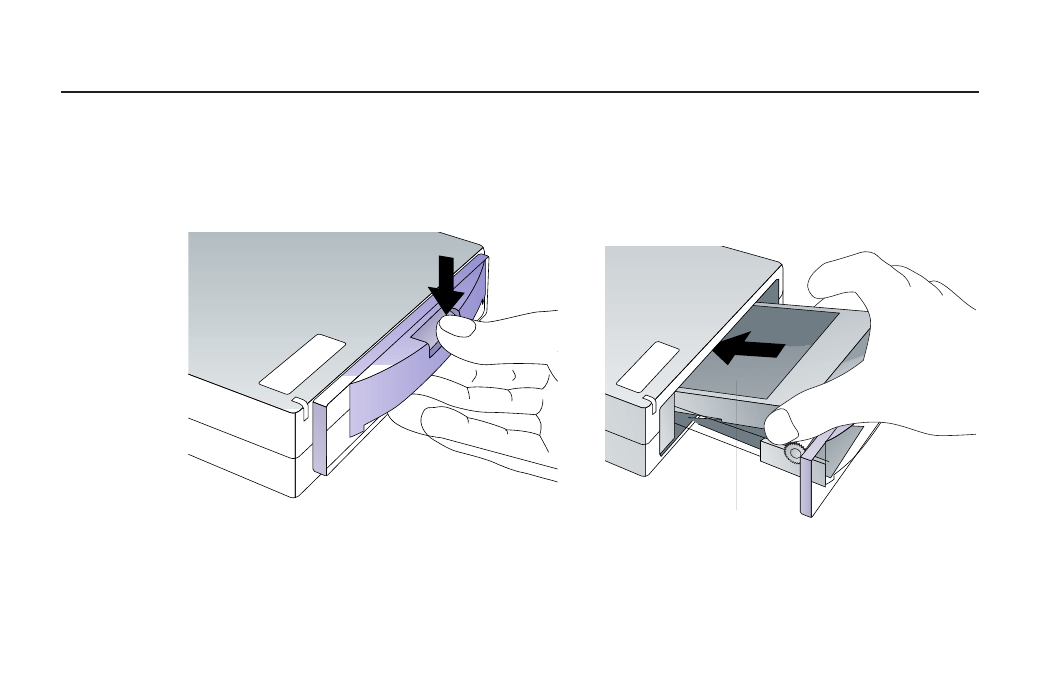
8
ing up and the wide plastic border
nearest the door. The film cover pro-
tects the light-sensitive material
beneath it.
3 Slide the film tray in until it latches
shut.
Film cover
Load the film
1 Press and hold down the door latch.
Pull open the film door.
2 Remove the Polaroid ColorShot film
from the foil package and insert it
into the tray, with the film cover fac-
INTRODUCTION (CONT.)
