Troubleshooting, Fb219w – Philips FW798W User Manual
Page 33
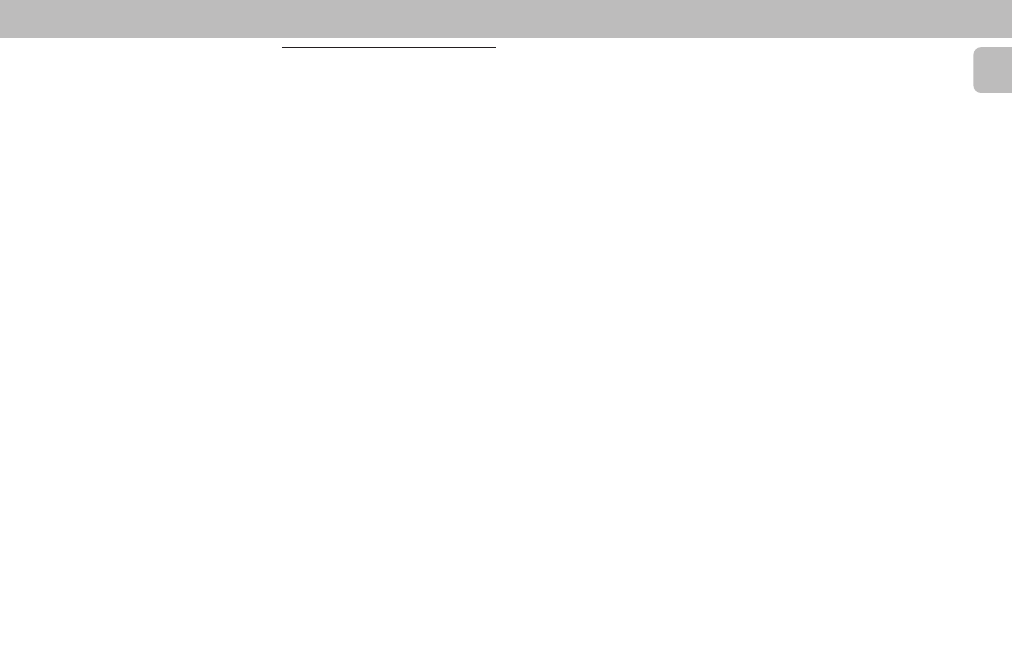
33
English
There is a howling sound at the
external source.
• You hear feedback when you are
listening and recording from the same
source simultaneously.
™ Press AUX to select CDR mode.
All lighted buttons are not lit.
• Equalizer Display is switched on in NITE
mode.
™ Rotate JOG to other Equalizer Display.
FB219W
No sound.
• VOLUME is not correctly adjusted.
™ Adjust the VOLUME.
• Headphones are connected to the
appliance.
™ Disconnect headphones.
Poor sound or no sound at the center
or surround speakers.
• SURROUND mode is not switched on.
™ Switch to the surround mode on the
appliance.
• Surround and/or center speakers are
not (properly) connected.
™ Connect the speakers properly.
• Transmitter or active surround speakers
are switched off.
™ Switch on transmitter and active
surround speakers.
• Transmitter and/or active surround
speakers are not securely connected to
the power source.
™ Connect the power cables properly.
• CHANNEL slides of the transmitter and
the active speakers are not switched to
the same number.
™ Set the CHANNEL slides on the
transmitter and on both active speakers
to the same number.
• Transmitter is connected to the wrong
terminal on the appliance.
™ Connect the transmitter to the correct
terminal on the appliance.
• SURR/MULTI switch of the transmitter
is in the wrong position.
™ Set the SURR/MULTI switch to the
SURR position.
• The signal from the transmitter is
interferred through electric appliances.
™ Set the transmitter and the active
surround speakers to another
transmitting channel.
• The signal from your appliance is too
strong.
™ Set the input sensitivity of the
transmitter to the next level.
Bad sound.
• Setting does not match for the given
type of music or sound.
™ Correct the sound settings on the
appliance.
Surround sound level is too low or too
high.
• The level of the surround sound is not
properly adjusted.
™ Adjust the level of the surround sound
on the appliance.
Center sound level is too low or too
high.
• The sound level of the center channel is
not properly adjusted.
™ Adjust the level of the center channel
on the appliance.
TROUBLESHOOTING
